Problems and solutions, Installation and uninstallation problems, Installation problems – Epson 660 User Manual
Page 65
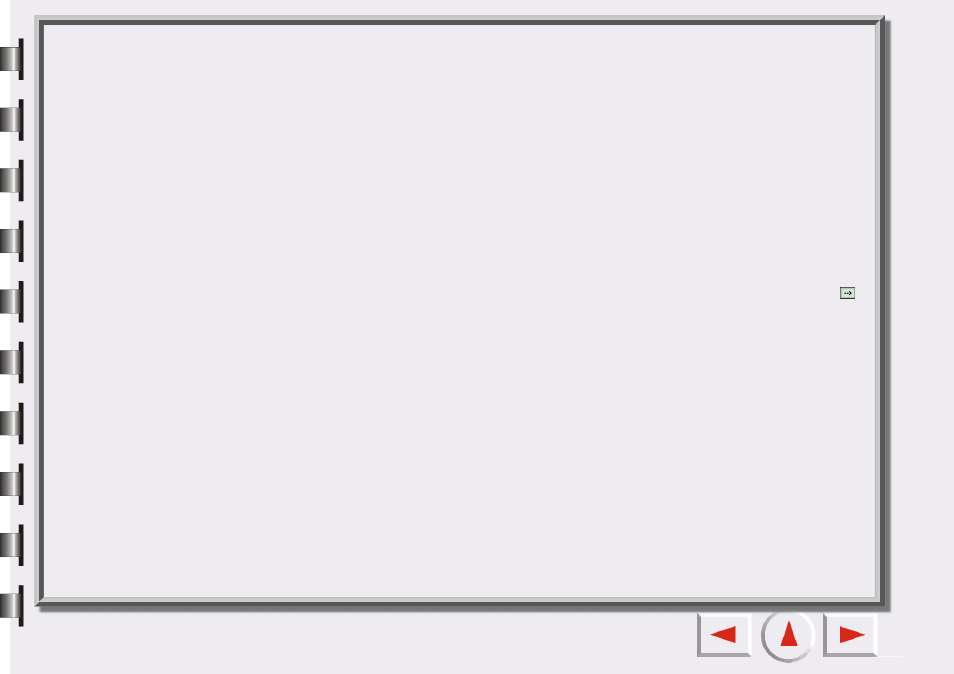
Problems and Solutions
Installation and uninstallation problems
Installation Problems
How to install EPSON Scan Tool?
First check the System requirements. When you first install the program, we recommend the following
installation sequence:
Step 1:
Insert the scanner software CD on the CD-ROM drive.
Step 2:
The EPSON Installation Program dialog box appears. Select your preferred language and Click
.
Note: If the EPSON Installation Program dialog box does not appear, double-click the MY
Computer icon. Click the CD-ROM icon, then select Open from the File menu. Then
double-click Setup.exe.
Step 3:
Welcome dialog box appears. Click Next.
Step 4:
Then follow the on-screen instructions until the software is installed. When a message appears
informing you that installation is complete, click Finish.
- C8230 (29 pages)
- 400 (38 pages)
- 400 (148 pages)
- 600 (135 pages)
- 640 (45 pages)
- 700 (10 pages)
- 850 (147 pages)
- 1520 (40 pages)
- C82314 (71 pages)
- RS-485 (2 pages)
- 6200A (97 pages)
- C82307 (37 pages)
- UB E02 (86 pages)
- 440 (240 pages)
- 440 (212 pages)
- 5000 (154 pages)
- 5000 (176 pages)
- 9000 (68 pages)
- ARM.POWERED ARM720T (224 pages)
- SD-DSPUSBB (2 pages)
- CMD-2260 (18 pages)
- C823301 (17 pages)
- S1C6200A (98 pages)
- 33+ (10 pages)
- FEH300b (46 pages)
- SED 1520 Series (40 pages)
- Serial Interface GQ-3500 (13 pages)
- ETX-945 (39 pages)
- Photo EX (35 pages)
- C82364 (279 pages)
- 214D-1 (57 pages)
- EM07ZS1647F (168 pages)
- Connect-It SD-DSWIFIB (2 pages)
- ACTIONPC 7000 (10 pages)
- S5U1C63000H2 (35 pages)
- C824 (4 pages)
- C82069* (46 pages)
- 80211b (68 pages)
- C82312 (13 pages)
- S5U1C17801T1100 (60 pages)
- C82324* (57 pages)
- C82372 (22 pages)
- C82315 (48 pages)
- P07303 (36 pages)
