Epson 660 User Manual
Page 2
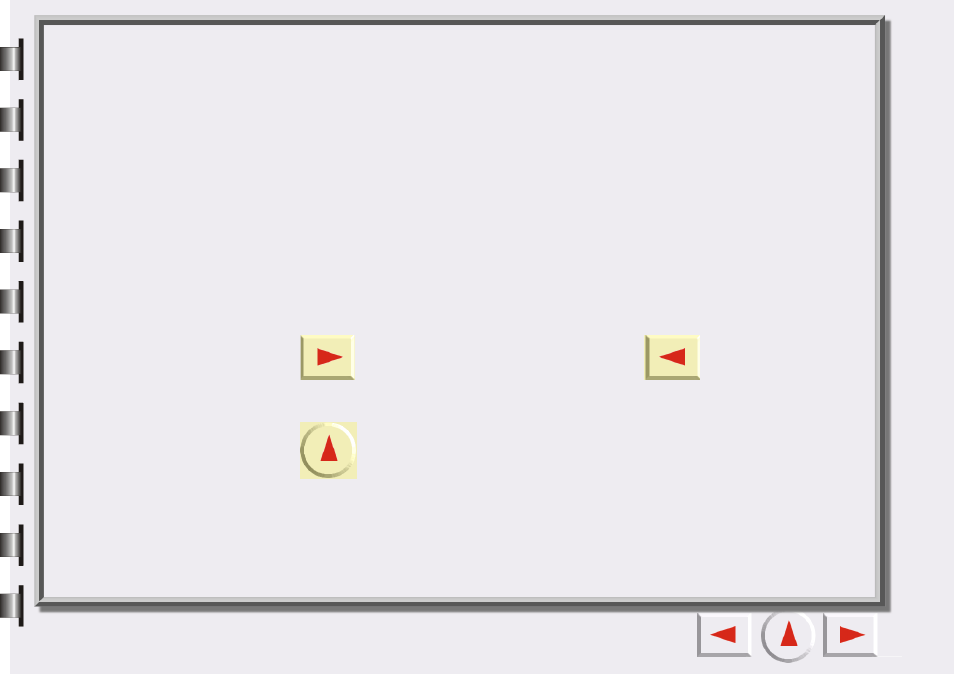
Welcome to EPSON Perfection 660 and EPSON Scan Tool!
You will experience simple and high quality scanning by EPSON Perfection 660 and
EPSON Scan Tool included in your scanner package. They provide the Scan to Printer
and Scan to File functions. These functions give you simple operation to scan and
print/save the scanned image of your original.
Before you start, check the following items:
• Check if the scanner is correctly installed and connected to your computer. For
details, please see the scanner installation guide poster in the package.
• Check if the printer is correctly installed and turned on before using the “Scan to
Printer” function.
Click the
button to jump to the next page, the
button to the previ-
ous page.
Click the
button to jump to the first page.
- C8230 (29 pages)
- 400 (38 pages)
- 400 (148 pages)
- 600 (135 pages)
- 640 (45 pages)
- 700 (10 pages)
- 850 (147 pages)
- 1520 (40 pages)
- C82314 (71 pages)
- RS-485 (2 pages)
- 6200A (97 pages)
- C82307 (37 pages)
- UB E02 (86 pages)
- 440 (212 pages)
- 440 (240 pages)
- 5000 (154 pages)
- 5000 (176 pages)
- 9000 (68 pages)
- ARM.POWERED ARM720T (224 pages)
- SD-DSPUSBB (2 pages)
- CMD-2260 (18 pages)
- C823301 (17 pages)
- S1C6200A (98 pages)
- 33+ (10 pages)
- FEH300b (46 pages)
- SED 1520 Series (40 pages)
- Serial Interface GQ-3500 (13 pages)
- ETX-945 (39 pages)
- Photo EX (35 pages)
- C82364 (279 pages)
- 214D-1 (57 pages)
- EM07ZS1647F (168 pages)
- Connect-It SD-DSWIFIB (2 pages)
- ACTIONPC 7000 (10 pages)
- S5U1C63000H2 (35 pages)
- C824 (4 pages)
- C82069* (46 pages)
- 80211b (68 pages)
- C82312 (13 pages)
- S5U1C17801T1100 (60 pages)
- C82324* (57 pages)
- C82372 (22 pages)
- C82315 (48 pages)
- P07303 (36 pages)
