Calling a phone number from the calls list, Hands-free function, Muting the microphone – Silvercrest SDT 1.7 A1 User Manual
Page 184: Call forwarding
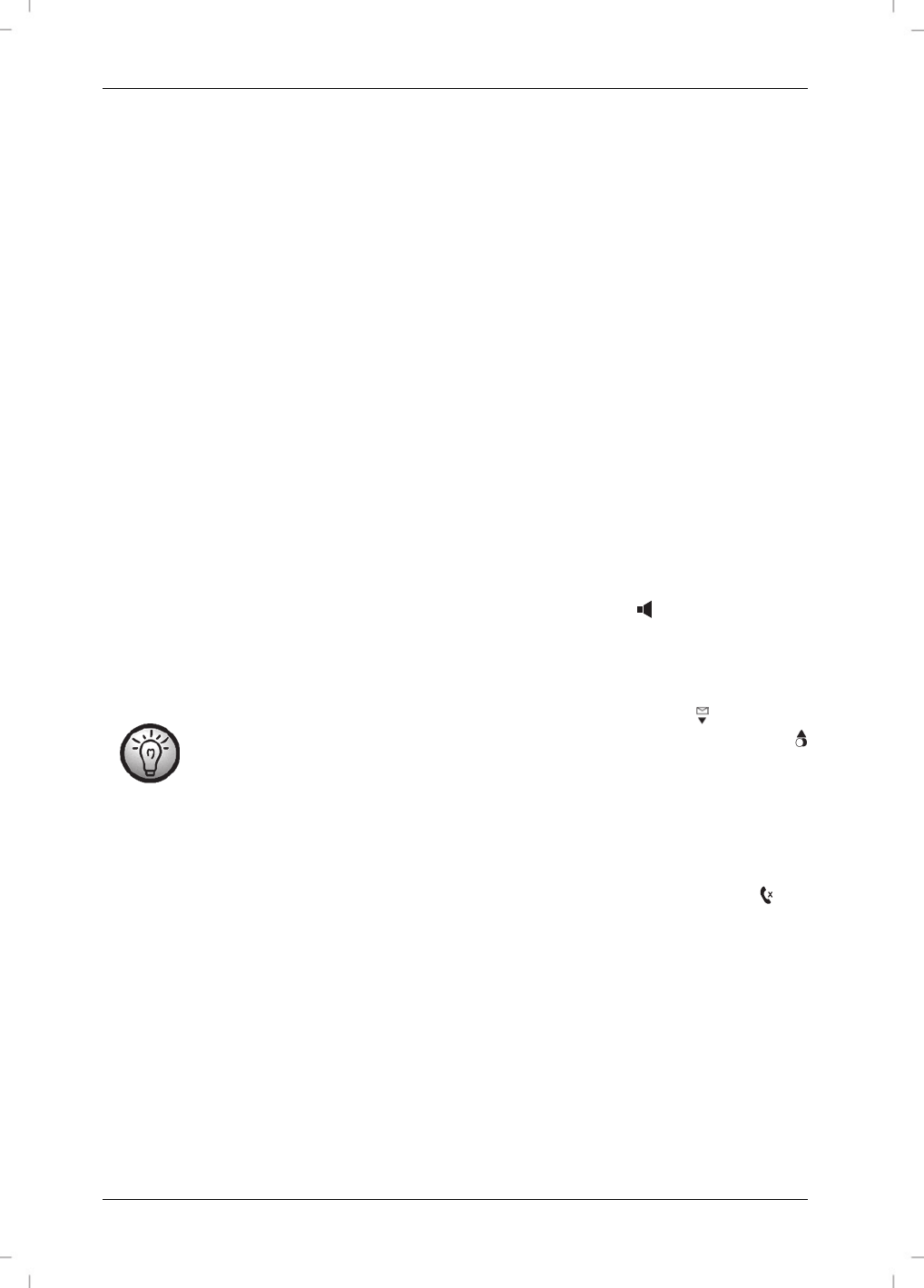
SilverCrest SDT 1.7 A1
182 - English
Delete
The previously selected entry will be erased after you confirm by pressing the Phonebook button
[3].
Delete All
After confirming by pressing the Phonebook button [3], all list entries will be deleted from the
handset. Press the Menu button [12] to cancel.
Calling a phone number from the calls list
To dial a phone number from the calls list, proceed as follows:
Press the or directional control buttons [4] to select the entry that you want to call
from the calls list.
Then press the Dial button [11] to call the selected entry.
To end the call press the End call button [5].
Hands-free function
To enable the hands-free function, press the Dial button [11] twice while in standby mode or press it
once during a phone call. When the hands-free function is enabled, the icon appears on the
display [2].
Press the Dial button [11] again to switch the hands-free function back off.
To reduce the hands-free speaker volume during a call, press the button of the
directional control [4]. To increase the hands-free speaker volume, press the
button of the directional control [4]. The current volume level is shown on the
display [2].
Muting the microphone
You can mute the microphone during a call so you can speak without the other party hearing you.
To do this, press the Menu button [12] during a call. The microphone will be muted and the icon
appears on the display [2].
Press the Menu button [12] again to switch the microphone back on.
Call forwarding
If you have registered multiple compatible handsets with your base you can make internal calls.
Press the INT button on the directional control [4] during an external call. “Internal” will appear on
the display [2]. Next enter the number of the handset that you want to call. As soon as the
connection to the other handset has been established, you can talk internally. Press the End call
button [5] to end the external call and to forward it to the other handset.
