Base settings – Silvercrest SDT 1.7 A1 User Manual
Page 177
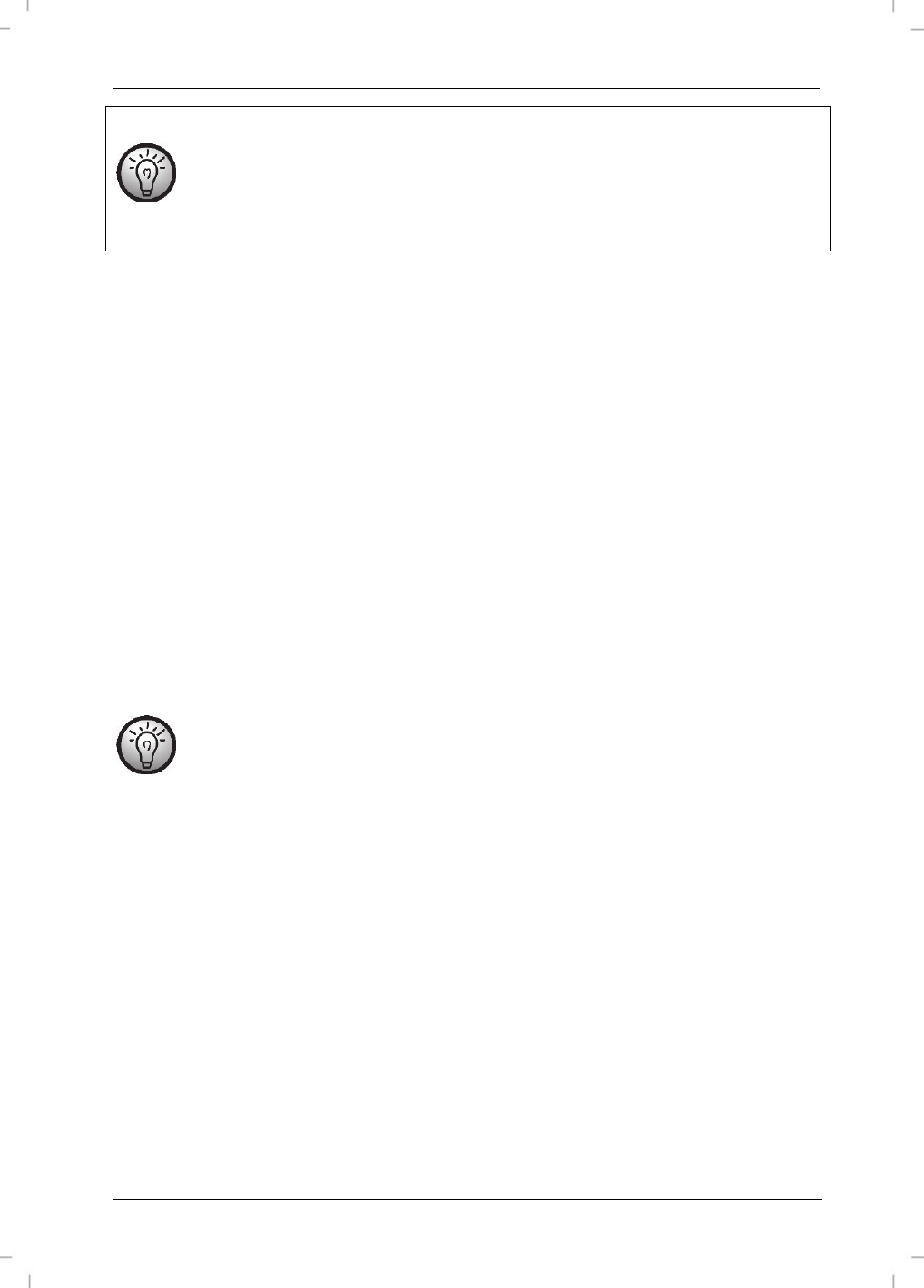
SilverCrest SDT 1.7 A1
English - 175
Notice for using bases from different manufacturers
If you want to register the SilverCrest handset with the base of a different manufacturer
that supports the GAP standard, please read the documentation of the third-party
manufacturer. However, it cannot be guaranteed that the SilverCrest handset will be
fully compatible even when using the GAP standard.
Press and hold the Paging button [13] on the base for about 10 seconds. The base starts
searching for handsets.
As soon as the handset has established a connection to the base, a beep can be heard
and the name and number of the handset are shown on the display [2].
De-register
This menu item allows you to de-register a handset that is currently registered with the base.
Proceed as follows:
Enter the phone's four-digit PIN code (default 0000) and press the Phonebook button [3]
to confirm.
Enter the number of the handset that you want to de-register (1 to 5).
Press the Phonebook button [3] to confirm your entry.
After the handset has been de-registered, a confirmation beep will sound.
Instead of the name of the handset, the de-registered handset display [2] will show “Not
Registered”.
It is not possible to de-register the handset you are using. It is only possible to de-register
other handsets.
Base Settings
This menu allows you to perform more settings for the base. Proceed as follows to open this menu:
While the handset is in standby mode, press the Menu button [12] to show the menu.
Press the or buttons on the directional control [4] to select the “Base Settings”
menu.
Press the Phonebook button [3] to confirm your selection.
Press or on the directional control [4] to select the desired menu item and then
press the Phonebook button [3] to confirm.
