Display icons – Silvercrest SDT 1.7 A1 User Manual
Page 156
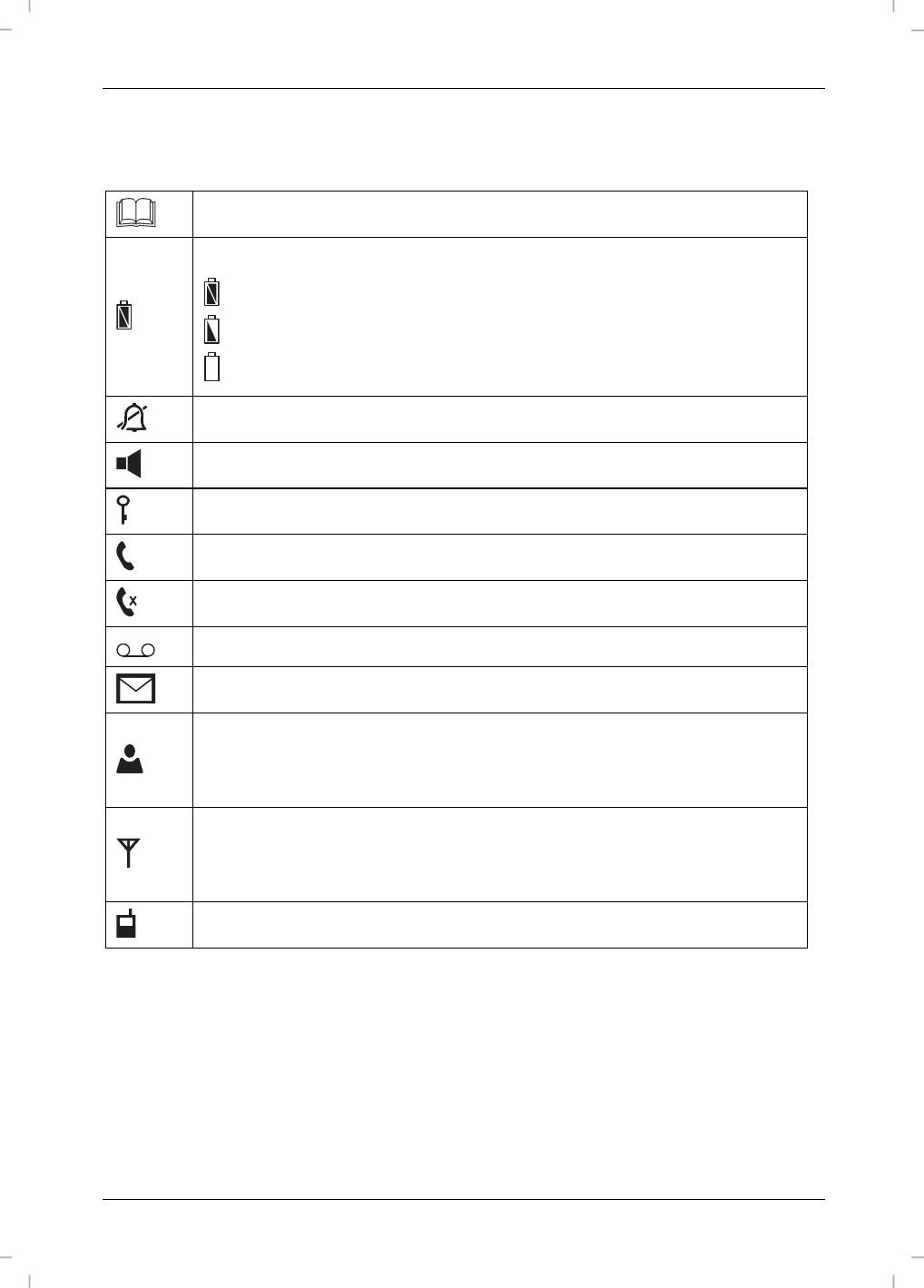
SilverCrest SDT 1.7 A1
154 - English
Display icons
The following icons may appear on the top display line:
Phonebook opened
Battery level:
Batteries fully charged
Batteries half charged
Batteries empty
Handset ringtone off
Hands-free enabled
Keypad locked
Incoming call answered
Microphone off (muted)
Answering machine on
New text message (SMS)
Calls list:
- entry in calls list (steady indication)
- new entry in calls list (flashing)
Antenna icon:
- within RF range (steady indication)
- out of range (flashing)
Internal call
