Problems and solutions – Epson Ultra Hi-Definition Photo Printer R260 User Manual
Page 57
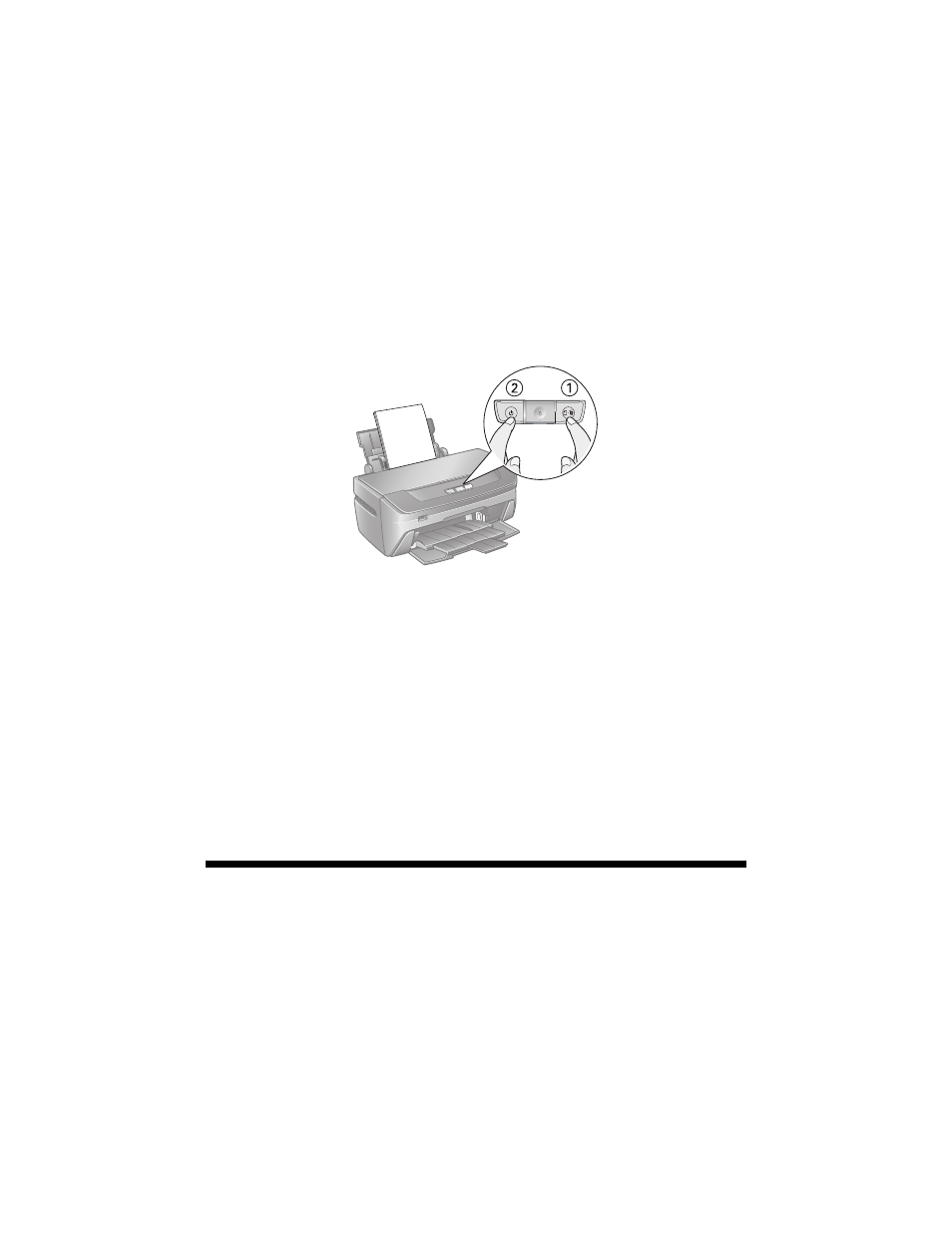
Problems and Solutions
57
2. Turn off both the printer and computer. Then disconnect the USB cable from
the printer.
3. Make sure letter-size plain paper is loaded in the printer.
4. Hold down the ) paper button, then press the P
power button. Continue
holding down the ) paper and P
power buttons until the green P
power
light starts to flash, then release them.
5. A nozzle check pattern prints. (If the pattern has gaps, you need to clean the
print head as described on page 41.)
■
If the test page prints, the problem probably lies in your software settings,
USB cable, or computer, or your software may not be installed correctly.
■
If the test page doesn’t print, you may have a problem with your printer.
Try the suggestions in “Problems and Solutions” below. If nothing works,
contact Epson as described in “Where To Get Help” on page 66.
6. Turn off the printer, reconnect the USB cable, then turn on your printer and
computer.
Problems and Solutions
Tip:
If you don’t find the information you’re looking for in this section, please check the
on-screen User’s Guide. You may find additional information in the User’s Guide that
will help you solve your problem.
