Fig. 5, Fig. 6 fig. 7 – Sealey SM2503 User Manual
Page 6
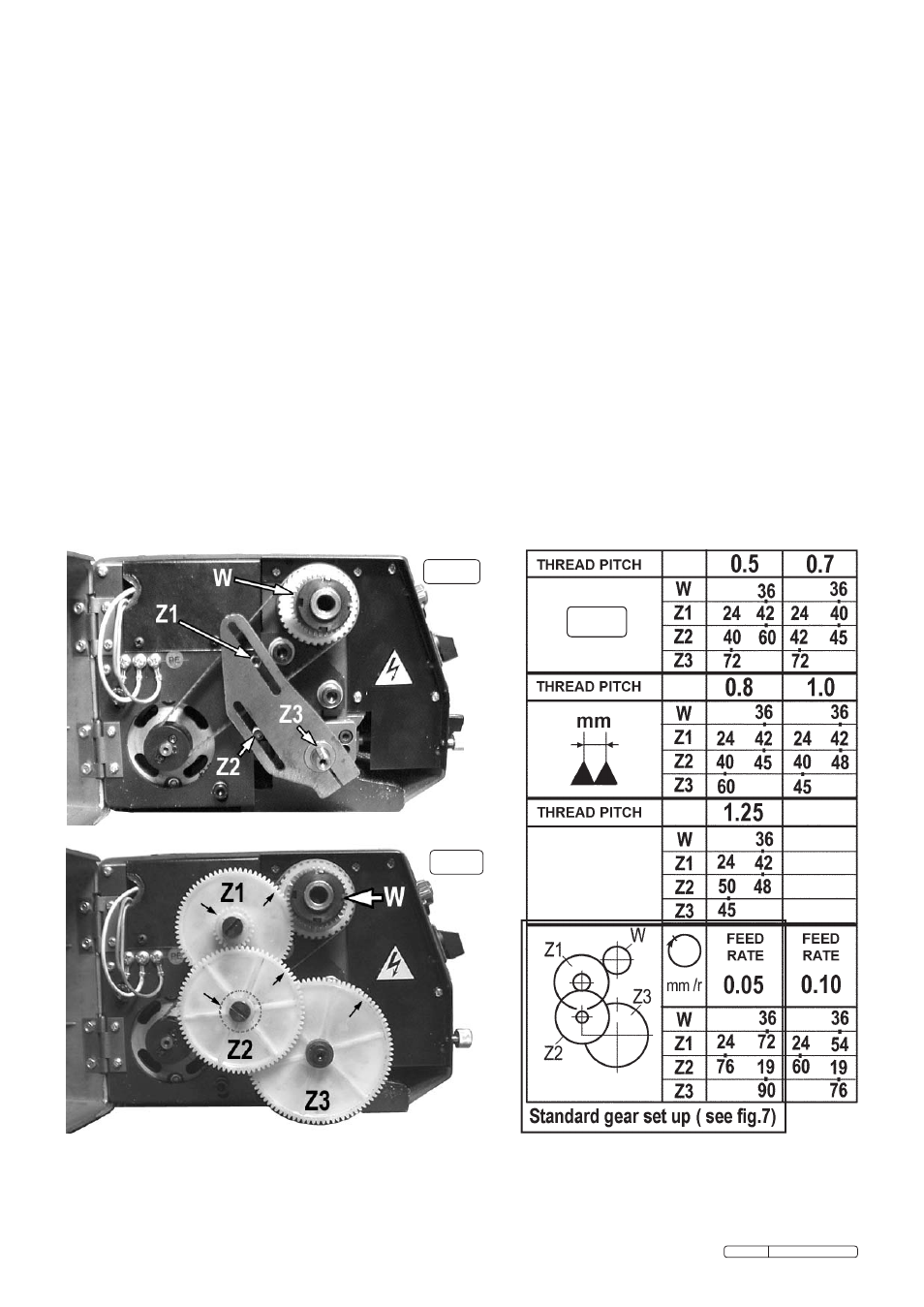
8.1
Starting the machine. lower the guard over the chuck. (The machine will not start with the guard in the up position.) Check that the
function switch is set to ‘cutting’.
8.2
Select either manual cutting or automatic feed using the clutch knob. See fig.3-10. ( When selecting autofeed it may be necessary to
rotate the leadscrew hand wheel slightly before the clutch will engage.)
8.3
Select the direction of cut using the forward/reverse switch. When using autofeed ensure that the saddle/cross feed/toolrest are
positioned at the intended start of the cut and that the correct direction has been selected. In general the cut will usually start from the
tailstock direction and progress towards the chuck.
8.4
Turn the machine on using the variable speed control. Rotate the knob clockwise until the desired speed is reached. Refer to section
5.7 for a full description of the on/off operation.
WARNING! The machine should never be left unattended whilst switched on during manual or automatic operation. In particular when
a cut is in progress using autofeed the operator must observe the entire cut and be on hand to switch the machine off as the cutting
tool approaches the chuck or other holding devices. Failure to do this may result in damage to the machine and will invalidate
the warranty.
9.1
Autofeed rate/thread cutting. The machine is supplied with a gear set which gives a cutting rate of 0.05mm per single chuck rotation
when autofeed is selected. ( See fig.7 and the standard gear set up highlighted in the gear ratio table below.) By purchasing the
optional metric thread cutting kit ( Part No.SM2503TCK ) the machine becomes capable of an additional autofeed rate of 0.01mm and
will cut metric thread pitches 0.5/0.7/0.8/0.1&1.25mm as indicated in the gear ratio table.
9.2
Changing gear sets. To set up the machine for a particular thread pitch or feed rate refer to the gear ratio chart for the sizes of Z1,Z2
& Z3 and then identify the actual gears. ( The number of teeth on each gear is moulded into the face of the gear.) Gears Z1 and Z2
are pairs of gears which are a push fit onto a splined sleeve. ensure that the correct pairs are on the sleeve together according to the
chart.
9.3
Remove the existing gear set. Use a large screwdriver to remove Z1 and then Z2. Use a 4mm hex key to remove Z3. The mountings
for Z1 and Z2 are slotted ( See fig.6 ) to allow the centres of the gears to move to accommodate the differing sizes.
9.4
To assemble the new gear set attach Z3 first and tighten the fixing. As gears Z1 & Z2 overlap attach the ‘hidden’ gear first. The
attachment slots have a sliding nut positioned at the rear of the plate. Slide the nut into the approximate position required. Screw the
gear into place but leave it loose enough to slide. Attach the final gear to the sliding nut in the other slot and allow the gears to settle
into position. When you are satisfied that the gears are fully meshed tighten the fixings for Z1 and Z2. Close and secure the gear
cover and test run the machine to ensure that the drive train is fully functional.
24
72
76
19
90
36
fig. 5
fig. 6
fig. 7
Original Language Version
SM2503 Issue: 2 - 05/11/09
