Maintenance and transporting, Checking the print head nozzles – Epson RX600 User Manual
Page 65
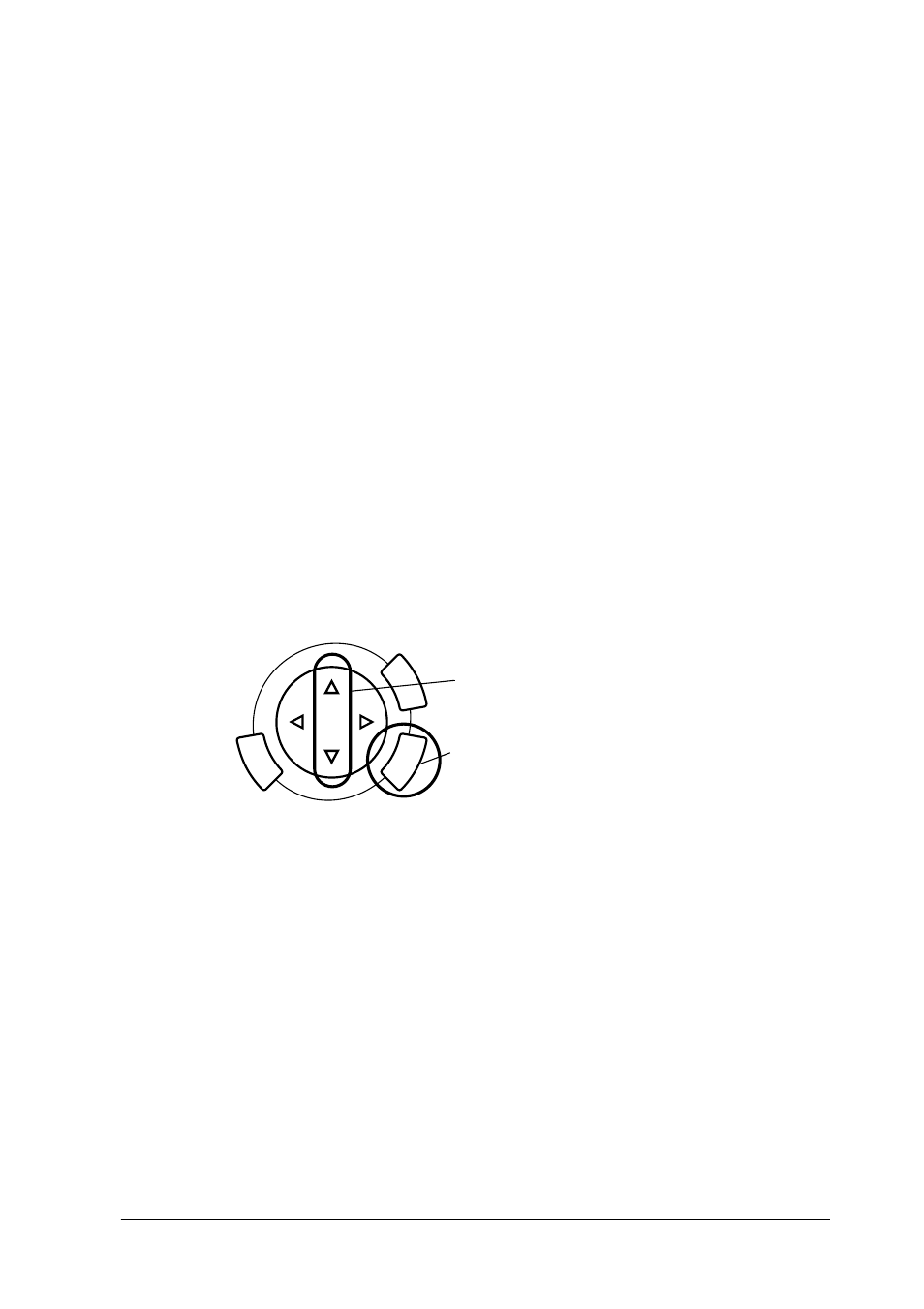
Maintenance and Transporting
65
Maintenance and Transporting
Checking the Print Head Nozzles
If you find that the printed image is unexpectedly faint or some dots in
the printed image are missing, checking the print head nozzles helps you
to identify the problem.
Note:
When the
! Error light is on and a message appears on the LCD panel to prompt
you to replace the ink cartridge or to indicate the ink is low, you cannot clean
the print head. In this case, replace the appropriate ink cartridge first.
1.
Make sure that A4 or Letter paper is loaded in the sheet feeder and
press the Setup button.
2.
Select Nozzle Check.
3.
Confirm the messages on the LCD panel, then press the OK button
to start the Nozzle Check.
1. Select Nozzle Check.
2. Press the OK button.
- Stylus Pro 7800 (11 pages)
- Stylus Pro 4000 (49 pages)
- Stylus Photo R300 (2 pages)
- Stylus Pro 7000 (147 pages)
- AcuLaser C3000 (316 pages)
- Stylus Pro 7900 (24 pages)
- Stylus Pro 4450 (21 pages)
- 1000 (272 pages)
- T034120 (4 pages)
- T580300 (4 pages)
- 300 (91 pages)
- B 510DN (190 pages)
- B 510DN (218 pages)
- Stylus NX510 (8 pages)
- Stylus Photo RX580 (95 pages)
- T549300 (4 pages)
- B 500DN (168 pages)
- AculaserCX11NF (5 pages)
- 480SXU (24 pages)
- 4500 (317 pages)
- STYLUS RX500 (99 pages)
- 2100 (13 pages)
- Stylus NX215 (2 pages)
- T098320 (4 pages)
- T041020 (4 pages)
- R210 (8 pages)
- All-In-One Stylus Photo RX600 (164 pages)
- 777I (53 pages)
- T033120 (4 pages)
- Stylus CX7000F (8 pages)
- 60 (113 pages)
- T034220 (4 pages)
- WorkForce 40 Series (36 pages)
- T054220 (4 pages)
- Stylus CX3200 (11 pages)
- Stylus CX7800 (18 pages)
- T060220 (4 pages)
- 2500 (180 pages)
- AcuLaser CX11N (32 pages)
- AcuLaser CX11N (4 pages)
- 2000P (16 pages)
- T606600 (4 pages)
- Stylus CX6000 (18 pages)
- FS-4000DN (2 pages)
- MSDS T544700 (4 pages)
