Copying, Overview of the basic procedure – Epson RX600 User Manual
Page 15
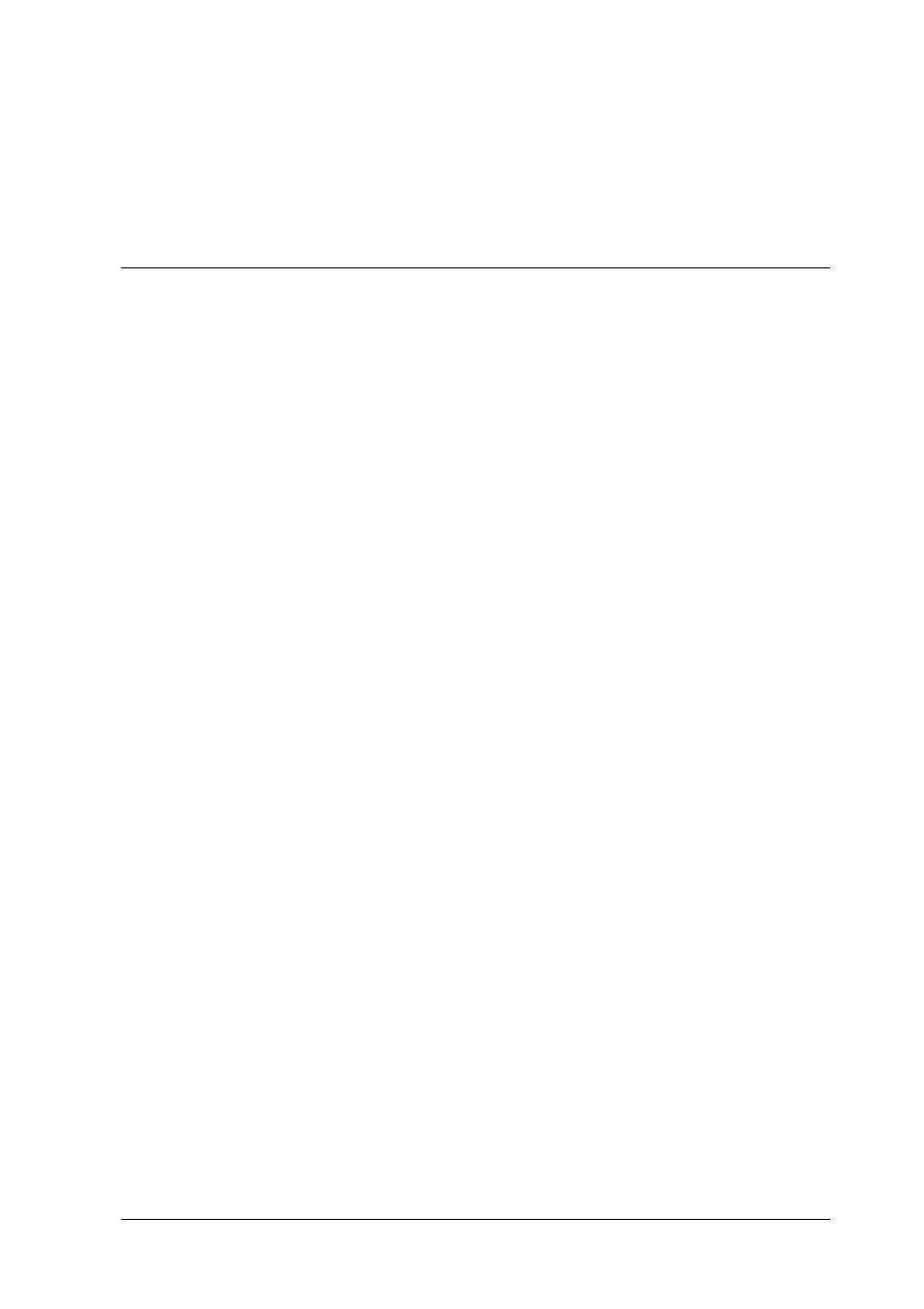
Copying
15
Copying
Before copying, read “Notice and useful tips for copying” on page 22.
Overview of the Basic Procedure
1.
Press the Copy button.
2.
Load paper and place the original document (see “Loading Paper”
on page 16 or “Placing a Document on the Document Table” on page
19).
3.
You can change the copy layout if necessary (see “Changing the
Copy Layout” on page 20).
Note:
Be sure to change the copy layout first before changing the copy settings
because all copy settings (paper type, print quality, number of copies, paper
size) return to the default values when the copy layout changes.
4.
You can change the copy settings if necessary (see “Changing Copy
Setting” on page 21).
5.
Press the x Color button to copy in color, or the x B&W button to
copy in grayscale.
c
Caution:
Never open the scanner unit while scanning or copying; otherwise, you
may damage this product.
Note:
Do not pull on the paper being copied.
- Stylus Pro 7800 (11 pages)
- Stylus Pro 4000 (49 pages)
- Stylus Photo R300 (2 pages)
- Stylus Pro 7000 (147 pages)
- AcuLaser C3000 (316 pages)
- Stylus Pro 7900 (24 pages)
- Stylus Pro 4450 (21 pages)
- 1000 (272 pages)
- T034120 (4 pages)
- T580300 (4 pages)
- 300 (91 pages)
- B 510DN (190 pages)
- B 510DN (218 pages)
- Stylus NX510 (8 pages)
- Stylus Photo RX580 (95 pages)
- T549300 (4 pages)
- B 500DN (168 pages)
- AculaserCX11NF (5 pages)
- 480SXU (24 pages)
- 4500 (317 pages)
- STYLUS RX500 (99 pages)
- 2100 (13 pages)
- Stylus NX215 (2 pages)
- T098320 (4 pages)
- T041020 (4 pages)
- R210 (8 pages)
- All-In-One Stylus Photo RX600 (164 pages)
- 777I (53 pages)
- T033120 (4 pages)
- Stylus CX7000F (8 pages)
- 60 (113 pages)
- T034220 (4 pages)
- WorkForce 40 Series (36 pages)
- T054220 (4 pages)
- Stylus CX3200 (11 pages)
- Stylus CX7800 (18 pages)
- T060220 (4 pages)
- 2500 (180 pages)
- AcuLaser CX11N (4 pages)
- AcuLaser CX11N (32 pages)
- 2000P (16 pages)
- T606600 (4 pages)
- Stylus CX6000 (18 pages)
- FS-4000DN (2 pages)
- MSDS T544700 (4 pages)
