Changing print settings – Epson RX600 User Manual
Page 40
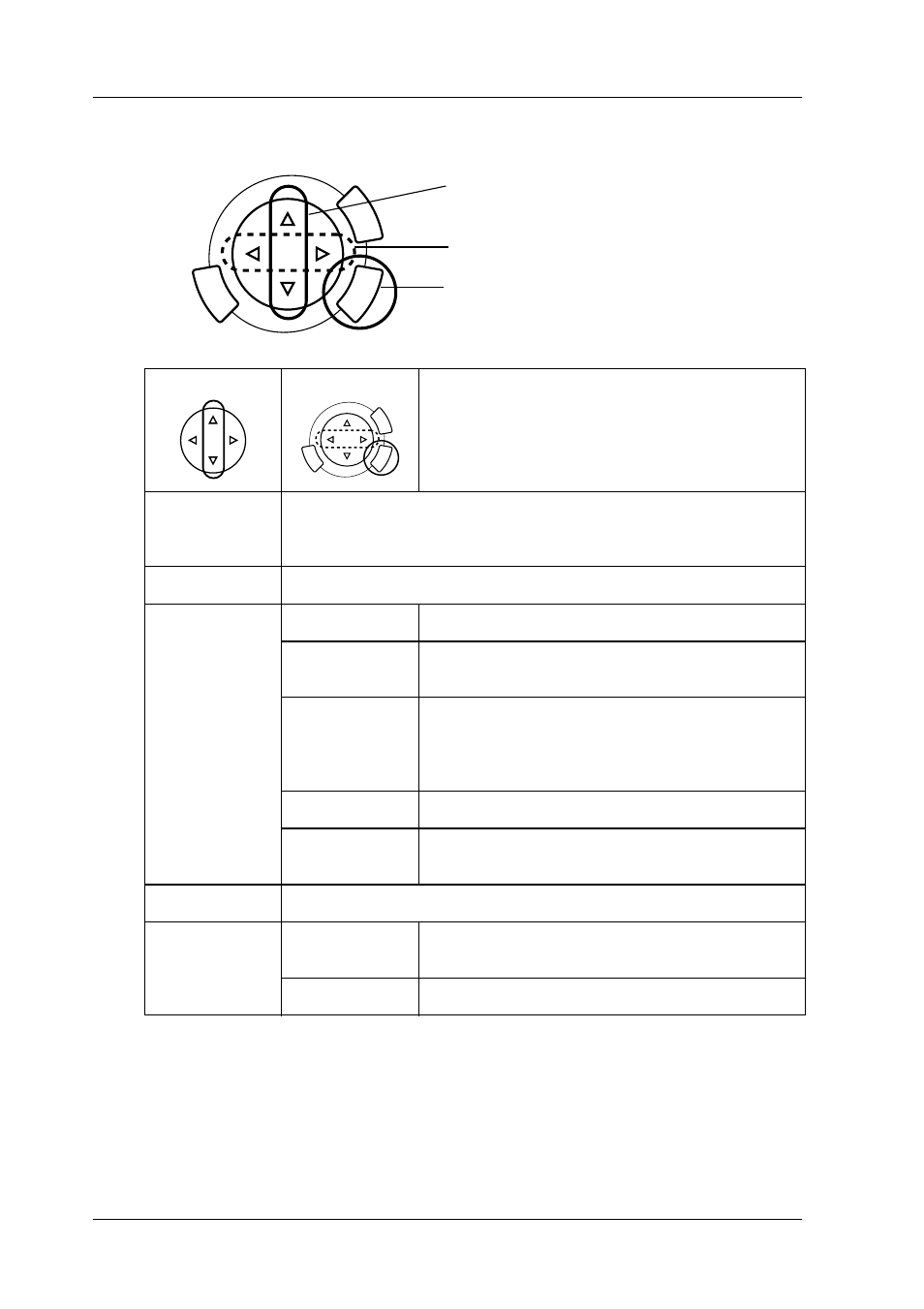
40
Printing Directly from a Memory Card
Changing Print Settings
Menu Item
Setting Item
Description
Paper type
Plain, BrightWhite, GlossyPhoto, Photo Paper, Prem. Glossy*,
SemiGloss, Matte, PQIJ, Iron-on
See page 18 for detailed settings.
Paper size
A4, 10
× 15 cm*, 4 × 6 in
Layout
BorderFree*
Prints without margin.
With Border
Print with a 3 mm margin along the top, bottom,
and on both sides.
2-up, 4-up,
8-up, 20-up
Prints multiple photos on one sheet:
The size of each photo is adjusted automatically
according to the number of photos to print and
the size of paper.
Upper1/2
Prints on upper half part of paper
P.I.F.
Select this layout when Printing photos with PRINT
Image Framer.
Resolution
Normal, Photo*, Best Photo
Filter
Off*
Does not print in sepia tone, but in color or gray
scale.
Sepia
Prints in sepia tone.
1. Select the Menu Item.
3. Press the OK button.
2. Select the Setting Item.
- Stylus Pro 7800 (11 pages)
- Stylus Pro 4000 (49 pages)
- Stylus Photo R300 (2 pages)
- Stylus Pro 7000 (147 pages)
- AcuLaser C3000 (316 pages)
- Stylus Pro 7900 (24 pages)
- Stylus Pro 4450 (21 pages)
- 1000 (272 pages)
- T034120 (4 pages)
- T580300 (4 pages)
- 300 (91 pages)
- B 510DN (190 pages)
- B 510DN (218 pages)
- Stylus NX510 (8 pages)
- Stylus Photo RX580 (95 pages)
- T549300 (4 pages)
- B 500DN (168 pages)
- AculaserCX11NF (5 pages)
- 480SXU (24 pages)
- 4500 (317 pages)
- STYLUS RX500 (99 pages)
- 2100 (13 pages)
- Stylus NX215 (2 pages)
- T098320 (4 pages)
- T041020 (4 pages)
- R210 (8 pages)
- All-In-One Stylus Photo RX600 (164 pages)
- 777I (53 pages)
- T033120 (4 pages)
- Stylus CX7000F (8 pages)
- 60 (113 pages)
- T034220 (4 pages)
- WorkForce 40 Series (36 pages)
- T054220 (4 pages)
- Stylus CX3200 (11 pages)
- Stylus CX7800 (18 pages)
- T060220 (4 pages)
- 2500 (180 pages)
- AcuLaser CX11N (4 pages)
- AcuLaser CX11N (32 pages)
- 2000P (16 pages)
- T606600 (4 pages)
- Stylus CX6000 (18 pages)
- FS-4000DN (2 pages)
- MSDS T544700 (4 pages)
