Warnings, cautions, and notes – Epson RX600 User Manual
Page 11
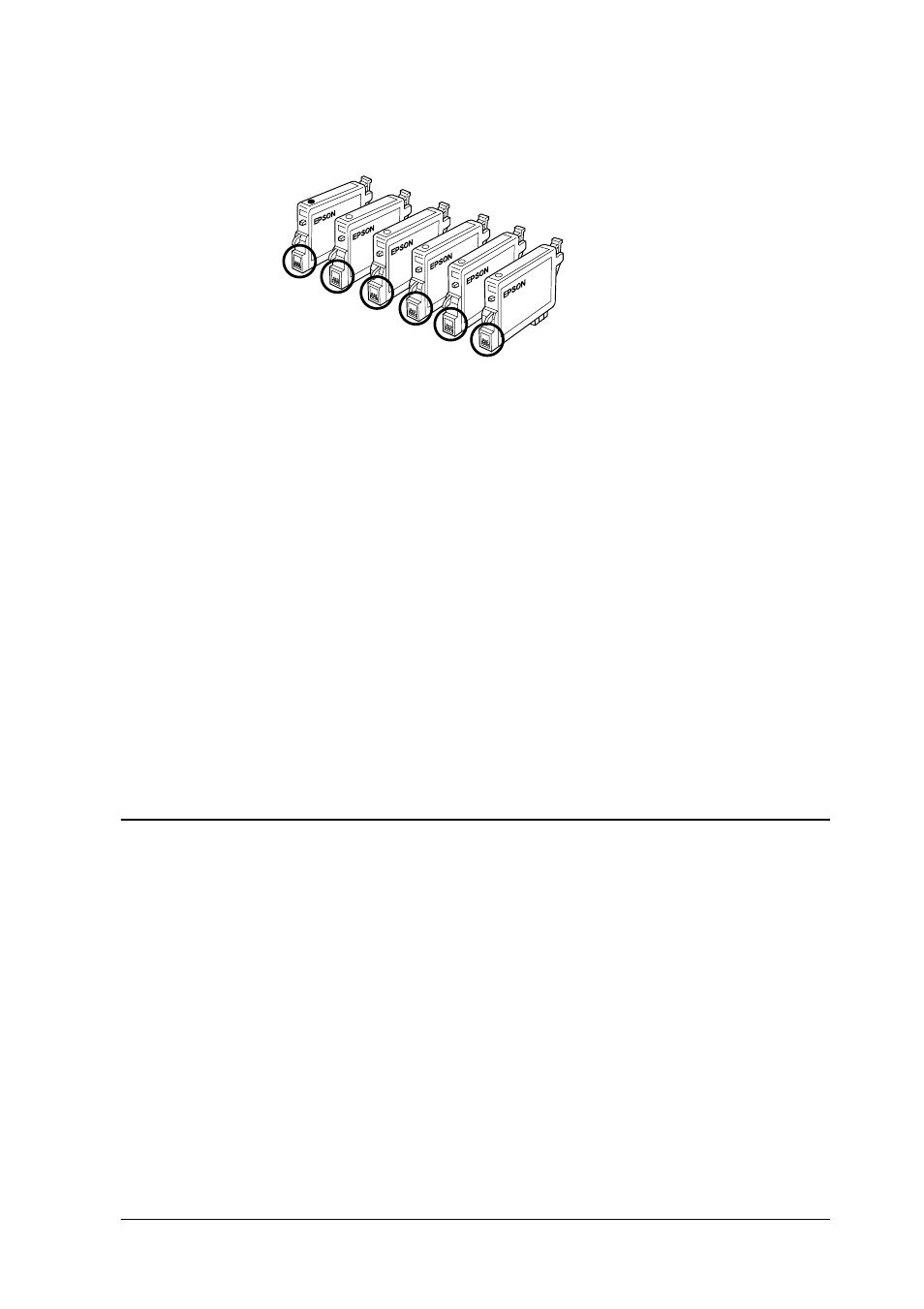
Safety Instructions
11
❏ Do not touch the green IC chip on the side of the cartridge. This can
damage the ink cartridge.
❏ Do not remove or tear the label on the cartridge; otherwise, ink will
leak.
When using the LCD panel
❏ Only use a dry, soft cloth to clean the display. Do not use liquid or
chemical cleansers.
❏ If the display on this product is damaged, contact your dealer.
❏ If the liquid crystal solution contained in the LCD panel leaks out
and gets on your hands, wash them thoroughly with soap and water,
if the liquid crystal solution gets into your eyes, flush them
immediately with water, if discomfort or vision problems remain
after a thorough flushing, see a doctor immediately.
Warnings, Cautions, and Notes
w
Warnings
must be followed carefully to avoid bodily injury.
c
Cautions
must be observed to avoid damage to your equipment.
Notes
Contain important information and useful tips on the operation of your printer.
Do not touch the circled parts.
- Stylus Pro 7800 (11 pages)
- Stylus Pro 4000 (49 pages)
- Stylus Photo R300 (2 pages)
- Stylus Pro 7000 (147 pages)
- AcuLaser C3000 (316 pages)
- Stylus Pro 7900 (24 pages)
- Stylus Pro 4450 (21 pages)
- 1000 (272 pages)
- T034120 (4 pages)
- T580300 (4 pages)
- 300 (91 pages)
- B 510DN (190 pages)
- B 510DN (218 pages)
- Stylus NX510 (8 pages)
- Stylus Photo RX580 (95 pages)
- T549300 (4 pages)
- B 500DN (168 pages)
- AculaserCX11NF (5 pages)
- 480SXU (24 pages)
- 4500 (317 pages)
- STYLUS RX500 (99 pages)
- 2100 (13 pages)
- Stylus NX215 (2 pages)
- T098320 (4 pages)
- T041020 (4 pages)
- R210 (8 pages)
- All-In-One Stylus Photo RX600 (164 pages)
- 777I (53 pages)
- T033120 (4 pages)
- Stylus CX7000F (8 pages)
- 60 (113 pages)
- T034220 (4 pages)
- WorkForce 40 Series (36 pages)
- T054220 (4 pages)
- Stylus CX3200 (11 pages)
- Stylus CX7800 (18 pages)
- T060220 (4 pages)
- 2500 (180 pages)
- AcuLaser CX11N (32 pages)
- AcuLaser CX11N (4 pages)
- 2000P (16 pages)
- T606600 (4 pages)
- Stylus CX6000 (18 pages)
- FS-4000DN (2 pages)
- MSDS T544700 (4 pages)
