Notice and useful tips for copying – Epson RX600 User Manual
Page 22
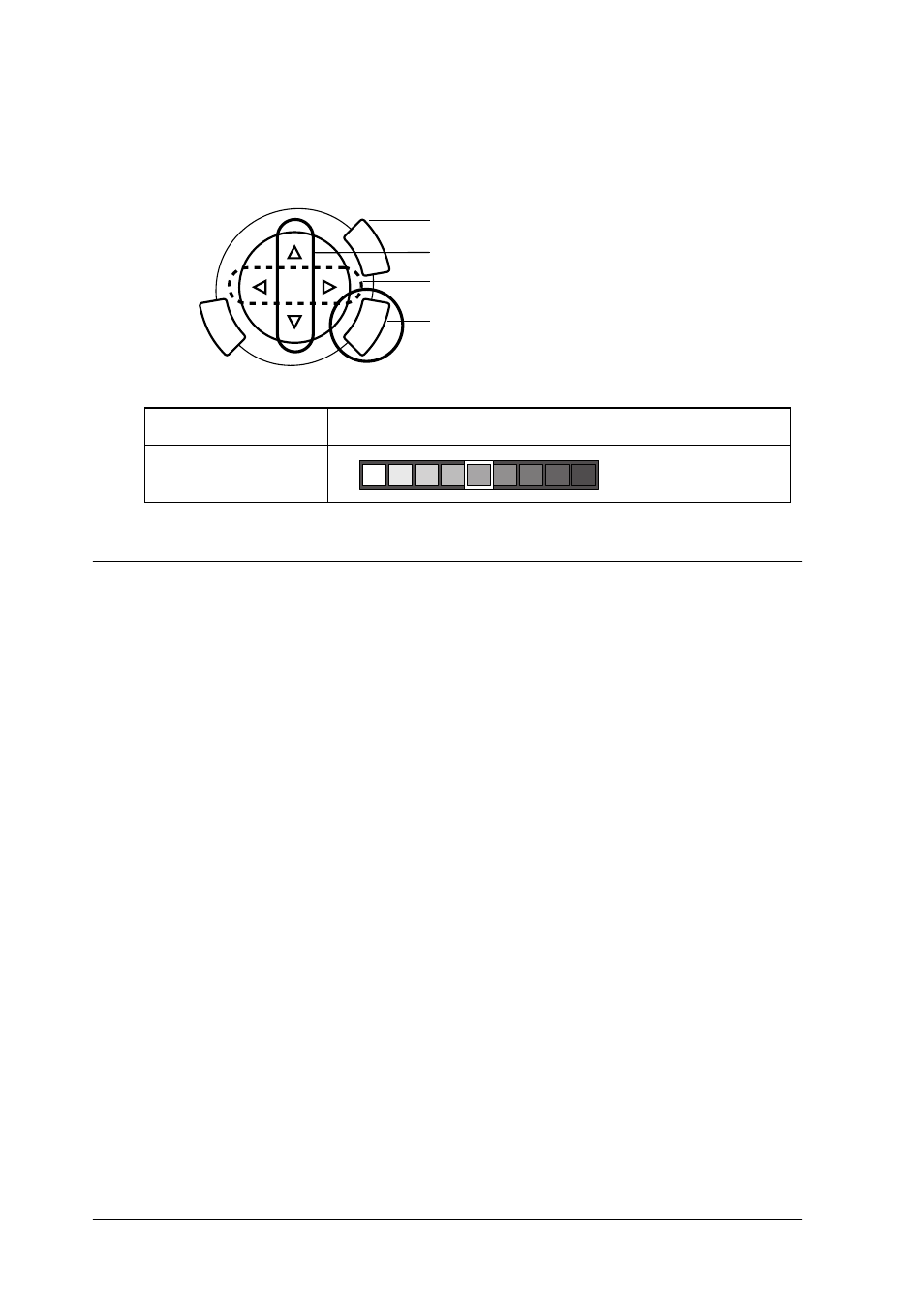
22
Copying
Copy Density
The copy density can be changed by nine steps.
Notice and useful tips for copying
Note for copying
❏ When you make a copy using a control panel function, a moiré
(cross-hatch) pattern may appear on your printout. To eliminate the
moiré, change the reduce/enlarge ratio or shift the position of the
original document.
❏ The copied image may not have exactly the same size as the original.
❏ If this product runs out of paper while making copies, be sure to load
additional paper as soon as possible. If left without paper for a long
period of time, the colors of the first copy made after reloading may
not accurately reflect those of the original.
❏ If the LCD panel indicates low ink while you are copying, you can
either continue making copies until the ink runs out, or stop making
copies and then replace the ink cartridge.
Menu Item
Setting
Copy Density
1. Press the Menu button.
2. Select the Copy Density.
3. Adjust the copy density.
4. Press the OK button.
- Stylus Pro 7800 (11 pages)
- Stylus Pro 4000 (49 pages)
- Stylus Photo R300 (2 pages)
- Stylus Pro 7000 (147 pages)
- AcuLaser C3000 (316 pages)
- Stylus Pro 7900 (24 pages)
- Stylus Pro 4450 (21 pages)
- 1000 (272 pages)
- T034120 (4 pages)
- T580300 (4 pages)
- 300 (91 pages)
- B 510DN (190 pages)
- B 510DN (218 pages)
- Stylus NX510 (8 pages)
- Stylus Photo RX580 (95 pages)
- T549300 (4 pages)
- B 500DN (168 pages)
- AculaserCX11NF (5 pages)
- 480SXU (24 pages)
- 4500 (317 pages)
- STYLUS RX500 (99 pages)
- 2100 (13 pages)
- Stylus NX215 (2 pages)
- T098320 (4 pages)
- T041020 (4 pages)
- R210 (8 pages)
- All-In-One Stylus Photo RX600 (164 pages)
- 777I (53 pages)
- T033120 (4 pages)
- Stylus CX7000F (8 pages)
- 60 (113 pages)
- T034220 (4 pages)
- WorkForce 40 Series (36 pages)
- T054220 (4 pages)
- Stylus CX3200 (11 pages)
- Stylus CX7800 (18 pages)
- T060220 (4 pages)
- 2500 (180 pages)
- AcuLaser CX11N (32 pages)
- AcuLaser CX11N (4 pages)
- 2000P (16 pages)
- T606600 (4 pages)
- Stylus CX6000 (18 pages)
- FS-4000DN (2 pages)
- MSDS T544700 (4 pages)
