List of error messages – Epson L-500V User Manual
Page 45
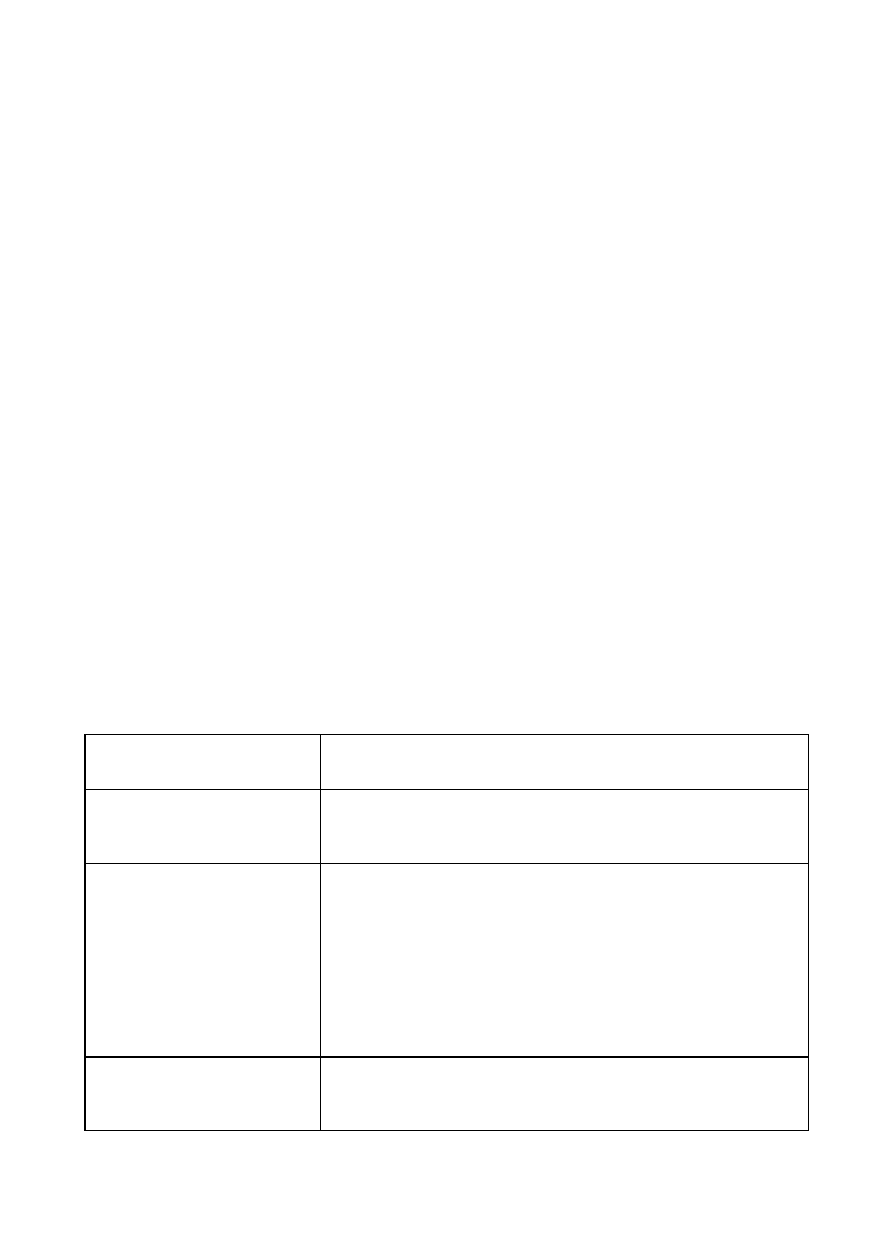
45
The wrong date and/or time is printed.
Turn the Mode dial to
SETUP
, then move the joystick to
r
to select Setup Menu 2. Move the joystick to d to
select
Date/Time
, then move it to r to adjust the
settings.
You see an error message when you try to open the
Reference Guide.
Install Adobe Reader from the CD-ROM that came with
the camera. See page 15 for instructions.
List of Error Messages
The following list includes the most common error
messages you may see on the LCD screen. For a complete
list, see the on-screen Reference Guide.
Error message
Description
This memory card is
write-protected.
Slide the lock on the side of the card to
release the write protection.
Memory card error.
Check the memory
card.
Remove the memory card, copy your
photos to a computer, if possible, and
reformat the card. See the Reference Guide
for instructions. If the card doesn’t work,
contact the card manufacturer for more
information.
No memory card
inserted.
Insert a memory card all the way into the
slot as described on page 12.
