Macintosh – Epson L-500V User Manual
Page 16
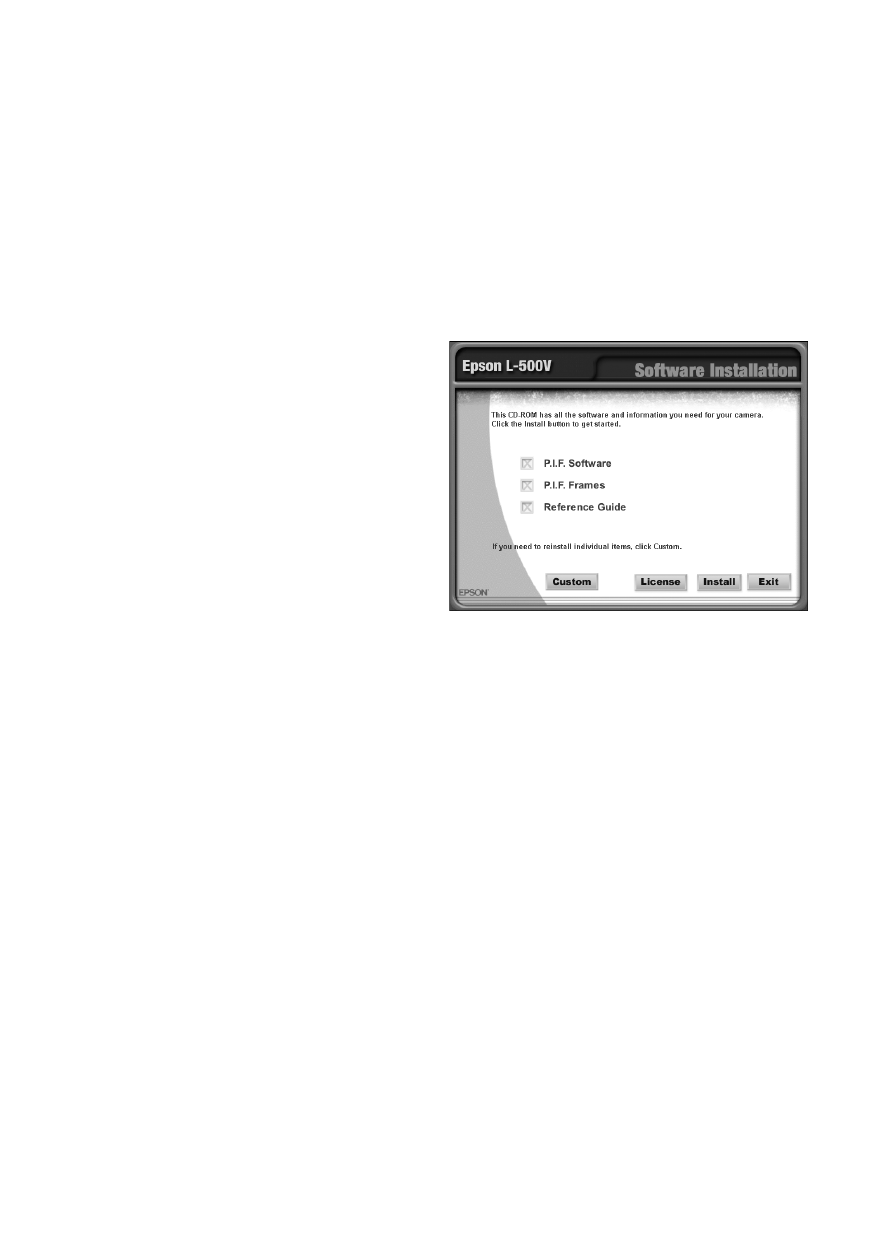
16
Macintosh
1
Insert the CD-ROM in your CD-ROM or DVD
drive.
2
Double-click the
Epson
CD-ROM icon if
necessary, then double-click the
Epson
icon.
3
Read the license
agreement, then
click
Agree
. You see
this screen:
4
Click
Install
.
If you don’t have
Adobe Reader, click
Custom
instead of
Install.
Select
Adobe Reader
and click
Install.
5
Enter your administrator name and password if
necessary. You may have to do this more than once.
6
Follow the on-screen instructions to install each
program. Click
Quit
to continue, as needed.
7
When installation is complete, click
Exit
and register
your camera as instructed.
See also other documents in the category Epson Cameras:
- PhotoPC 600 (119 pages)
- R-D1 (55 pages)
- PhotoPC 700 (103 pages)
- PhotoPC 700 (2 pages)
- PhotoPC 500 (1 page)
- PhotoPC 3100Z (31 pages)
- PhotoPC 3100Z (193 pages)
- PhotoPC 3100Z (143 pages)
- PhotoPC 3100Z (80 pages)
- PhotoPC 750Z (53 pages)
- PhotoPC 750Z (121 pages)
- 3000Z (28 pages)
- 4012033-00 XXX (81 pages)
- PC3000Z (57 pages)
- P-3000 (14 pages)
- PhotoPC L-400 (65 pages)
- PhotoPC Megapixel Digital Camera 650 (2 pages)
- 2100Z (156 pages)
- Optio 430 (51 pages)
- PhotoPC 850Z (142 pages)
- BALUNS FG01281 (66 pages)
- R-D (59 pages)
- PhotoPC 650 (158 pages)
- PhotoPC 650 (2 pages)
- PhotoPC L-410 (7 pages)
- PhotoPC L-410 (98 pages)
- P3000-P5000 (14 pages)
- ELPD04 (58 pages)
- 3100Z (13 pages)
- 3100Z (143 pages)
- Digitial Camera (74 pages)
- PhotoPC L-500V (100 pages)
- R-D1s (48 pages)
- R-D1s (4 pages)
- R-D1s (16 pages)
- PhotoPC 550 (107 pages)
- Digital Camera 5/01EPSON (8 pages)
- S01-00 (61 pages)
- 750Z (1 page)
- DC-10s (6 pages)
- 650 (7 pages)
- 650 (38 pages)
- PC L-41 (94 pages)
