Introduction, Chapter 1 – Enterasys Networks ENTERASYS ATX User Manual
Page 9
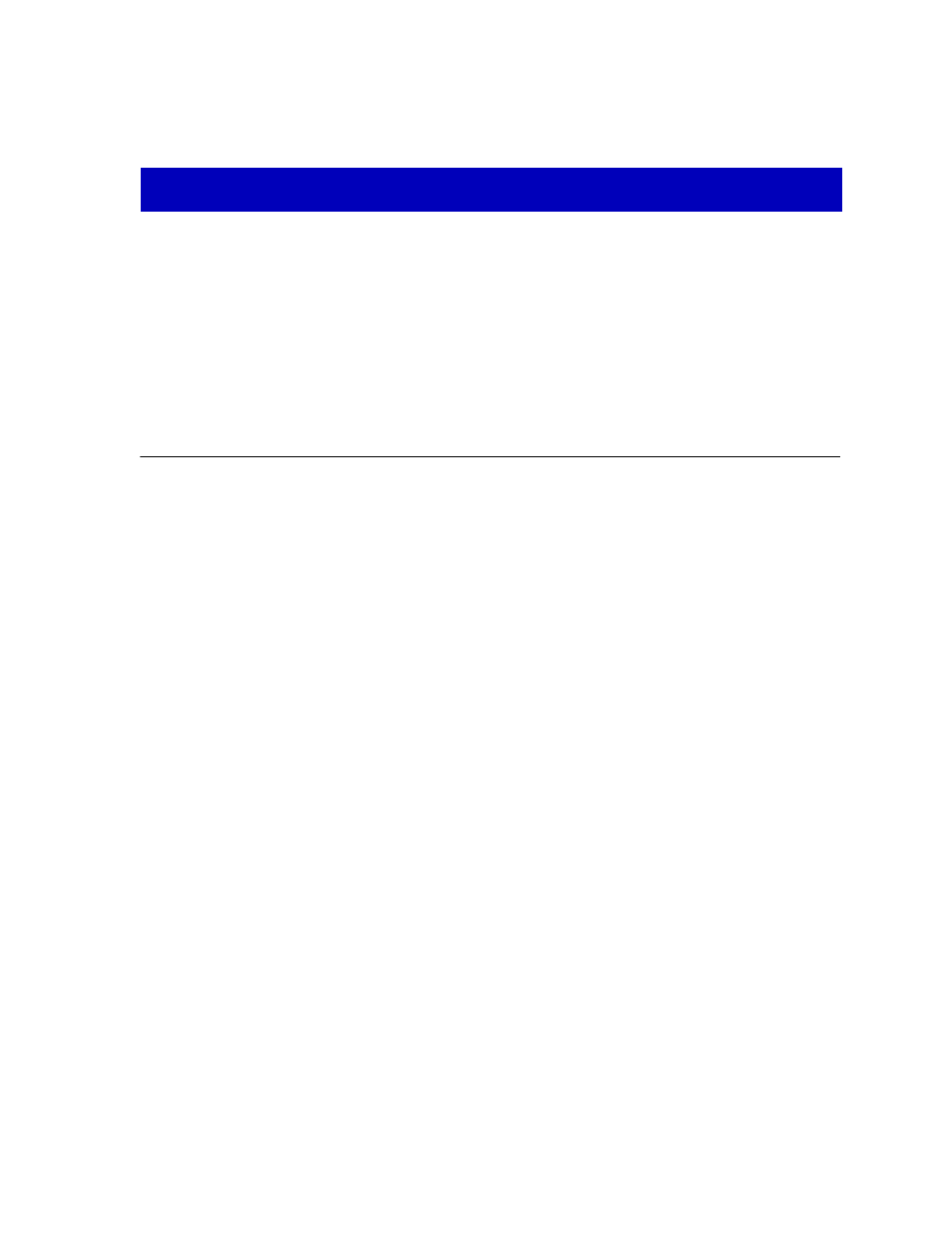
1-1
Chapter 1
Introduction
How to use this guide; related guides; software conventions; getting help; ATX Switch firmware version
information
Welcome to the NetSight Element Manager for the ATX User’s Guide. We have
designed this guide to serve as a simple reference for using NetSight Element
Manager for the ATX Switch.
The ATX Switch comprises a five-slot chassis along with a high-capacity Packet
Processing Engine (PPE), which occupies an additional top slot. The ATX Switch
is a multiprotocol LAN switch that enables high-bandwidth switching between
Ethernet, Token Ring, FDDI and 100Base-T LANs, with full connectivity to ATM.
The PPE uses a dual RISC processor design combined with specialized switching
hardware to provide wire-speed performance, the intelligence to manage the
bandwidth gained through switching, and the ability to perform core switching
functions (e.g., bridging, routing, programmable filtering, and statistics
gathering).
Up to five modules in any combination can be installed in the ATX Switch chassis,
including Ethernet, Token Ring, FDDI, Fast Ethernet, and ATM modules. The
individual modules, each with at least one RISC CPU of its own, handle interface
control and translation functions at the port level.
The ATX, with its 1.6 Gbps internal bandwidth, combined with each LAN
module’s 400 Mbps bandwidth, offers a total system bandwidth exceeding 3.6
Gbps.
