Workgroup configuration, Chapter 5 – Enterasys Networks ENTERASYS ATX User Manual
Page 61
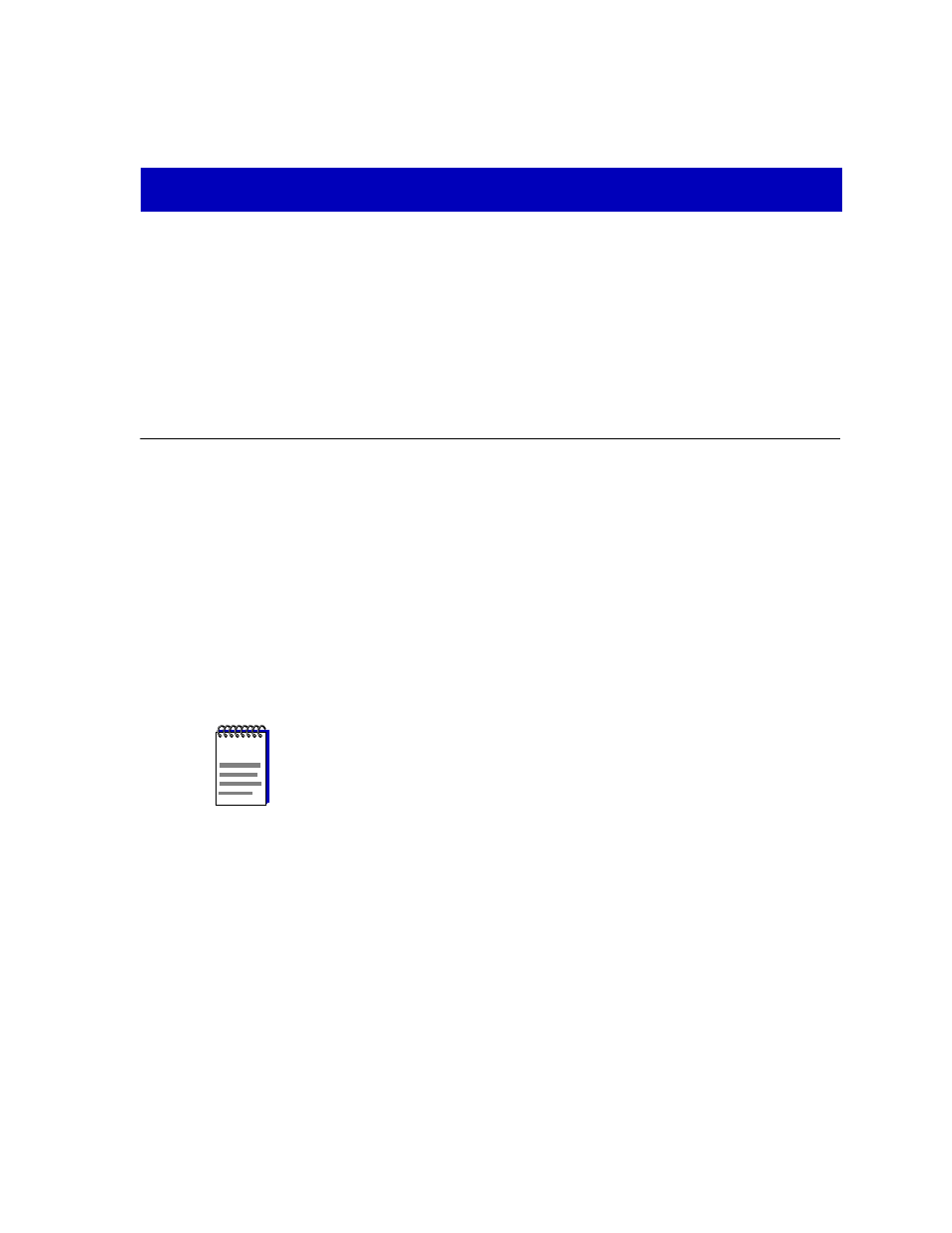
5-1
Chapter 5
Workgroup Configuration
Workgroups explained; adding and deleting workgroups from this window
The virtual workgroups feature of the ATX allows you to restrict multicast or
broadcast traffic from being propagated through every bridge port on your
device. This optimizes bandwidth by limiting the subnet broadcast traffic — such
as IP ARPs, or IPX Get Nearest Server Requests and Service Advertisement
Protocol packets — to only those ports that require the traffic. You define a virtual
workgroup by specifying a subset of device ports, the network protocols in effect
at the ports (IP, IPX, or All — any other frame type), and any IP or IPX network
identifier for the “broadcast domain” that you want to restrict. Each port can
belong to more than one workgroup (e.g., if both IP and IPX traffic are broadcast
over the same network segment). In all, you can create up to 100 virtual
workgroups per switch.
The following provides a brief overview of how the virtual workgroups feature
works:
•
When a Spanning Tree Forwarding port on an ATX receives a broadcast
packet, the ATX first determines the frame type of the packet: IP, IPX or ALL
(any other frame type). (Refer to the Tools Guide for more information on
bridging and Spanning Tree.)
•
If no workgroups are defined on the ATX, the packet will be sent out all other
ports on the bridge that are in a Spanning Tree forwarding state.
•
If the receiving port is part of at least one defined workgroup, the ATX
determines whether the workgroups to which the port belongs are configured
for the packet’s frame type (i.e., IP, IPX, or ALL).
NOTE
The ATX does not support workgroups in firmware versions earlier than 3.2.
