Lan port – Epson S70670 User Manual
Page 19
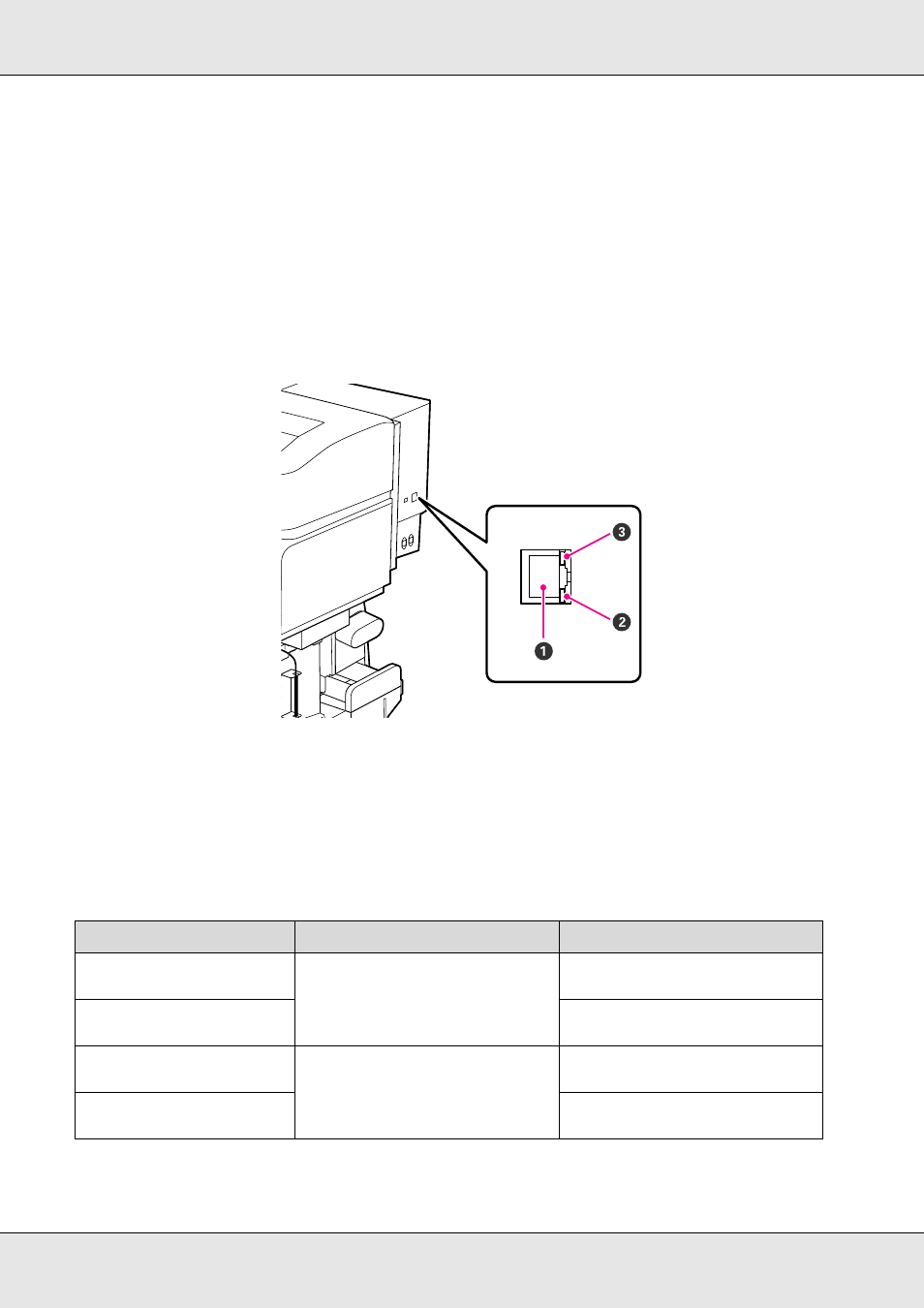
Introduction
19
LAN port
5 Pre-heater
Heats the media before printing so that the print area is not subject to sudden changes in temperature.
6 Roll support
Rest media on these supports before placing it on the roll holders. There are two supports: one on the left and one on the right.
7 Handle
After placing media on the right roll holder, rotate the handle to press the holder and apply pressure to the roll core.
1 RJ-45 connector
Connects the LAN cable. Use a shielded twisted pair cable (category 5 or higher).
2 Data lamp
The data lamp shows connection status and indicates whether the printer is receiving data.
3 Status lamp (green/red)
The status lamp indicates network connection speed.
Data lamp
Status lamp (green/red)
Status
On
On (green)
The printer is connected using a
1000base-T connection.
Flashing
The printer is receiving data over a
1000base-T connection.
On
On (red)
The printer is connected using a
100base-TX connection.
Flashing
The printer is receiving data over a
100base-TX connection.
