Transport, System requirements – Epson S70670 User Manual
Page 179
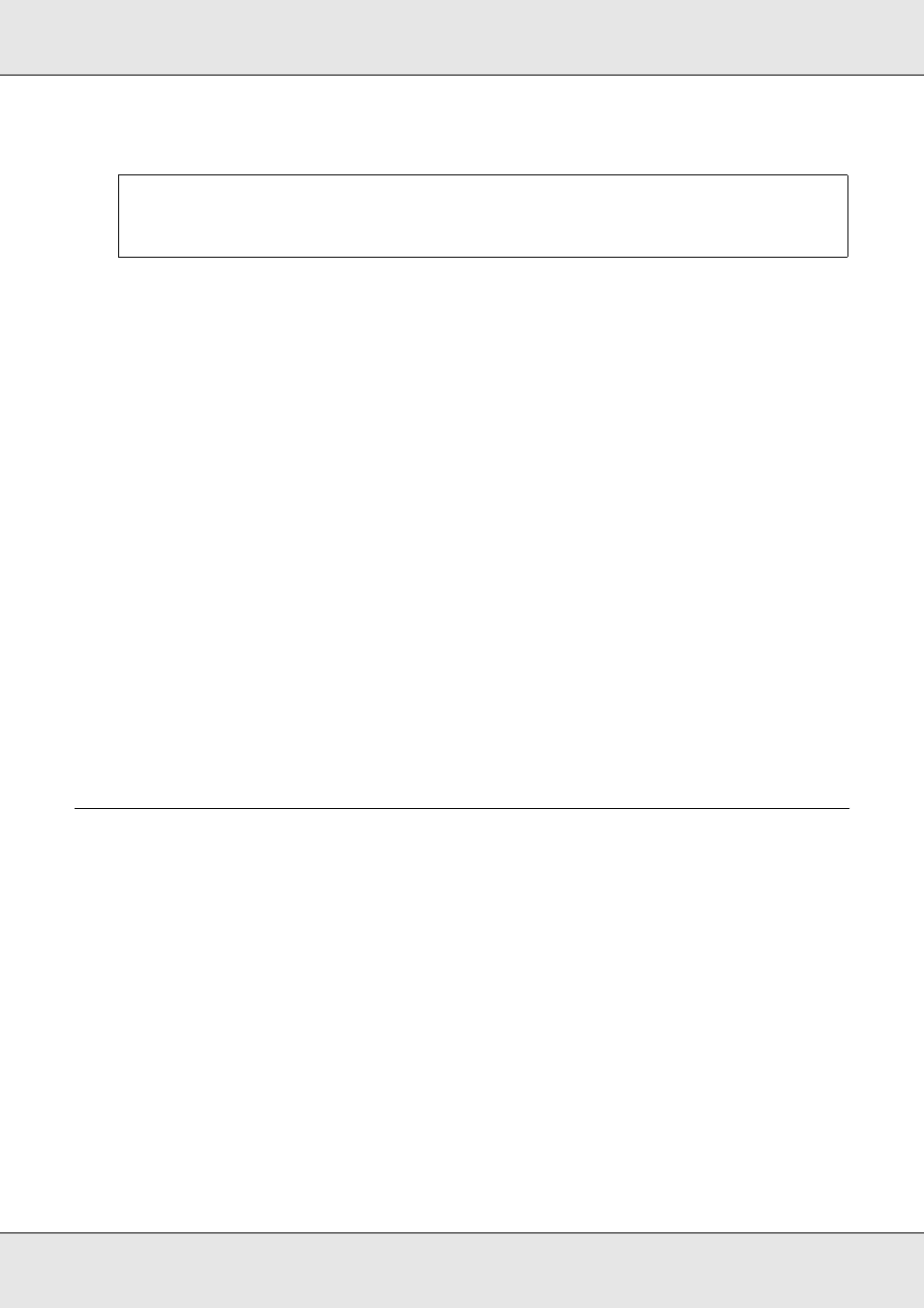
Appendix
179
6. Move the printer.
Post-Move Setup
After moving the printer, follow the steps below to ready it for use.
1. Check that the new location is appropriate.
See the Setup Guide.
2. Plug in the power cables and turn the printer on.
See the Setup Guide.
3. Perform a nozzle check to check for clogged nozzles. See “Checking for clogged
4. Perform Head Alignment and check print quality. See “Head Alignment” on page 96.
Transport
Before transporting the printer, contact EPSON Support.
System Requirements
Consult the documentation for your software RIP.
Important:
Use the casters on the dedicated printer stand to move the printer indoors a short distance
over a level floor. They can not be used for transport.
