The still images menu, Still images – Nikon KeyMission 170 User Manual
Page 87
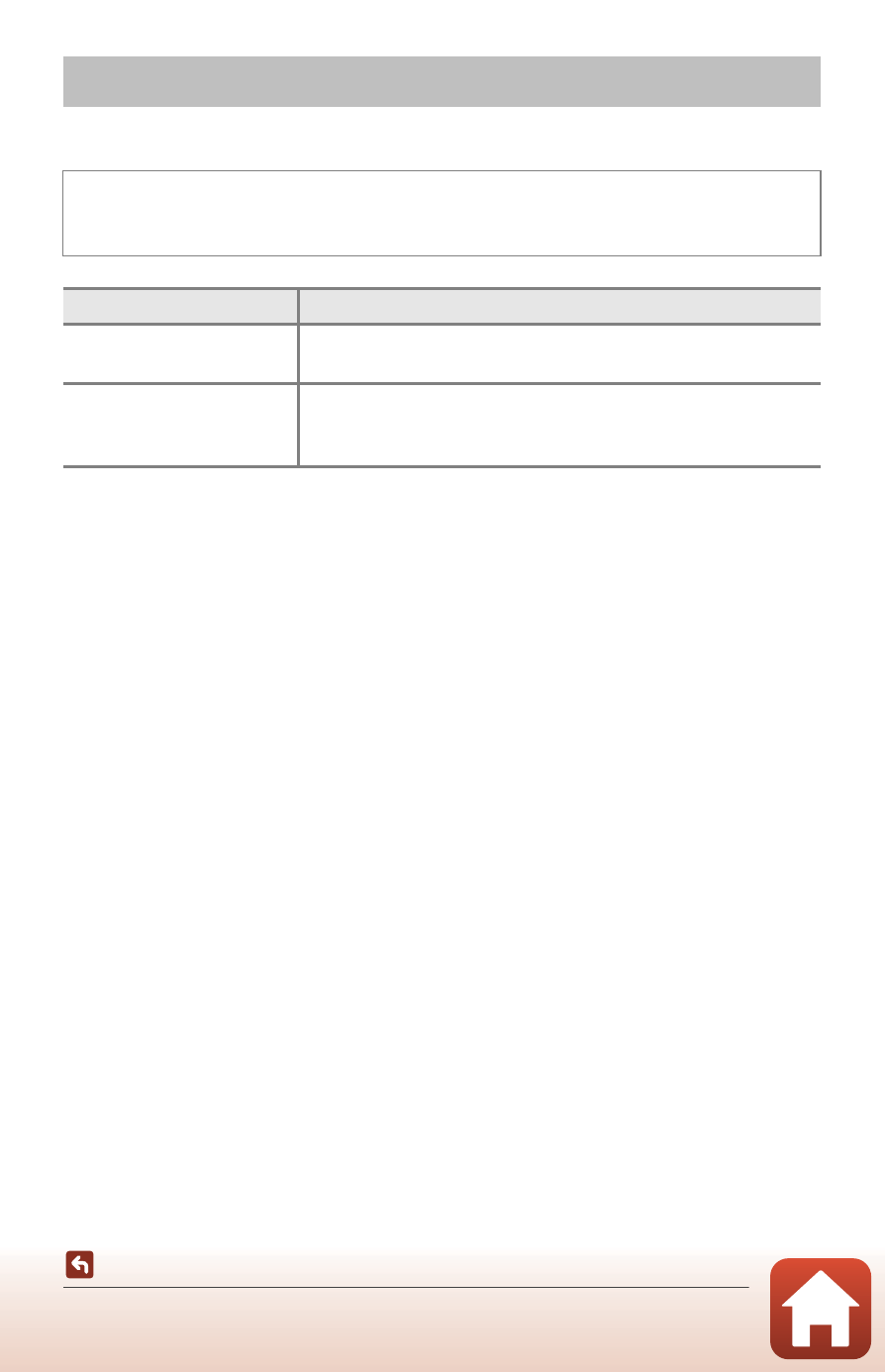
68
The Still Images Menu
Still Images
B
Notes About Continuous Shooting
It may take some time to save the images after shooting.
C
Image Size
The number of pixels is fixed at 3840 × 2160 (approx. 8 megapixels, approx. 1:4 compression
ratio, and 16:9 aspect ratio (horizontal to vertical)) for both Single and Continuous.
The Still Images Menu
Enter shooting mode
M k button M c (setup) icon M k button M Still images
M k button
Option
Description
Single (default setting)
One image is captured each time the photo button is
pressed.
G
Continuous
Continuous shooting is performed while the photo button is
pressed. The camera can capture approximately 30 images
continuously at a rate of approximately 5 fps.
See also other documents in the category Nikon Cameras:
- D800 (472 pages)
- D800 (38 pages)
- D800 (48 pages)
- N80 (116 pages)
- n65 (116 pages)
- D300 (452 pages)
- D80 (162 pages)
- F100 (57 pages)
- D200 (48 pages)
- D200 (221 pages)
- D40X (139 pages)
- D100 (212 pages)
- D60 (204 pages)
- D40 (139 pages)
- Coolpix S3000 (184 pages)
- Coolpix L110 (156 pages)
- F3 (3 pages)
- F3 (71 pages)
- D50 (148 pages)
- D700 (472 pages)
- COOLPIX-P100 (216 pages)
- COOLPIX-S8100 (220 pages)
- D90 (300 pages)
- D90 (2 pages)
- D3000 (68 pages)
- D3000 (216 pages)
- D5000 (256 pages)
- D3100 (224 pages)
- D300s (432 pages)
- EM (34 pages)
- FG (34 pages)
- fe (49 pages)
- fe2 (66 pages)
- f2 (70 pages)
- n2000 (54 pages)
- COOLPIX P500 (252 pages)
- Coolpix S550 (2 pages)
- Coolpix 5400 (4 pages)
- Coolpix 775 (2 pages)
- Coolpix 2500 (120 pages)
- Coolpix S4 (28 pages)
- Coolpix S4 (8 pages)
- Coolpix S560 (172 pages)
- SQ (116 pages)
- Coolpix 990 (50 pages)
