Superlapse movie, A41 ), D superlapse movie – Nikon KeyMission 170 User Manual
Page 60
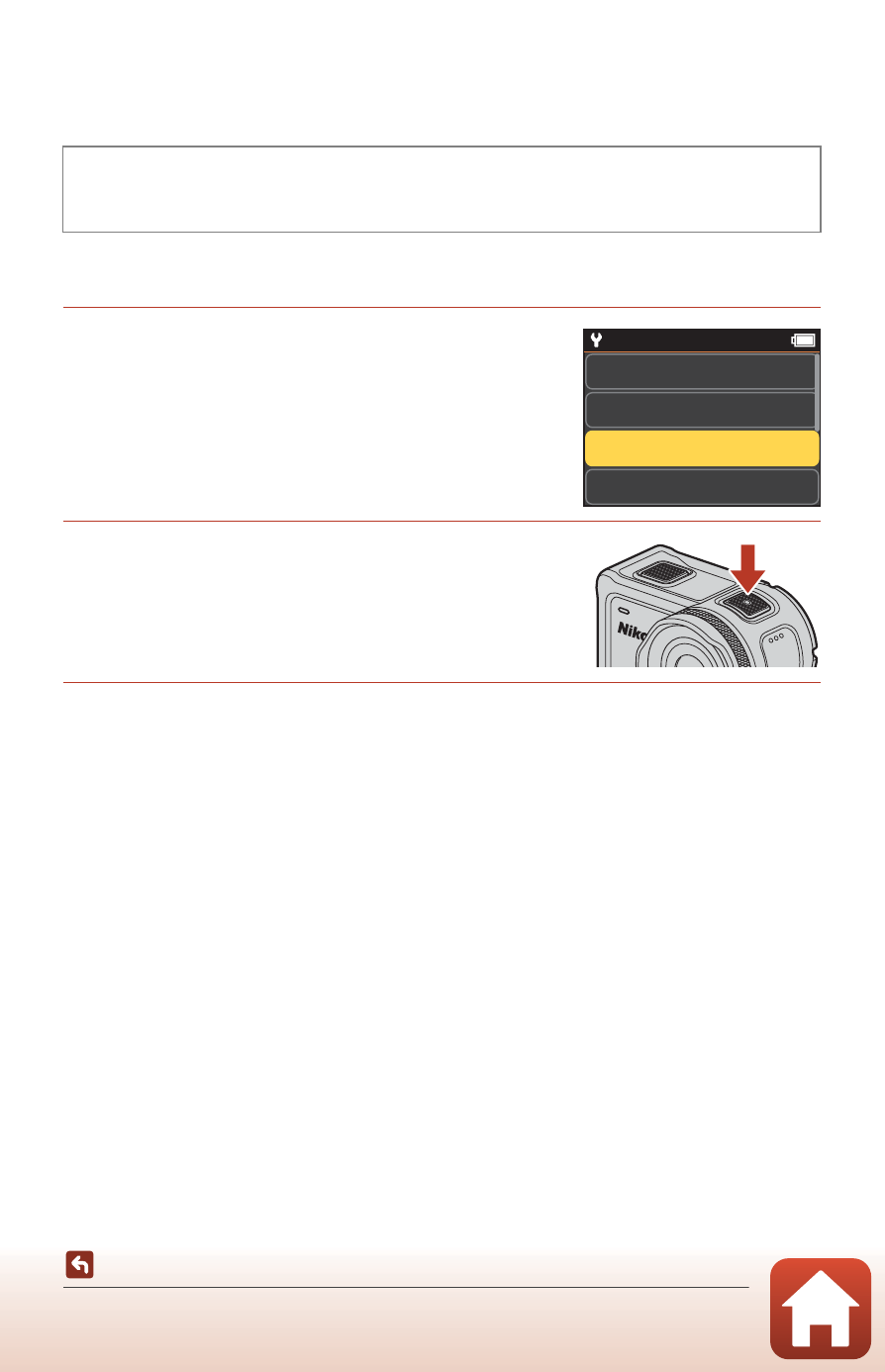
41
Selecting the Movie Mode
D Superlapse Movie
In this mode, a fast motion movie (1080/30p or 1080/25p) is recorded. This is suited
for speeding up the motion of a subject that is recorded while the camera is moving.
Recording in D Superlapse Movie Mode
1
Use
HI to select the recording speed
of the fast motion movie.
• Select 2×, 4×, 6× (default setting), 10×, or 15×.
• When 6× (default setting) is set, a movie that is
recorded for six minutes is played back as a
superlapse movie that is one minute long.
2
Press the movie button to start
recording.
• The camera starts recording a superlapse movie.
3
Press the movie button to end recording.
B
Notes About Superlapse Movie Mode
You cannot add highlight tags.
C
Operations Available When Recording in Superlapse Movie Mode
You can capture still images (
A34).
Enter shooting mode
M k button M c (setup) icon M k button M Movie M
k button M Movie mode M k button M Superlapse movie M k button
6×
10×
2×
4×
15:30
