Casio EA-200 User Manual
Page 17
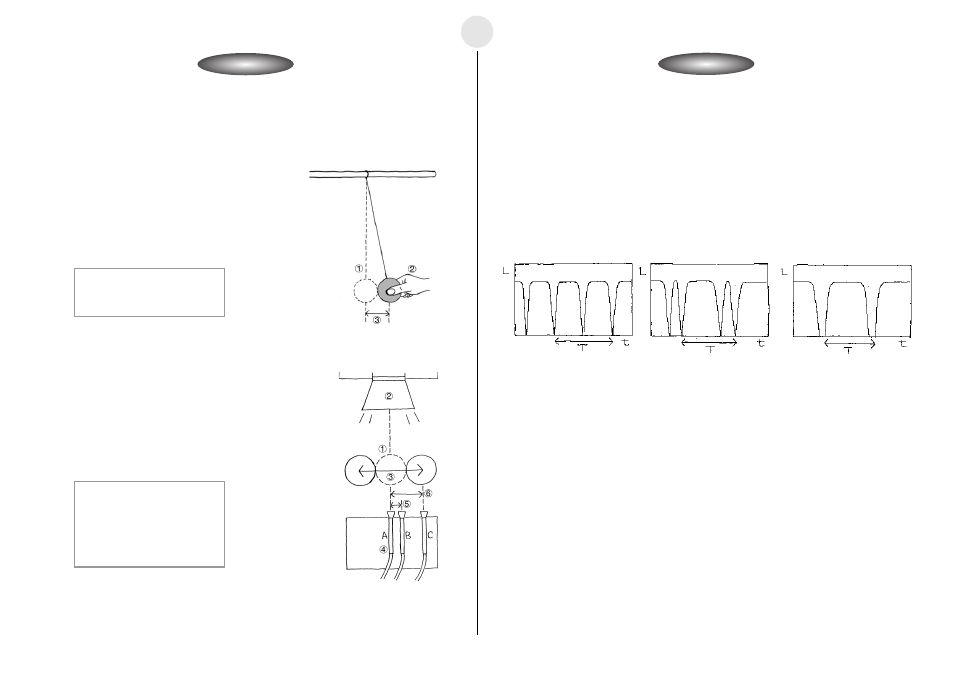
20020601
English
í Calculator Operation
u Perform the following operation to prepare for light measurement using the optical probe.
Using E-CON
Using a Calculator Program
Find the applicable program in the Program Library (P.2-16-1), input it into your calculator,
and then run it.)
u Determine the period from graphs of the measurement results obtained at each
measurement position.
L
:
Light Intensity
t
(s)
:
Time
T
(s)
:
Period
2-2-2
55555555555555555555555
5555555555555555555555
5555555
Other Things To Do
5555555
u Find out how the period changes when you change the length of the pendulum.
u Find out how the period changes when you change the mass of the weight.
u Find out how the period changes when you change the size of the weight.
u Find out how the period changes when you change the amplitude.
u Find out what happens when you use an iron or magnetic weight with a magnetic
sheet under the weight.
u Consider why the period changes under the conditions described above.
Activity: Operating the Equipment
Activity: Operating the Equipment
Measurement
Measurement
í Measuring Data
u Prepare the Optical Measurement Setup.
u Taking care not to allow the string to go slack, move the weight as shown in the illustration
and then gently let it go.
u After the weight swings back and forward a few times, start the measurement operation
on the EA-200.
u Move the optical probe from position A to position B or C, and then repeat the measure-
ment operation.
u Determine the period from the graph of measurement results, and compare this with the
calculated value.
1
Weight Position of Equilibrium
2
Hand
3
Amplitude: 3cm
1
Weight Position of Equilibrium
2
Flashlight
3
Weight Movement
4
Optical Probe
5
Distance Between A and B: 1cm
6
Distance Between A and C: 3cm
m“E-CON”w1(SETUP)b(Wizard)w
1(CASIO)d(Light) 0.01w255w1(YES)
