Group link function – Casio EA-200 User Manual
Page 12
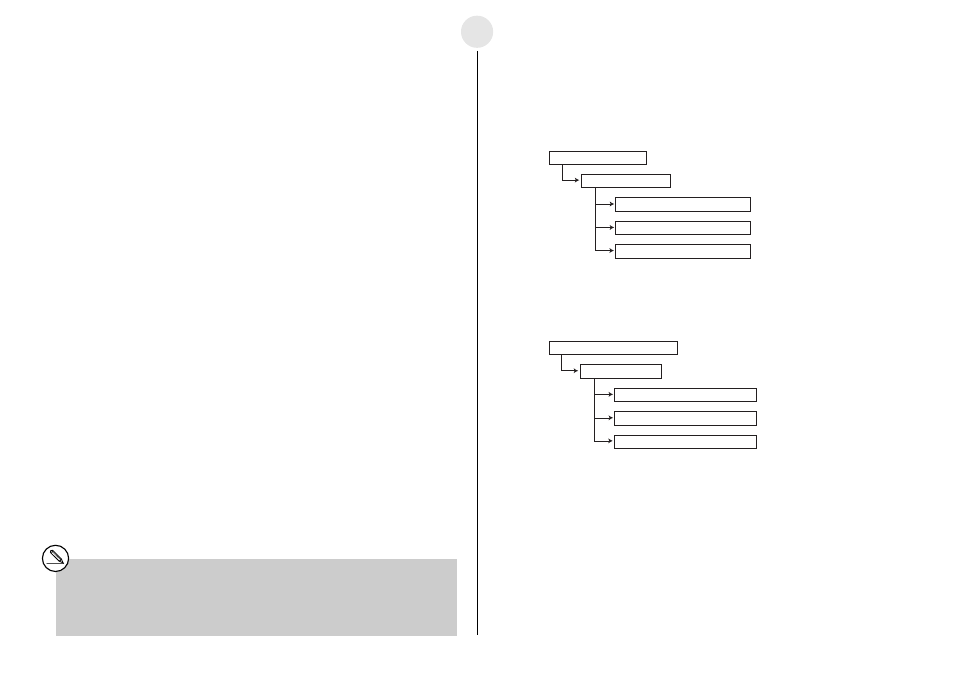
20020601
English
1-6
4. Press the EA-200 [START/STOP] key to start sampling.
• The Sampling lamp flashes as sampling is performed.
5. Press the [START/STOP] key again to stop sampling.
6. Connect the EA-200 to the calculator, and then use the Receive command to transfer
the sampled data (see the “Receive Data Command” on page 1-3).
• Data is transferred in the following sequence:
Record Time
→ SONIC →CH1 → CH2 → CH3.
• Any channel that is not being used is skipped automatically.
Group Link Function
A single EA-200 can be used to connect one “MASTER” calculator to up to seven other
“SUB” calculators to distribute programs, data, etc.*
1
Note, however, that you cannot have
the following calculator models connected to the EA-200 at the same time.*
2
• ALGEBRA FX Series
• CFX-9850/fx-7400 Series*
3
To perform a Group Link operation
1. Use a Link Cable (SB-62) to connect the calculator that contains the data you want to
send to the MASTER port of the EA-200.
2. Use a Link Cable (SB-62) to connect the calculators to which you want to send the
data to the SUB ports of the EA-200).
3. Slide the [ON/OFF] switch of the EA-200 to turn it on.
4. On all of the SUB calculators, use the LINK application to enter the Receiving Mode.
5. On the MASTER calculator, use the LINK application to transmit the data.
6. The data transfer operation is over when the message “Complete” appears on the
displays of the MASTER calculator and all of the SUB calculators.
Teacher Calculator
Teacher EA-200
Group Leader 1 Calculator
Group Leader 2 Calculator
Group Leader 3 Calculator
Group Leader Calculator
Group EA-200
Group Member 1 Calculator
Group Member 2 Calculator
Group Member 3 Calculator
Example Operation
The example below shows how a teacher can use the EA-200 Group Link function to
distribute a sampling program and sampled data.
1. Students are divided into multiple groups, and each group has its own EA-200. The
teacher uses his or her EA-200 to distribute a sampling program to each of the group
leaders.
2. Each group uses the EA-200 to perform sampling using the program that was
distributed to the group leader’s calculator from the teacher’s calculator. After sampling
is complete, the EA-200 Group Link function is used to distribute the sampled data to
the calculator of each group member.
Important!
• You can create your own sampling program while referring to the Program Library on
page 2-16-1, or you can download a program at the CASIO Website:
http://world.casio.com/edu_e/
*
1
Backup data cannot be distributed.
*
2
See the “Supported Calculator Models” on page 1-2 for more information about compatibility
between various calculator models.
*
3
fx-7400 Series calculators support Program and List data only.
