Using control commands – Casio XJ-A142 User Guide User Manual
Page 84
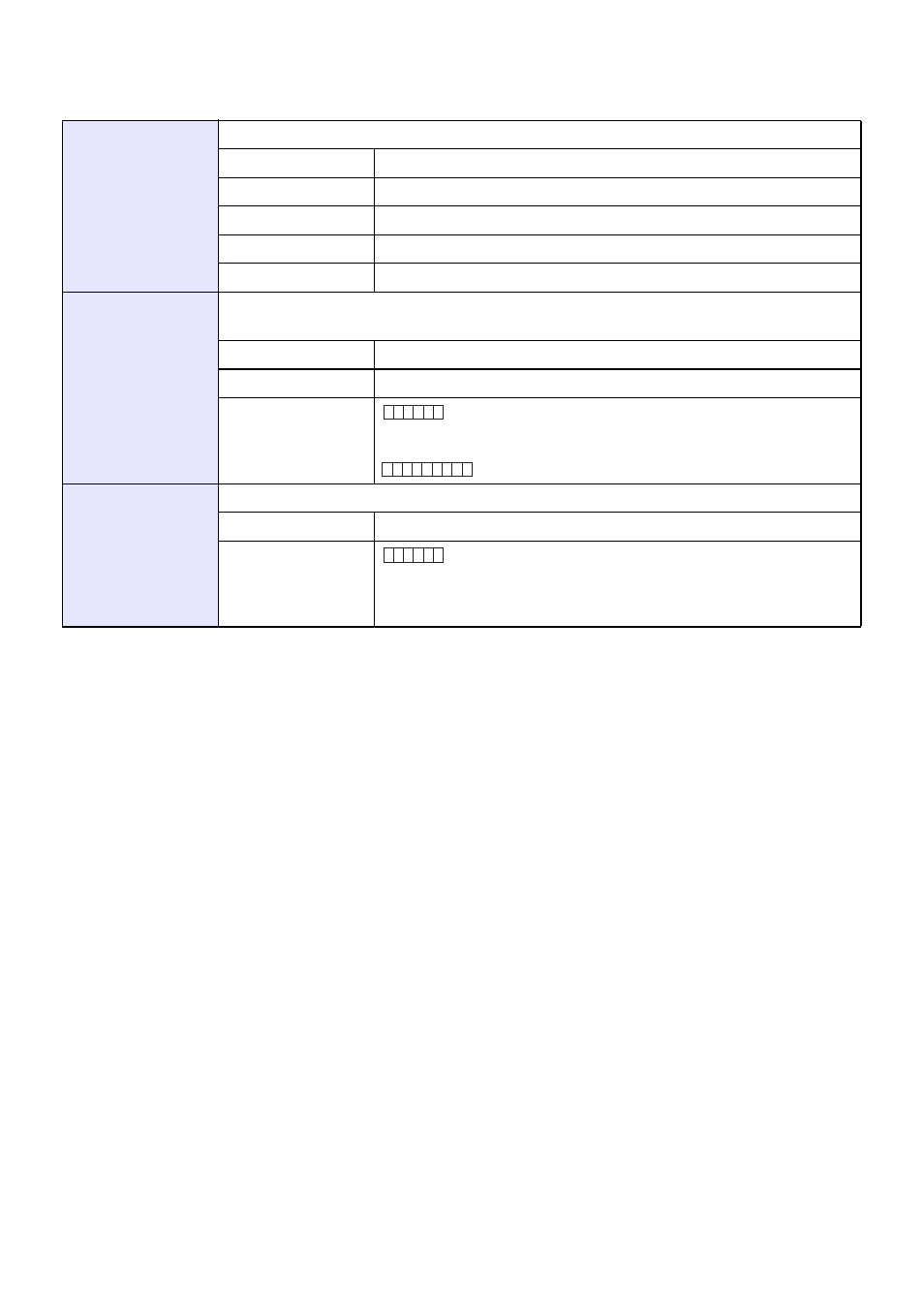
84
Using Control Commands
This section explains the commands that are used to control the projector from a computer.
Command Send Format
z See the “Command List” for details about command names and settings.
z All commands use ASCII characters and decimal format integers.
z The projector will return a question mark (?) when it is sent a command it cannot recognize. Also,
any command that attempts to set a value that is outside the applicable allowable range will be
ignored.
z If the projector is performing a process initiated by a previously sent command, a projector key
operation, or a remote controller key operation, send of the next command must wait until the
projector completes the previous process.
Communication
Protocol
Configure your computer’s serial port with the following settings.
Data Rate
19200 bps
Data Bit
8 bit
Parity
None
Stop Bit
1 bit
Flow Control
None
Read Command
Send this command when you want information about the current setup of the data
projector.
Send Format
(
Receive Format
(
Command Send
Example
sent from the computer to the projector.
4
returned from the projector to the computer.
Write Command
Send this command to control the data projector (power on/off, etc.) and to write data to it.
Send Format
(
Command Send
Example
sent from the computer to the projector.
4
Projector volume setting becomes 0 (mute).
( V O L ? )
( 0 - 3 0 , 1 5 )
( V O L 0 )
