Using chromablast driver™ 4880 in windows xp/vista, Quick start example (corel draw) – Epson DUALJET HYBRID SYSTEM PRO 4880 User Manual
Page 52
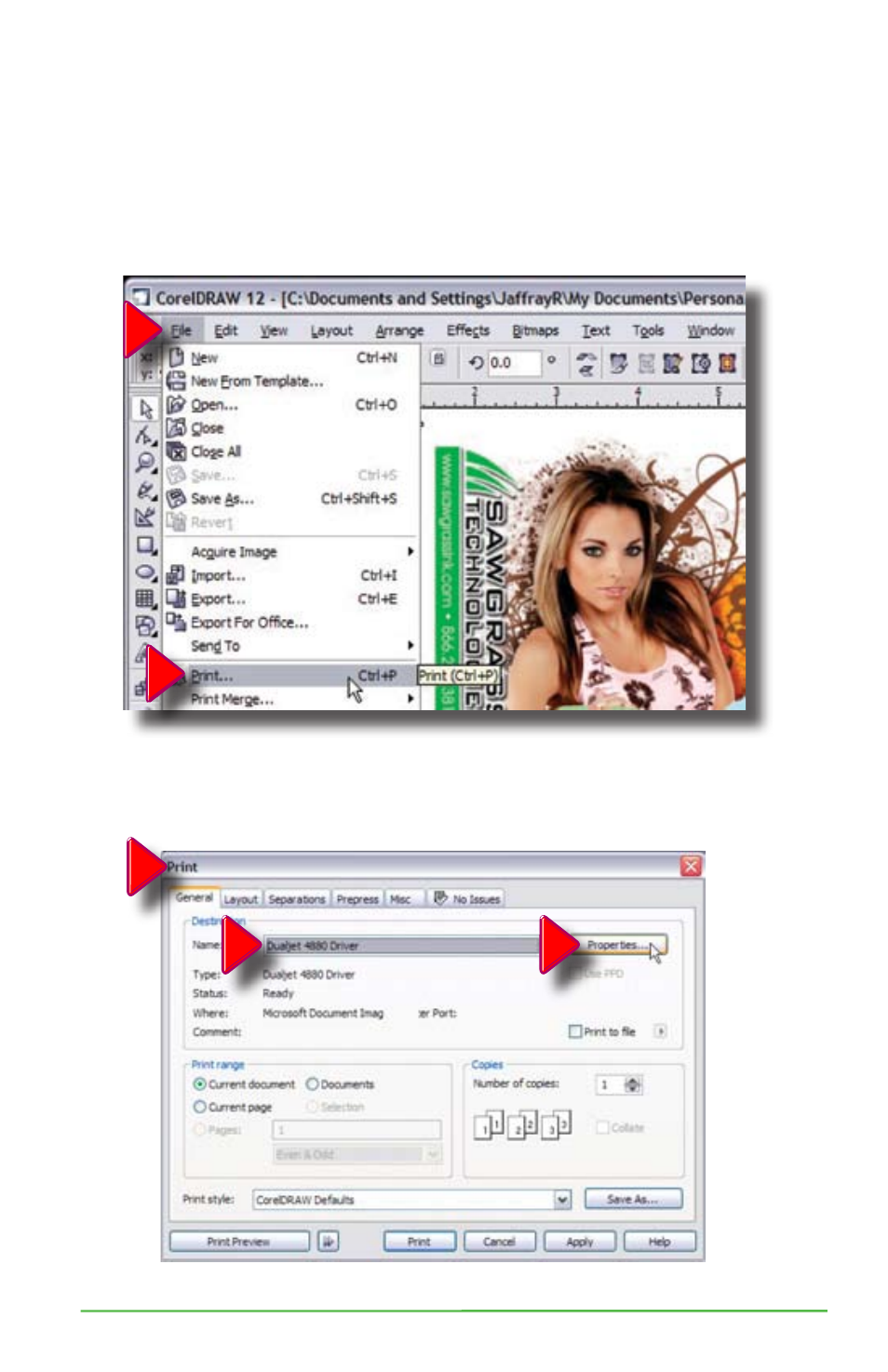
Sawgrass Technologies, Inc. ~ www.sawgrassink.com
42
Figure 1
Figure 2
Using ChromaBlast Driver™ 4880 in Windows XP/Vista
The ChromaBlast 4880 Driver™ is simple to use. Whenever you have ChromaBlast™
inks in your printer, you should print using the ChromaBlast 4880 Driver™. Do not print
to your Epson printer with the Epson printer driver; printing with the Epson driver will not
give you the benefit of “Color Management”.
Quick Start Example (Corel Draw)
1.
Open/Create an image in CorelDraw. Select Print from the File Menu.
2.
Select the DualJet 4880 Driver Printer from the Drop Down Menu, then click
on “Properties” to bring up the DualJet 4880 Driver Document Properties
Window.
See also other documents in the category Epson Printers:
- Stylus Pro 7800 (11 pages)
- Stylus Pro 4000 (49 pages)
- Stylus Photo R300 (2 pages)
- Stylus Pro 7000 (147 pages)
- AcuLaser C3000 (316 pages)
- Stylus Pro 7900 (24 pages)
- Stylus Pro 4450 (21 pages)
- 1000 (272 pages)
- T034120 (4 pages)
- T580300 (4 pages)
- 300 (91 pages)
- B 510DN (190 pages)
- B 510DN (218 pages)
- Stylus NX510 (8 pages)
- Stylus Photo RX580 (95 pages)
- T549300 (4 pages)
- B 500DN (168 pages)
- AculaserCX11NF (5 pages)
- 480SXU (24 pages)
- 4500 (317 pages)
- STYLUS RX500 (99 pages)
- 2100 (13 pages)
- Stylus NX215 (2 pages)
- T098320 (4 pages)
- T041020 (4 pages)
- R210 (8 pages)
- All-In-One Stylus Photo RX600 (164 pages)
- 777I (53 pages)
- T033120 (4 pages)
- Stylus CX7000F (8 pages)
- 60 (113 pages)
- T034220 (4 pages)
- WorkForce 40 Series (36 pages)
- T054220 (4 pages)
- Stylus CX3200 (11 pages)
- Stylus CX7800 (18 pages)
- T060220 (4 pages)
- 2500 (180 pages)
- AcuLaser CX11N (32 pages)
- AcuLaser CX11N (4 pages)
- 2000P (16 pages)
- T606600 (4 pages)
- Stylus CX6000 (18 pages)
- FS-4000DN (2 pages)
- MSDS T544700 (4 pages)
