Paper size, Paper source, Copies – Epson DUALJET HYBRID SYSTEM PRO 4880 User Manual
Page 49: Mirror image, High speed
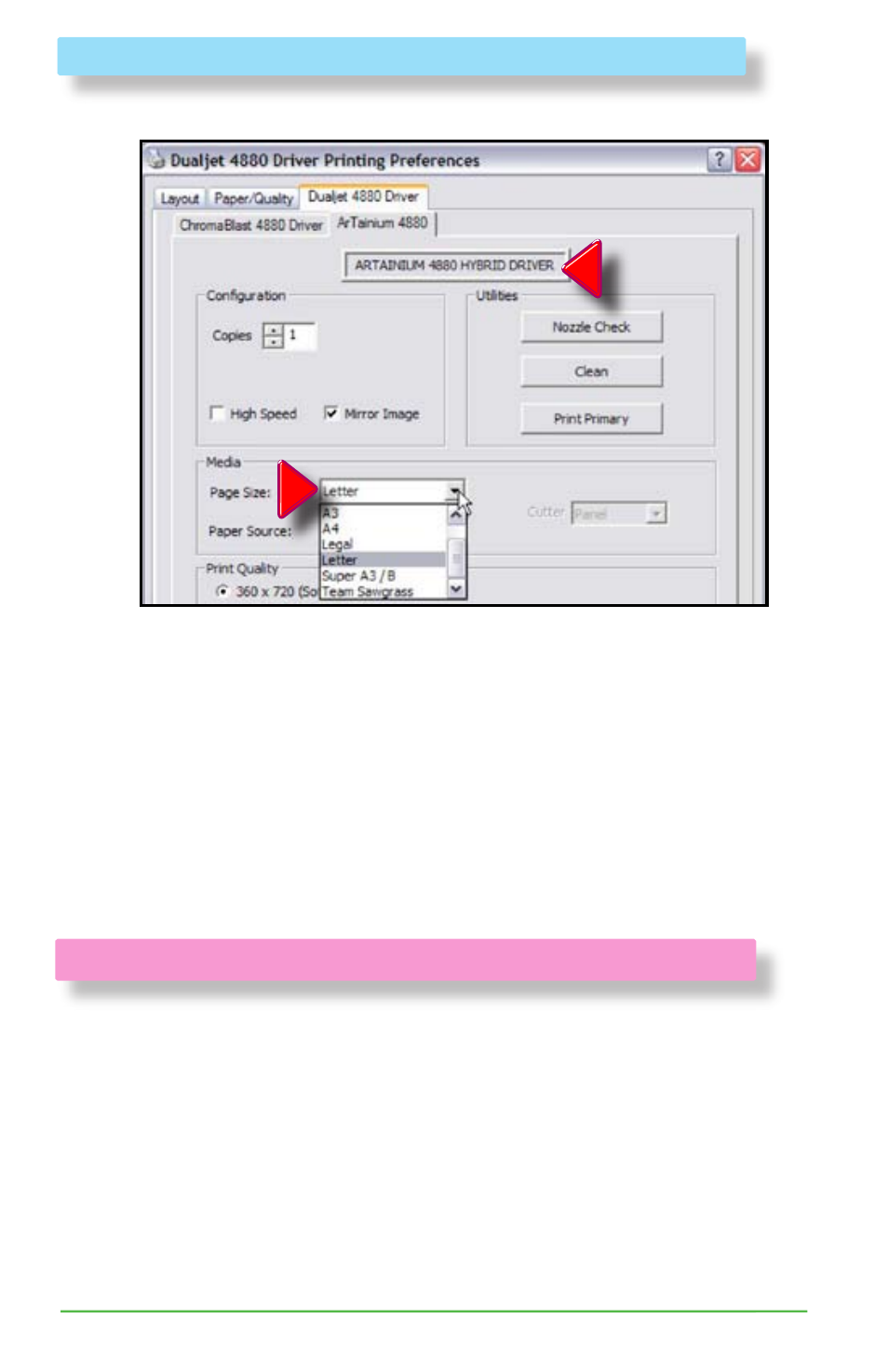
39
Sawgrass Technologies, Inc. ~ ArTainium
®
/ChromaBlast
®
DualJet™ Hybrid System 4880
Figure 2
Group 1_Configuration: ArTainium 4880 Hybrid Driver
Paper Size
– From the drop down list, select the paper size you wish to use. (Fig. 2)
• Paper Source -
Sets the Printer to choose the Paper in the Auto-Feeder, Roll Paper if
your unit is fitted with that option, or Paper that is fed manually into the printer.
• Copies
– Sets the copy count for the number of prints to be made.
• Mirror Image -
For work that has lettering, or a distinct “Right - Left” orientation, so
that when the image is actually printed on the surface and the paper sheet is removed,
the resulting image will read properly, from left to right.
• High Speed -
If the printer supports multiple resolutions, choose the most
appropriate setting. For soft substrates, the High Speed option works well.
Group 2_Color Settings: ArTainium 4880 Hybrid Driver
• 360 x 720 -
This resolution setting is for Soft Substrates such as garments, fabrics,
or mouse pads, etc.
• 720 x 720 -
This resolution is primarily for non-absorbent substrates or Hard
Substrates such as metal, plastic, ceramic, wood or Unisub
®
type products.
• 1440 x 720 -
This resolution is for images that require the finest of detail.
