Epson DUALJET HYBRID SYSTEM PRO 4880 User Manual
Page 27
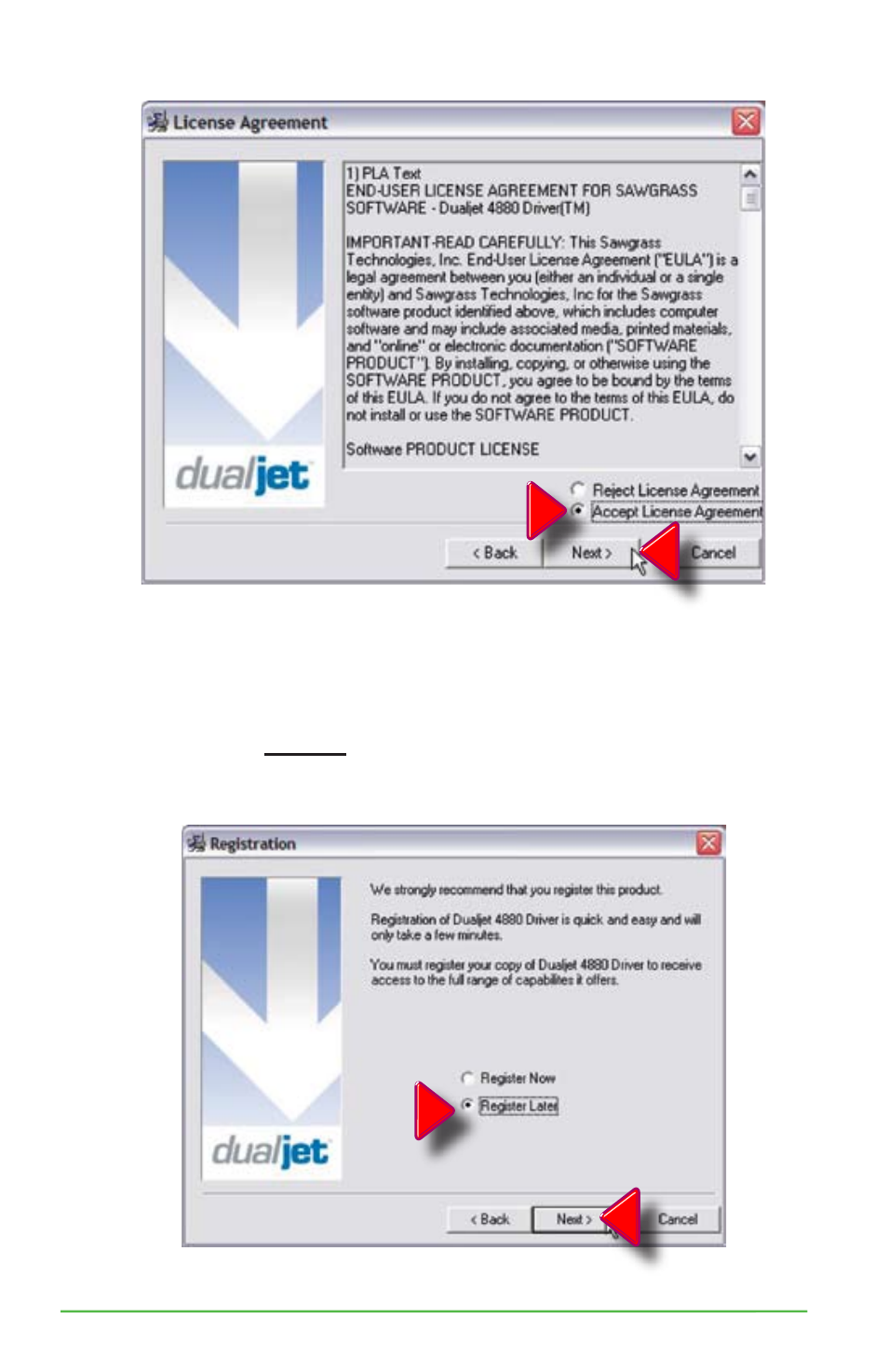
17
Sawgrass Technologies, Inc. ~ ArTainium
®
/ChromaBlast
®
DualJet™ Hybrid System 4880
Figure 3
Figure 4
3.
The License Agreement is displayed next. Select the appropriate choice for
acceptance of the License Agreement to continue.
4.
If you have not previously registered the DualJetDriver 4880, you will be
prompted to do so. Registering is the only way to take full advantage of the
advanced features in DualJetDriver 4880. If you choose to register later,
select Register Later and click Next to proceed with the installation. (Fig. 0)
You will have five days to use the program before registration will be required
for continued usage of the software. After five days, if you attempt to print
using the PowerDriverIQ
software, you will be prompted to register. (Fig. 0)
- Stylus Pro 7800 (11 pages)
- Stylus Pro 4000 (49 pages)
- Stylus Photo R300 (2 pages)
- Stylus Pro 7000 (147 pages)
- AcuLaser C3000 (316 pages)
- Stylus Pro 7900 (24 pages)
- Stylus Pro 4450 (21 pages)
- 1000 (272 pages)
- T034120 (4 pages)
- T580300 (4 pages)
- 300 (91 pages)
- B 510DN (190 pages)
- B 510DN (218 pages)
- Stylus NX510 (8 pages)
- Stylus Photo RX580 (95 pages)
- T549300 (4 pages)
- B 500DN (168 pages)
- AculaserCX11NF (5 pages)
- 480SXU (24 pages)
- 4500 (317 pages)
- STYLUS RX500 (99 pages)
- 2100 (13 pages)
- Stylus NX215 (2 pages)
- T098320 (4 pages)
- T041020 (4 pages)
- R210 (8 pages)
- All-In-One Stylus Photo RX600 (164 pages)
- 777I (53 pages)
- T033120 (4 pages)
- Stylus CX7000F (8 pages)
- 60 (113 pages)
- T034220 (4 pages)
- WorkForce 40 Series (36 pages)
- T054220 (4 pages)
- Stylus CX3200 (11 pages)
- Stylus CX7800 (18 pages)
- T060220 (4 pages)
- 2500 (180 pages)
- AcuLaser CX11N (32 pages)
- AcuLaser CX11N (4 pages)
- 2000P (16 pages)
- T606600 (4 pages)
- Stylus CX6000 (18 pages)
- FS-4000DN (2 pages)
- MSDS T544700 (4 pages)
