Installing artainium, Uv+ and chromablast™ cartridges (cont.) 1 – Epson DUALJET HYBRID SYSTEM PRO 4880 User Manual
Page 16
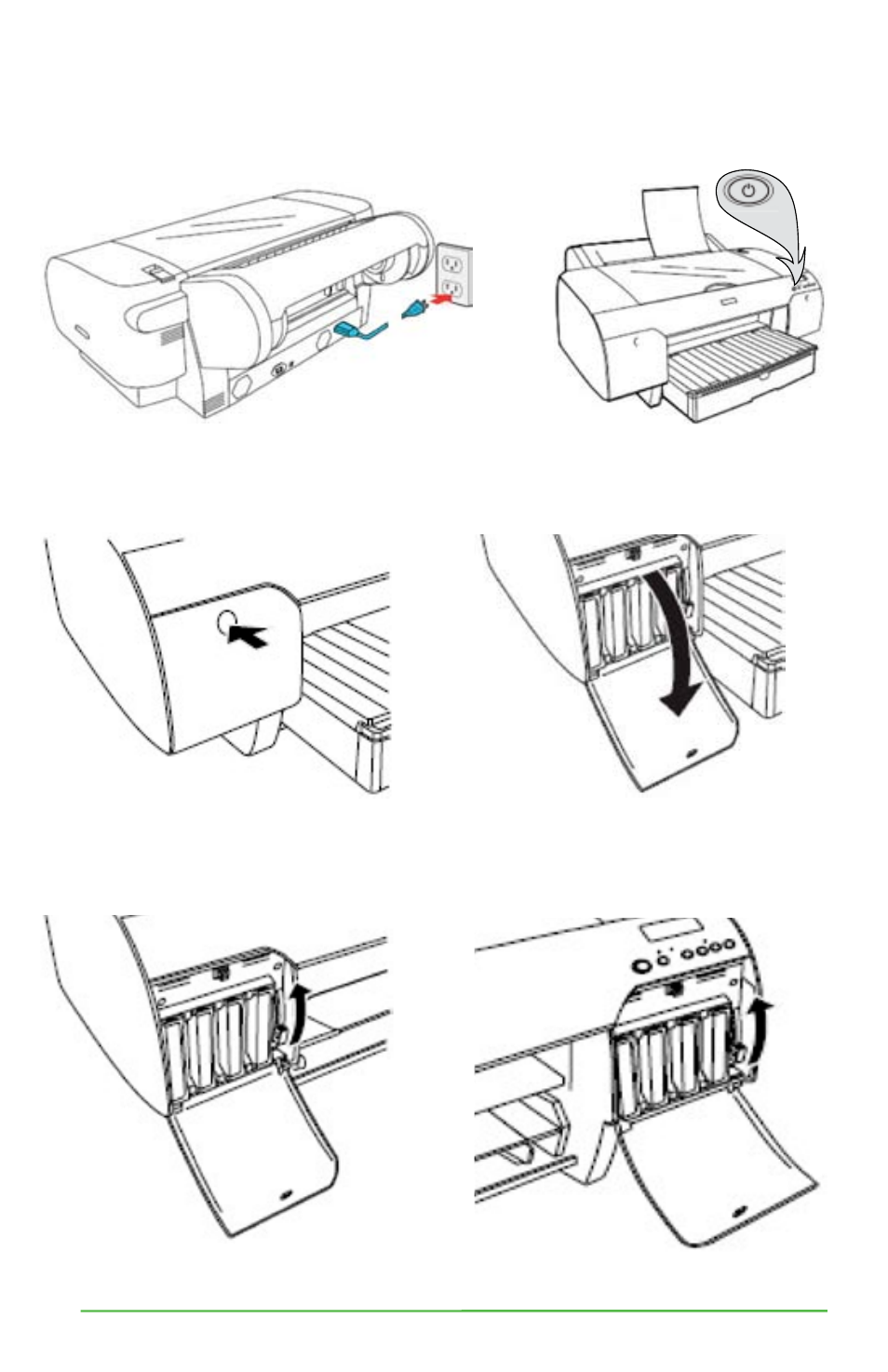
Sawgrass Technologies, Inc. ~ www.sawgrassink.com
6
Figure 1
Figure 2
Figure 3
Figure 4
Figure 5
Figure 6
Installing ArTainium
®
UV+ and ChromaBlast™ Cartridges (Cont.)
1.
Attach the power cord to the printer & plug the printer in to an appropriate outlet.
(Fig.1) Ensure the printer power is on by pressing the power button on the control
panel. (Fig. 2)
2.
Press the ink compartment cover to release the latch, (Fig. 3) and open the cover.
(Fig. 4)
3.
Raise the ink lever to the unlocked position. (Fig. 5) The ink lever is located to the
right of each ink compartment. (Fig. 6)
See also other documents in the category Epson Printers:
- Stylus Pro 7800 (11 pages)
- Stylus Pro 4000 (49 pages)
- Stylus Photo R300 (2 pages)
- Stylus Pro 7000 (147 pages)
- AcuLaser C3000 (316 pages)
- Stylus Pro 7900 (24 pages)
- Stylus Pro 4450 (21 pages)
- 1000 (272 pages)
- T034120 (4 pages)
- T580300 (4 pages)
- 300 (91 pages)
- B 510DN (190 pages)
- B 510DN (218 pages)
- Stylus NX510 (8 pages)
- Stylus Photo RX580 (95 pages)
- T549300 (4 pages)
- B 500DN (168 pages)
- AculaserCX11NF (5 pages)
- 480SXU (24 pages)
- 4500 (317 pages)
- STYLUS RX500 (99 pages)
- 2100 (13 pages)
- Stylus NX215 (2 pages)
- T098320 (4 pages)
- T041020 (4 pages)
- R210 (8 pages)
- All-In-One Stylus Photo RX600 (164 pages)
- 777I (53 pages)
- T033120 (4 pages)
- Stylus CX7000F (8 pages)
- 60 (113 pages)
- T034220 (4 pages)
- WorkForce 40 Series (36 pages)
- T054220 (4 pages)
- Stylus CX3200 (11 pages)
- Stylus CX7800 (18 pages)
- T060220 (4 pages)
- 2500 (180 pages)
- AcuLaser CX11N (32 pages)
- AcuLaser CX11N (4 pages)
- 2000P (16 pages)
- T606600 (4 pages)
- Stylus CX6000 (18 pages)
- FS-4000DN (2 pages)
- MSDS T544700 (4 pages)
