Epson DUALJET HYBRID SYSTEM PRO 4880 User Manual
Page 32
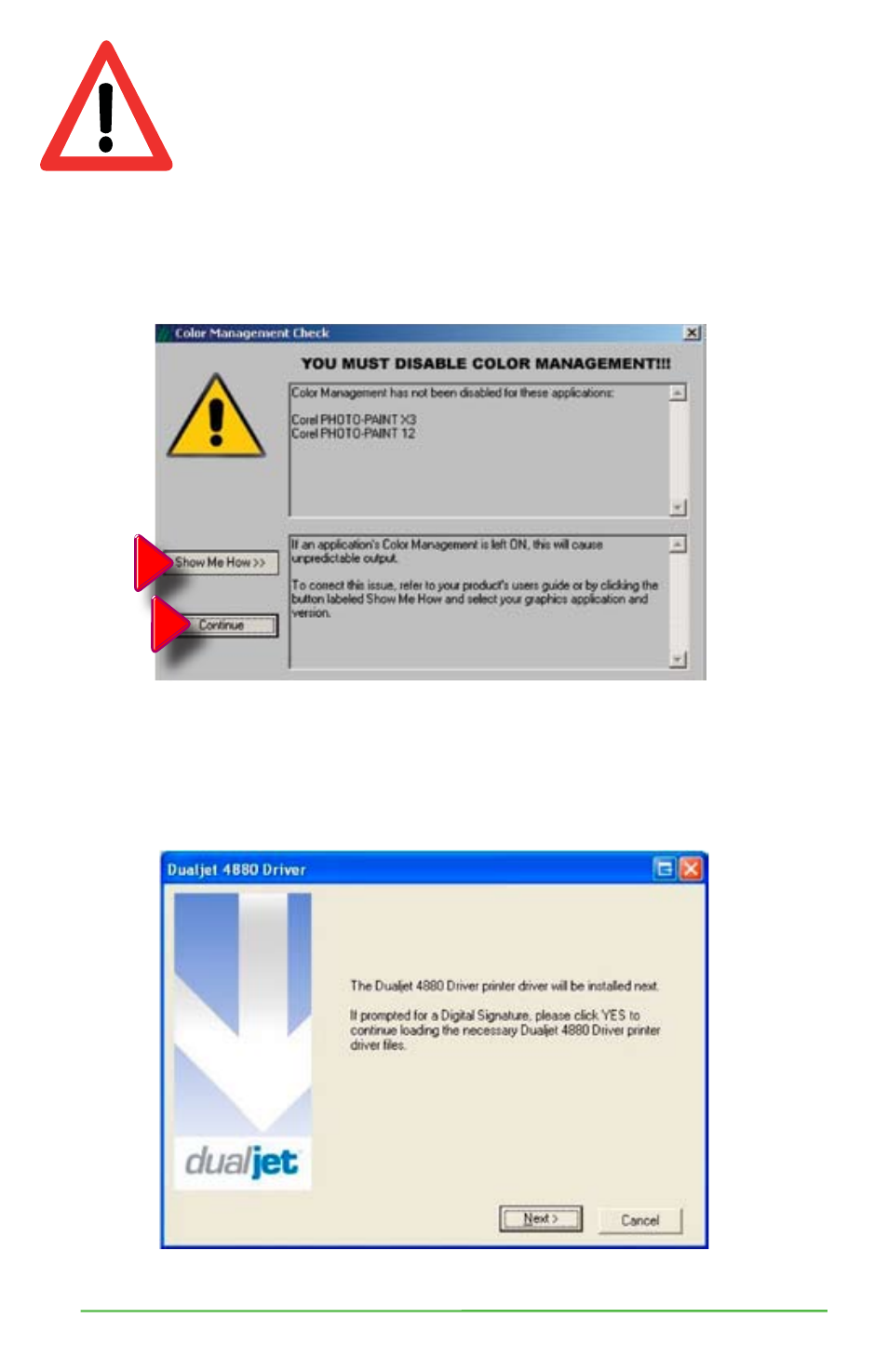
Sawgrass Technologies, Inc. ~ www.sawgrassink.com
22
Note:
In order to use PowerDriver as your Color Management Software,
the color management features in either Corel
®
or Adobe
®
Programs
must be disabled. Please see the instructions in Appendix A, (Page
20), or click on the “Show Me How” Button on the “Color
Management Check” Screen shown in Item 12 below.
Figure 12
Figure 13
12.
The Color Management Check screen will appear. Click the “Continue” Button
on the left side of the screen after you have disabled the Color Management
feature of the Corel or Adobe Graphic software. Click “Show Me How” if you
need instructions on how to accomplish this.
13.
With this Screen, Installation of the DualJet 4880 Driver will begin. Click
“Next” to continue.
- Stylus Pro 7800 (11 pages)
- Stylus Pro 4000 (49 pages)
- Stylus Photo R300 (2 pages)
- Stylus Pro 7000 (147 pages)
- AcuLaser C3000 (316 pages)
- Stylus Pro 7900 (24 pages)
- Stylus Pro 4450 (21 pages)
- 1000 (272 pages)
- T034120 (4 pages)
- T580300 (4 pages)
- 300 (91 pages)
- B 510DN (190 pages)
- B 510DN (218 pages)
- Stylus NX510 (8 pages)
- Stylus Photo RX580 (95 pages)
- T549300 (4 pages)
- B 500DN (168 pages)
- AculaserCX11NF (5 pages)
- 480SXU (24 pages)
- 4500 (317 pages)
- STYLUS RX500 (99 pages)
- 2100 (13 pages)
- Stylus NX215 (2 pages)
- T098320 (4 pages)
- T041020 (4 pages)
- R210 (8 pages)
- All-In-One Stylus Photo RX600 (164 pages)
- 777I (53 pages)
- T033120 (4 pages)
- Stylus CX7000F (8 pages)
- 60 (113 pages)
- T034220 (4 pages)
- WorkForce 40 Series (36 pages)
- T054220 (4 pages)
- Stylus CX3200 (11 pages)
- Stylus CX7800 (18 pages)
- T060220 (4 pages)
- 2500 (180 pages)
- AcuLaser CX11N (32 pages)
- AcuLaser CX11N (4 pages)
- 2000P (16 pages)
- T606600 (4 pages)
- Stylus CX6000 (18 pages)
- FS-4000DN (2 pages)
- MSDS T544700 (4 pages)
