DJI Mavic Pro User Manual
Page 12
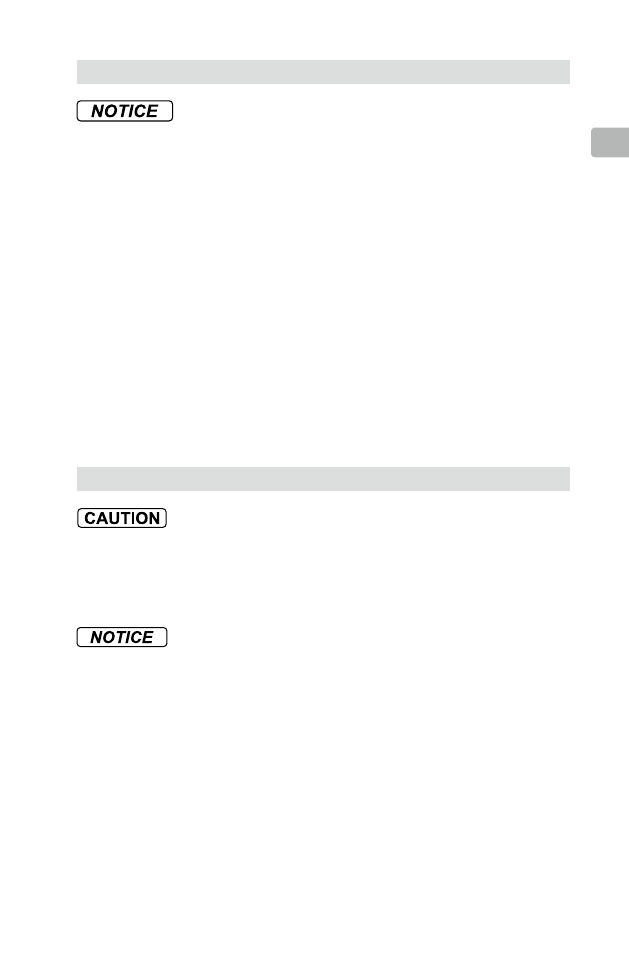
13
EN
Remote Controller
1. Ensure the remote controller is fully charged before each flight.
2. If the remote controller is powered on and has NOT been used for 5
minutes, it will sound an alert. After 10 minutes it will automatically power
off. Move the sticks or perform some other action to cancel the alert.
3. Adjust the clamp of the mobile device holder to allow a firm grip on
your mobile device.
4. Ensure the mobile device holder is firmly in place and does not slip.
5. Ensure the antennas of the remote controller are unfolded and
adjusted to the proper position to achieve optimal transmission
quality.
6. Repair or replace the remote controller if damaged. A damaged
remote controller antenna will greatly decrease performance.
7. Linking is required if you wish to replace your remote controller or receiver
or add a new remote controller. Refer to the User Manual for details.
8. Fully charge the battery at least once every three months to maintain
battery health.
Camera
To avoid possible serious injury and property damage, observe the
following rule:
1. DO NOT block any ventilation holes on the camera as the heat
generated may hurt you and damage the device.
1. Check camera settings before use to make sure you can adjust them
to fit your needs.
2. Test the camera by shooting a few test images and check that it is
operating correctly before shooting important pictures or videos.
3. DO NOT remove the Micro SD card from the camera when it is powered
on.
4. Photos or videos cannot be transmitted or copied from the camera if
the Intelligent Flight Battery is powered off.
5. Be sure to power off the Intelligent Flight Battery correctly, otherwise
your camera parameters will NOT be saved and any recorded videos
may be damaged. NOTE: Regardless of the reason, DJI will not be
responsible for any failure of an image or video to be recorded or
having been recorded in a way that is not machine readable.
