Interface statistics screen, Interface statistics screen field descriptions, Ace statistics screen – Enterasys Networks 6H2xx User Manual
Page 325: Figure 11-3, Displays, Screen example, Field descriptions
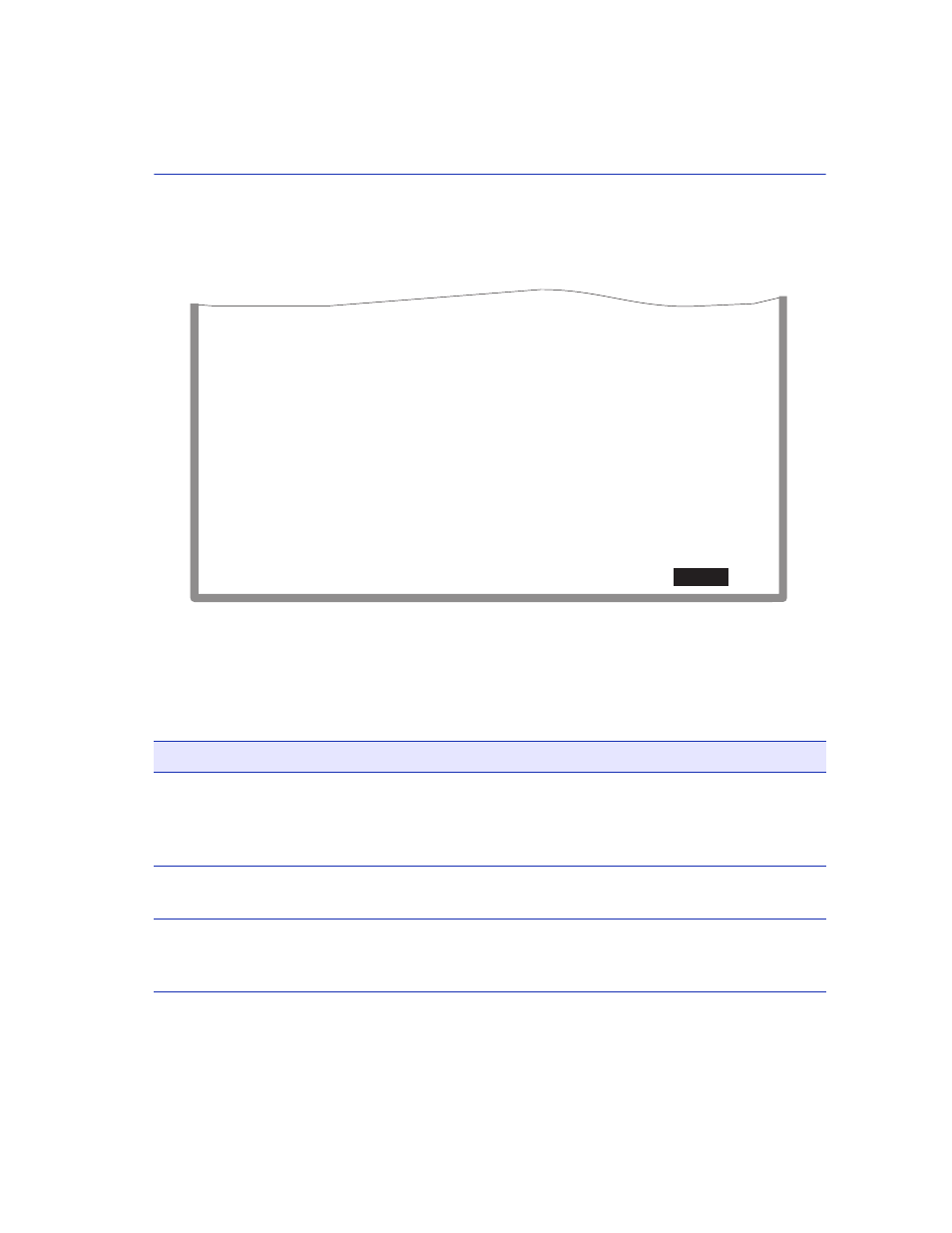
Interface Statistics Screen
Module Statistics Menu Screens
11-7
Screen Example
Figure 11-3
Interface Statistics Screen
Field Descriptions
for a functional description of each screen field.
Table 11-3
Interface Statistics Screen Field Descriptions
Use this field…
To…
Interface
(Read-Only)
See the Interface number for which statistics are currently being
displayed.
shows the Interface field displaying 1. This
represents Port 1 of the switch module. To view other interface
statistics, refer to
.
Name
(Read-Only)
See the type of interface for which statistics are being displayed.
InOctets
(Read-Only)
See the total number of octets (bytes) that have been received on the
Interface. This includes all octets including bad frames, and framing
characters.
25042_64w
RETURN
Interface: [nn]
InOctets:
InUnicast:
InNonUnicast:
InDiscards:
InErrors:
InUnknownProtos:
OutOctets:
OutUnicast:
OutNonUnicast:
OutDiscards:
OutErrors:
OutQLen:
Name: Fast Ethernet Frontpanel
7500456
6789
0
0
0
0
0
0
0
0
0
0
CLEAR COUNTERS
EXIT
Interface: 1
Address:
Last Change:
Admin Status:
Oper Status:
MTU:
Speed:
00-00-00-00-00-00
xx days 00:00:00
Up
Down
1514
100000000
