Port redirect configuration screen, Figure 4-8, Screen example – Enterasys Networks 6H2xx User Manual
Page 120: Field descriptions
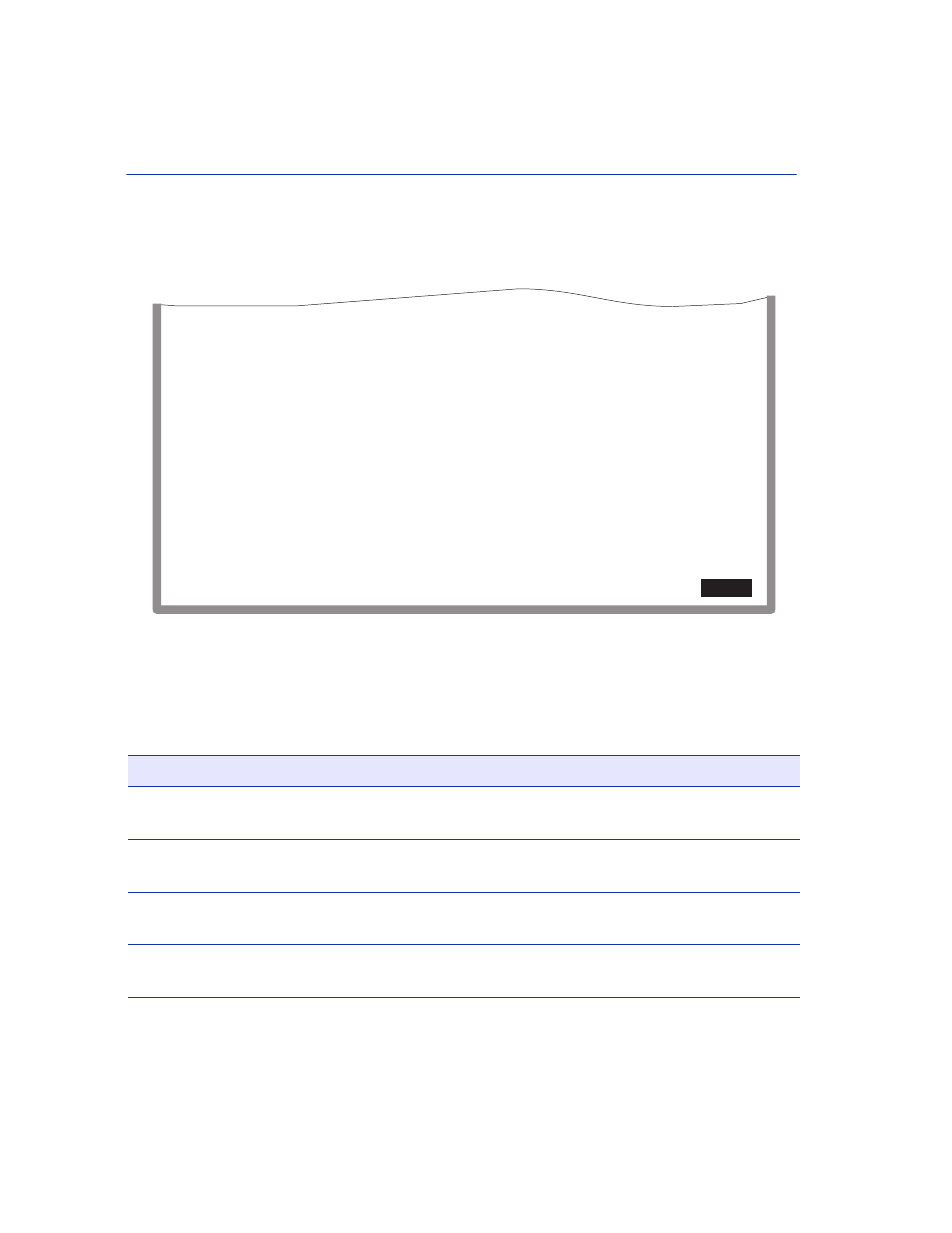
Port Redirect Configuration Screen
4-20
Chassis Menu Screens
Screen Example
Figure 4-8
Port Redirect Configuration Screen
Field Descriptions
Refer to
for a functional description of each screen field.
Table 4-8
Port Redirect Configuration Screen
Field Descriptions
Use this field…
To…
Source Module
(Read-Only)
See which modules are currently set as source modules.
Source Port
(Read-only)
See which ports are currently set as source ports.
Destination Module
(Read-Only)
See which modules are currently set as destination modules.
Destination Port
(Read-only)
See which ports are currently set as destination ports. Only one
destination port may be assigned to a source port.
Destination
Module Port
2 1
2
2
2
3
2
4
2
5
2
6
2
7
2
8
Frame Format
NORMAL
TAGGED
UNTAGGED
NORMAL
NORMAL
NORMAL
NORMAL
NORMAL
4046_26
Source
Module Port
1
1
1
2
1
3
1
4
1
5
1
6
1 7
1 8
Redirect Errors
ON
ON
ON
ON
ON
ON
ON
ON
----------------------
------------------------
--------------------
--------------------
SAVE
RETURN
RETURN
Src Port [ 2 ]
Src Module [ 1 ]
Status [DELETE]
EXIT
Redirect Errors [OFF]
Frame Format [UNTAGGED]
Dest Port [ 16 ]
Dest Module [ 2 ]
PREVIOUS
NEXT
