Magnum Energy Series Stacking Cable Kit (ME-SSI) User Manual
Page 21
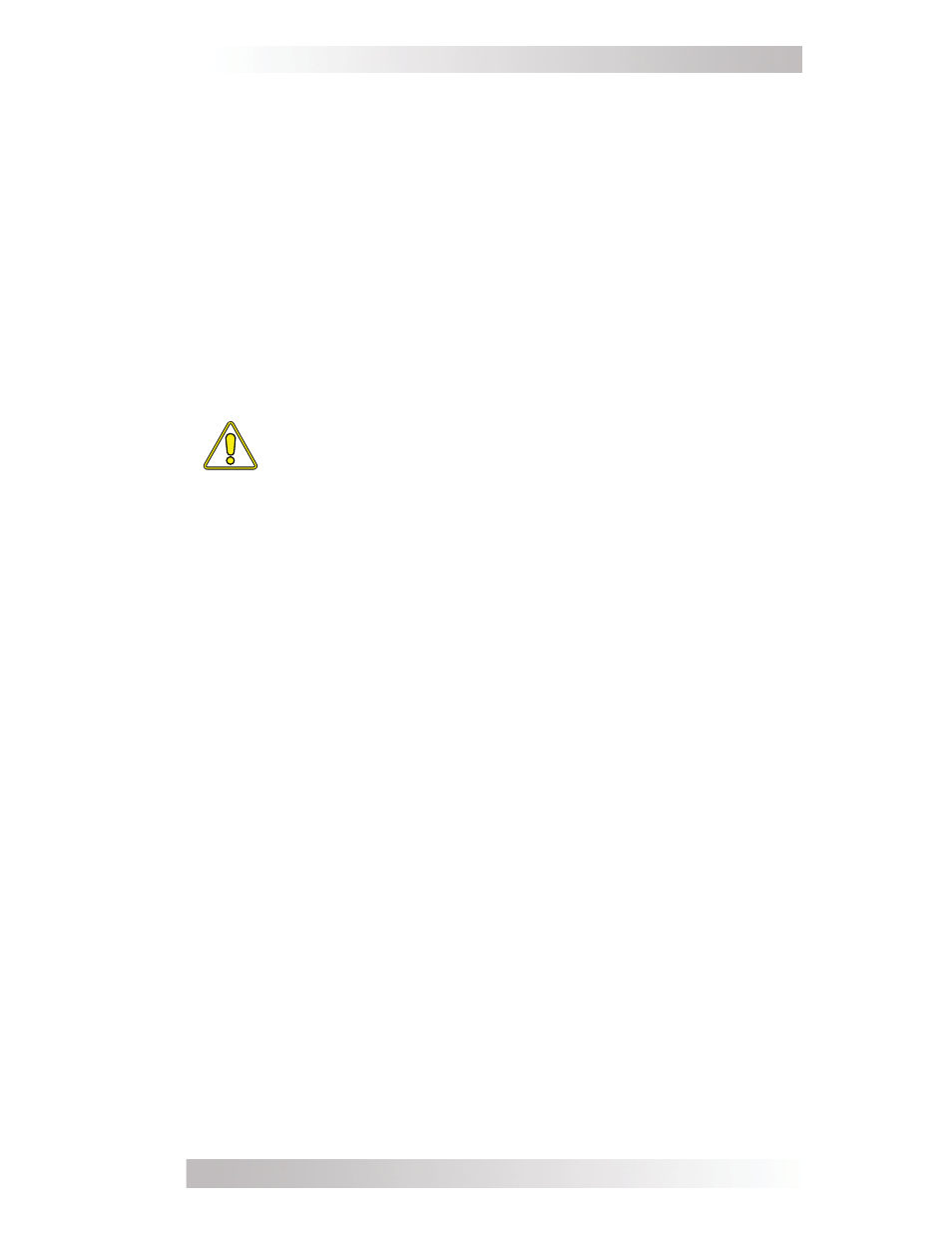
©
2010 Magnum Energy, Inc.
Operation
16
Battery voltage is within the DC voltage range for your inverter.
The DC negatives of each inverter are connected together us-
ing the negative DC interconnect provided (i.e., 2/0 AWG and
3 feet max).
The positive (+) battery cable(s) is connected to the positive
(+) battery terminal through a DC disconnect and overcurrent
device.
The negative (–) battery cable(s) is connected to the negative
(–) battery terminal.
Power-up Sync Test
1. While monitoring the Status LED located on each inverter, apply
DC voltage to both inverters at the same time (ensure AC is not
connected).
CAUTION: It is crucial that the DC voltage be connected
to both inverters within 15 seconds of each other. The
units go through an auto-detect when fi rst powered-
up to synchronize the units for series stacking. If both
units are not powered up within this time, then series
synchronization will not occur.
2. The Status LED on both inverters should blink 9 times in sync.
This indicates that the two units have recognized each other
and are communicating as a series stacked system.
Testing Invert Mode
3. Press the Power ON/OFF switch on either inverter, this should
turn on both inverters. (If using a remote control, press the
INVERTER ON/OFF button on either remote, and then verify
that the INV and PWR LED on both remotes come on). If either
unit is “Searching”, you must disable the Search mode prior to
making any voltage measurement. The inverters should now be
providing 120/240VAC to the AC sub-panel.
4. Measure the voltage between the L1 terminal and the neutral
bus in the AC sub-panel. This voltage should be 120VAC
(±6VAC).
5. Measure the voltage between the L2 terminal and the neutral
bus in the AC sub-panel. This voltage should be 120VAC
(±6VAC).
6. Measure the voltage between the L1 and L2 terminals in the AC
sub-panel. This voltage should be 240VAC (±12VAC).
7. Turn on the AC load breakers in the sub-panel which are pow-
ered by the inverters.
•
•
•
•
