Warning, Caution, Action – KACO blueplanet 1502xi User Manual
Page 23: 5 installation and start- up, 1 selecting an appropriate place for installation, 2 installing the inverter
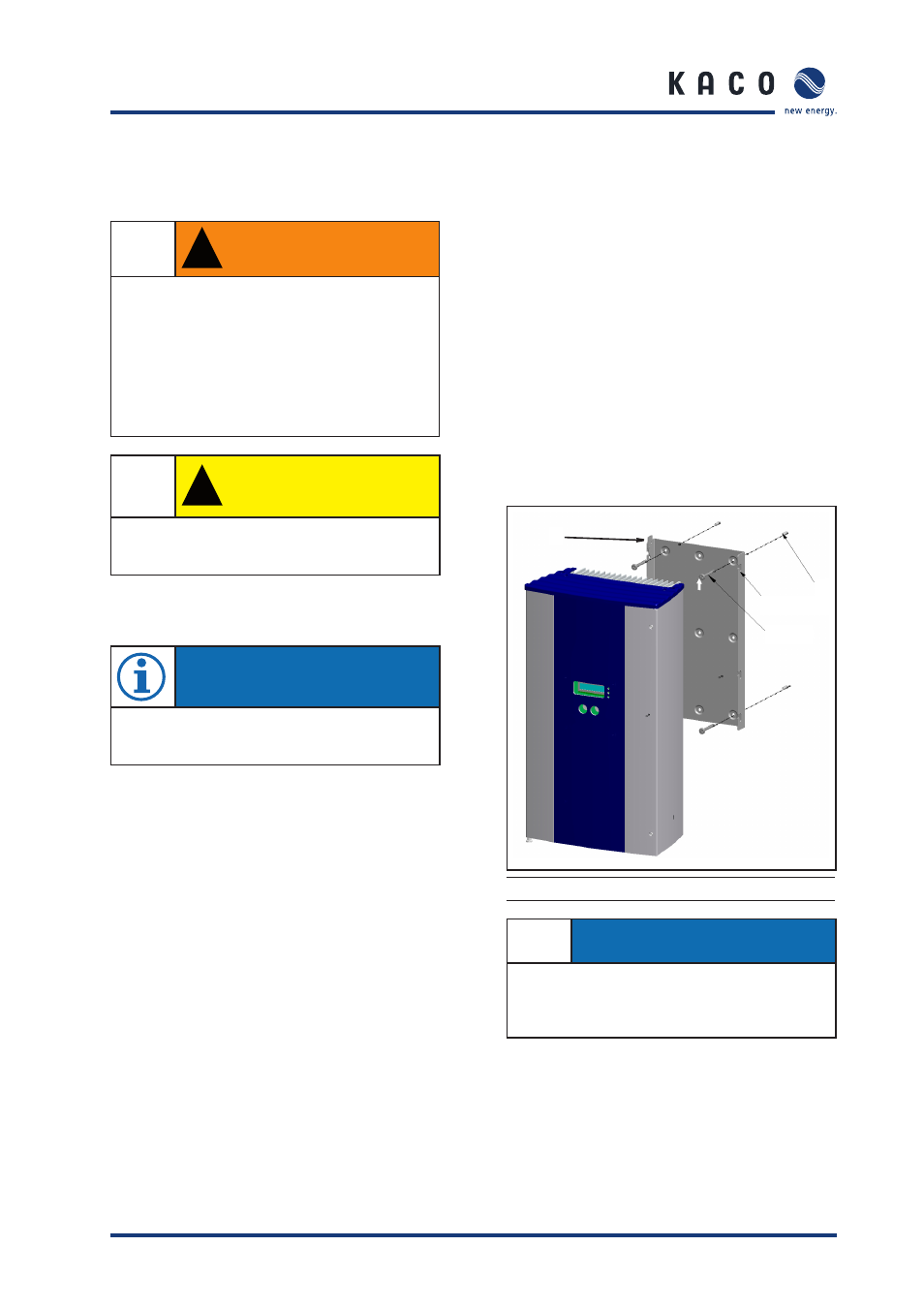
blueplanet Operating and Installation Instructions 1502x - 2502x
Page 25
Installation and Start-Up
5 Installation and Start-
Up
!
WARNING
Risk of fatal injury from fi re or explosions. The
blueplanet’s housing may become hot during
operation.
– Do not mount the blueplanet on fl ammable
materials.
– Do not install the blueplanet in areas which
contain highly fl ammable materials.
– Do not install the blueplanet in areas where there
is a risk of explosion.
!
CAUTION
Risk of burns from hot housing components.
Install the blueplanet so that unintentional contact
with heat sink is not possible.
5.1 Selecting an appropriate
place for installation
NOTE
blueplanet inverters meet the requirements of protection
class NEMA 3R if all cable feedthroughs are used or
appropriately sealed.
The units should be installed in areas that are as dry as possible
in order to extend their service life. It is recommended that
the units are installed in climate-controlled areas in order to
protect them from overheating. This also extends their service
life.
The following items are important when you select the place
of installation for the inverter:
– Ensure good access to the unit for installation or any service
work that may later be required.
Maintain the following minimum clearances
around the unit:
– 7
7/8
” side clearance to other units,
– 27
1/2
” clearance to other stacked units,
– 19
5/8
” clearance to cabinets, ceilings and above unit,
– 36” from bottom of inverter to ground when mounted out-
doors.
– The unit is designed for vertical wall installation.
– Air must be allowed to circulate freely around the housing
and through the heat sink on the rear side.
– If the inverter is built into a switching cabinet or similar,
provide forced ventilation to ensure that heat is suffi ciently
dissipated.
– The heat sink may reach a max. temperature of 194 °F.
Therefore, mount the inverter only on walls made from
heat-resistant material.
– Ensure that the wall has adequate load-bearing capacity and
use appropriate installation material.
– Be sure to install the inverter in a suffi ciently elevated place,
especially in areas prone to fl ooding, however it is important
to note that the minimum distance to ground is 3 feet when
mounted outdoors.
– Installation at eye level makes it easier to read the display.
– Mount the inverter in a location where the ambient tempe-
rature is ideally in the range of -4 °F to +104 °F.
5.2 Installing the inverter
3
2
1
4
Figure 10: Installing the wall bracket
ACTION
– Mount the inverter so that the wall bracket fi ts into the
notch on the rear of the inverter assembly mounting plate.
– Then secure the inverter assembly mounting plate with the
help of the lower interlock Figure 10, (4).
