6 troubleshooting – KACO blueplanet 1502xi User Manual
Page 12
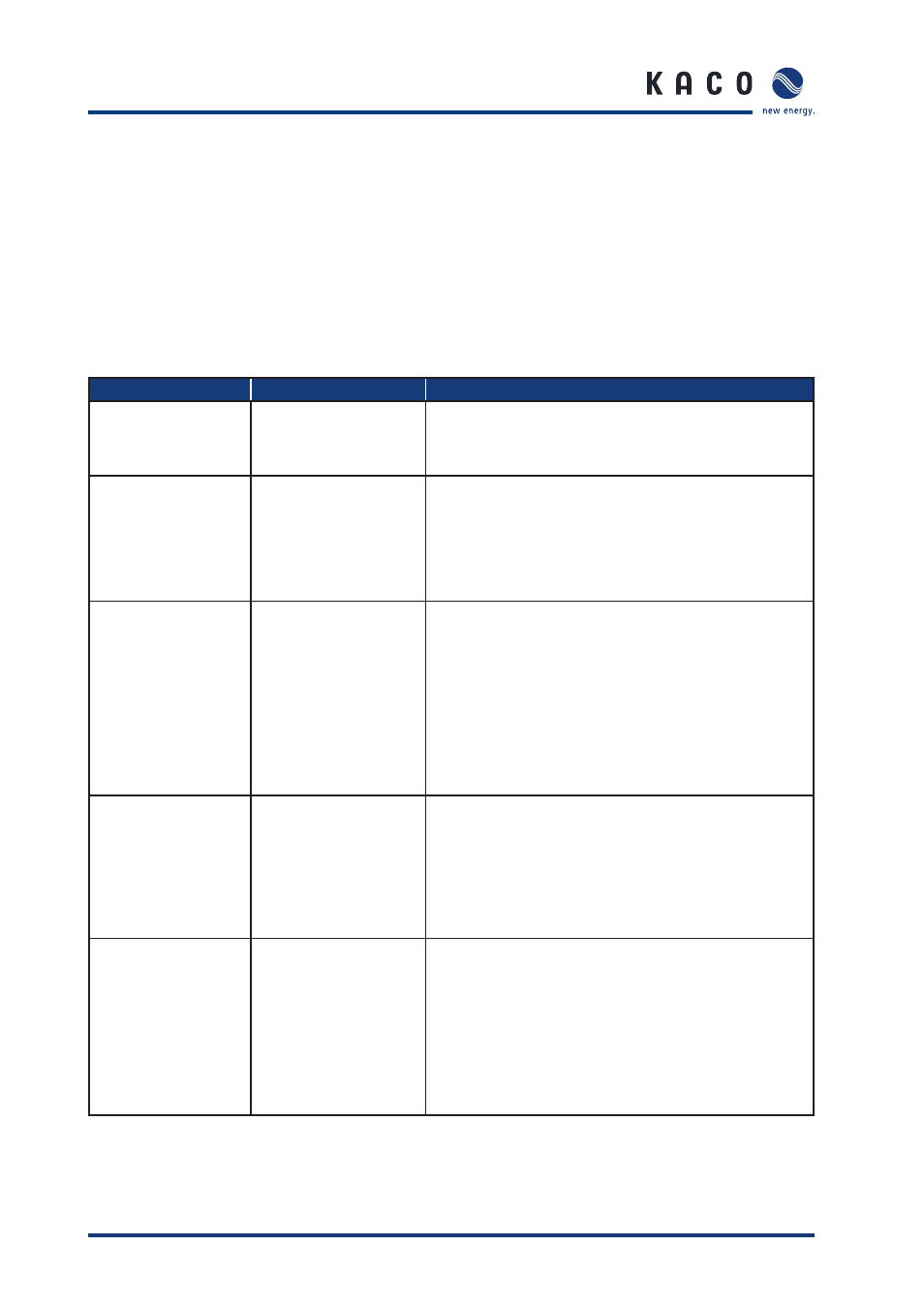
Page 14
blueplanet Operating and Installation Instructions 1502x - 2502x
Troubleshooting
6 Troubleshooting
In line with our continuously expanding quality assurance system, we endeavor to eliminate all errors and faults. You have purchased a
product which left our factory in proper condition. Each individual unit has successfully passed an endurance test as well as extensive
tests for the purpose of assessing the operating behavior and the protective equipment.
If your photovoltaic installation does not function properly despite these measures, we suggest the following troubleshooting
procedures:
The fi rst step is to monitor the inverter closely and, where applicable, make a note of the displays and LEDs. The next step is to contact
your installer and explain the problem encountered.
The following faults may occur and should be remedied as described.
Error
Cause of error
Troubleshooting/Explanation
Inverter displays an impos-
sible daily peak value.
Faults in the line voltage.
The inverter continues to operate as normal without losses to the
yield, even when an erroneous daily peak value is displayed. The
value is reset overnight. To immediately reset the value, the inverter
must be switched off the grid and switched on again.
Daily energy yields do not
correspond with the yields
on the energy supply com-
pany’s grid-feed counter.
Tolerances of the measuring
elements in the inverter.
The measuring sensors of the inverter have been selected to ensure
maximum solar yields.
Due to these tolerances,
the daily yields displayed on the inverter may deviate from the values
on your supply grid operator’s grid-feed counter by
up to 15 %, especially if operating at very low power for extended
periods of time. (see section 4.8)
The display is blank and the
LEDs are not lighting up.
– The unit is in night shut-
down mode.
– There is no AC line voltage.
– The solar generator voltage
is too low.
– External DC switch is OFF
(0).
The inverter switches to night shutdown mode as soon as the solar
generator voltage is below the minimum grid-feed voltage for a
longer period of time. In this case, the display will also switch off. In
order to still be able to view the currently measured values, you can
switch on the inverter via the night start-up key.
A grid failure will also cause the display to go blank and the grid-feed
to stop. Wait until the public utility grid is available again.
Also check if the external DC switch is OFF (0) and if so, switch it to
ON (1).
If the display does not light up during normal daytime hours, please
contact your solar installer.
The inverter is active but
does not feed into the grid.
– Insuffi cient generator volt-
age available.
– The line voltage or the solar
generator voltage is not
stable.
After sunrise, at sunset and when there is not enough solar insolation
due to bad weather conditions or due to the solar modules being
covered with snow, the generator voltage or the generator power
that comes from the roof may be too low to be able to feed in.
Before the grid-feed process begins, the inverter has to check the line
parameters for a certain period of time. The length of the switch-on
time differs by country according to applicable standards and regula-
tions and can take several minutes.
The inverter is active but
does not feed into the grid.
The insolation is suffi cient.
The inverter has interrupted
the grid-feed due to a fault.
After an interruption of the grid-feed due to a fault (line failure, over-
temperature, overload, etc.), the inverter checks the line parameters
for certain period of time. The length of time it takes to switch back
on again differs by country according to applicable standards and
regulations and can take several minutes.
With faulty grids, interruptions can occur during the day. Notify your
solar installer if the inverter shuts down regularly over a period of
several weeks (more than 10 times per day).
For an explanation of the individual display error texts, please see the
fault signals.
