Input and output connections, Connections, Input connections – JBL Synthesis SDP-25 User Manual
Page 8: Output connections
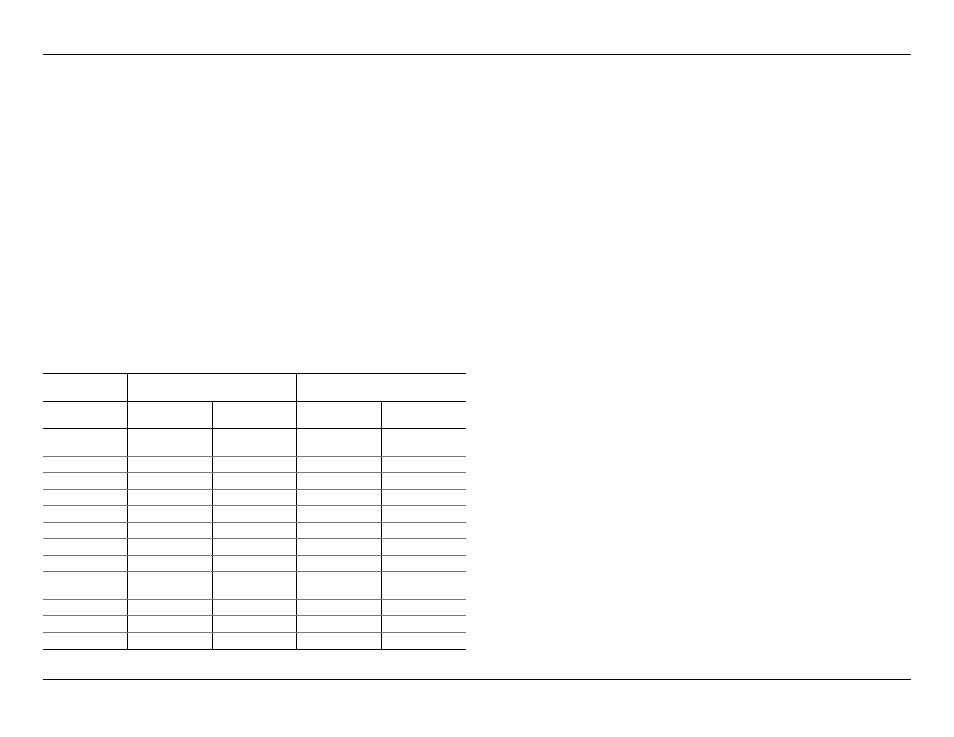
-
8
-
JBL SYNTHESIS SDP-25
CONNECTIONS
SAFETY NOTE: When making connections between the SDP-25 and any other device be
certain that both the SDP-25 and other device are turned off and/or are disconnected
from AC power. To assure that there will be no unwanted signal transients that can
damage equipment or speakers, it is always best to unplug all equipment before
making any connections.
INPUT CONNECTIONS
The SDP-25 has 12 programmable sources that may be configured to suit your preferences.
When connecting devices you should make note of the default settings described here, and if
any of the connections differ you should adjust the Input Setup settings accordingly.
See Page 11 for more information on Input Setup.
The SDP-25 allows a Secondary Audio source to be selected without changing the video or
audio input. This may be useful in situations where, for example, you are viewing the television
broadcast of a sporting event but wish to listen to the audio from radio commentary via an
external tuner or streaming content device. In that case, connect the digital or analog audio
output of the second device according to the chart below.
The chart below shows the default settings that match a source device to the recommended
jack. While you may connect any source to any compatible input, using this connection plan will
mean that the Input selection buttons on the remote and front panel will map to the right device.
For example, connect your Blu-ray player to HDMI 1, your cable or satellite set top to HDMI 2,
etc. Analog video connections should be made as shown.
SOURCE
NAME
PRIMARY
SECONDARY
Video Input
Audio Input
Digital
Audio Input
Analog
Audio Input
Blu-ray
HDMI 1
HDMI 1
Coax 1
Audio 1
SAT/CBL
HDMI 2
HDMI 2
Coax 2
Audio 2
GAME
HDMI 3
HDMI 3
Coax 3
Audio 3
MEDIA
HDMI 4
HDMI 4
Coax 4
Audio 4
DVR
HDMI 5
HDMI 5
Coax 5
Audio 5
Video 1
Component 1
Optical 1
Optical 1
7.1 Direct
Video 2
Composite 1
Optical 2
Optical 2
None
Video 3
Composite 2
Optical 3
Optical 3
None
TV
None
ARC (HDMI 2
Output)
Optical 4
None
USB
Component 2
USB
None
None
Front HDMI
Front HDMI
Front HDMI
Optical 5
None
Front Audio
Front HDMI
Front Audio
None
Front Audio
• The “Audio Return Channel” (ARC) feature of HDMI allows digital audio to be passed back
from a TV set to the SDP-25 without the need for additional connections. This is particularly
useful to have the audio from streaming services accessed in a “Smart TV” sent to the SDP
for playback via your home theater system. To use this feature make certain that an HDMI
cable from the TV's HDMI/ARC jack is connected to the rear panel HDMI 1/ARC jack.
• To listen to audio from a music server or computer connect the source to the USB Audio
Input jack on the rear panel.
• When using a source such as a Blu-ray player that has 7.1 direct analog outputs, connect
them to the “7.1 Input” jacks on the rear panel and make certain that you adjust the
Input Setup Menu settings so that the correct video input is paired with the direct audio
connections.
If you anticipate using separate sources for the Main Room and the Zone 2 Audio outputs you
must make analog connections from a source even if there is also an HDMI or Digital connection.
Keep in mind that analog audio sources will only be output through the analog outputs just as
digital audio sources will only be output through the digital audio outputs. See Page 16 for more
information on audio source selection for both the Main Zone and Zone 2.
OUTPUT CONNECTIONS
NOTE: When there are two connections for any video or output, the connection labeled “1” is
for the Main Room, while connections labeled “2” are typically for the second zone although they
may also be used to feed a recorder.
BASIC CONNECTIONS
Since the SDP-25 has no built in amplifiers you will need to connect the audio Preamp Output
jacks to the inputs of your audio power amplifiers, which, in turn, will feed your speakers. We
recommend the following connection setup:
Front Left (LF) to Channel 1
Center (C) to Channel 3
Front Right (RF) to Channel 2
Left Surround (LS) to Channel 4
Right Surround (RS) to Channel 5
Left Back Surround (LB) to Channel 6
Right Back Surround (RB) to Channel 7
For amplifiers that have a trigger input, use the 3.5mm Trigger Cable supplied with the amplifier
to make a connection between Trigger Output A and the Trigger Input on the amplifier.
Depending on your system configuration and the design of your audio power amplifier an audio
signal may also be used to turn the amplifier on. Consult your amplifier’s Owner’s Manual for
more information.
Connect the HDMI1/ARC output to an input on your video display. If you are using the ARC
feature, make certain that the input on the TV is labeled “ARC”.
Connect the supplied power cord to the AC Power Cord Socket and then to an unswitched AC
wall output. Do not turn on the Master Power Switch until all connections are complete.
Input and Output Connections
