Rear panel connections – JBL Synthesis SDP-25 User Manual
Page 5
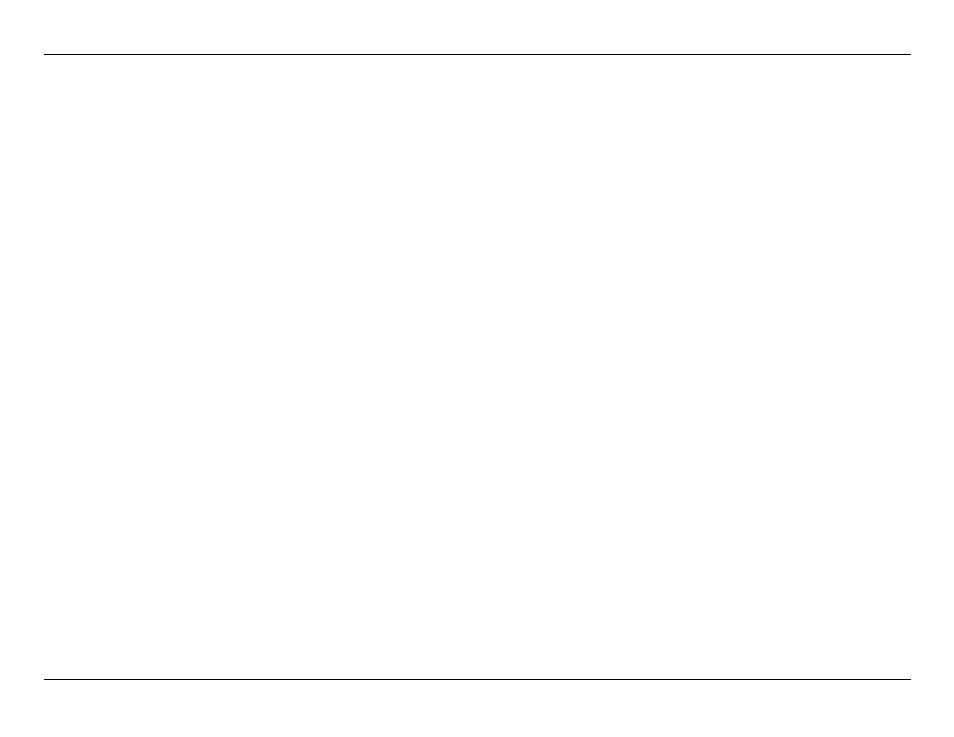
-
5
-
JBL SYNTHESIS SDP-25
Rear Panel Connections
IR Flasher Input: Connect the output of a modulated IR signal from a simple IR receiver to this
input to use that receiver as the remote sensor.
IR Flasher Outputs: Connect an optional, external, IR blaster to this jack to repeat IR signals
received by the SDP-25 to other devices.
IR Receiver Input: Connect the output of a de-modulated IR signal from an IR system controller
to this input to use that receiver as the remote sensor.
Master Power Switch: Turn this switch to the On position to operate the product. When it
is in the Off position the SDP-25 is disconnected from AC power and will not respond to any
controls. In normal operation this switch may be left On, but it should be turned Off when the
unit will not be used for an extended period of time such as a vacation.
Component Video Inputs: Connect the component video (Y/Pr/Pb) outputs of a source device
to these jacks.
Composite Video Inputs: Connect the composite video outputs of a source device to these
jacks.
Analog Audio Inputs: Connect the analog two-channel outputs of a source device to these
jacks.
7.1 Direct Inputs: Connect the analog 7.1 outputs of a source device such as a Bluray or DVD
player to these jacks. The “LF” and “LR” inputs may also be used as an additional two-channel
audio input.
Analog Audio Outputs: Connect these jacks to the input of a recorder or multiroom system to
play or record a selected analog audio source. Note that digital audio inputs will not be sent out
through these jacks:
• Output 1, will output an analog source playing through the main system.
• Output 2, will output the source selected for Zone 2 Audio.
Preamp Outputs: Connect these outputs to the inputs of your audio power amplifier and
subwoofer(s).
USB Upgrade Port: When a software update is available for the SDP-25 is available, follow the
instructions supplied with the download to install it through this USB port.
AC Power Cord Socket: Connect the AC power cord supplied with the unit to this socket, and
connect the power cord plug to an AC outlet.
