JBL Synthesis SDP-25 User Manual
Page 13
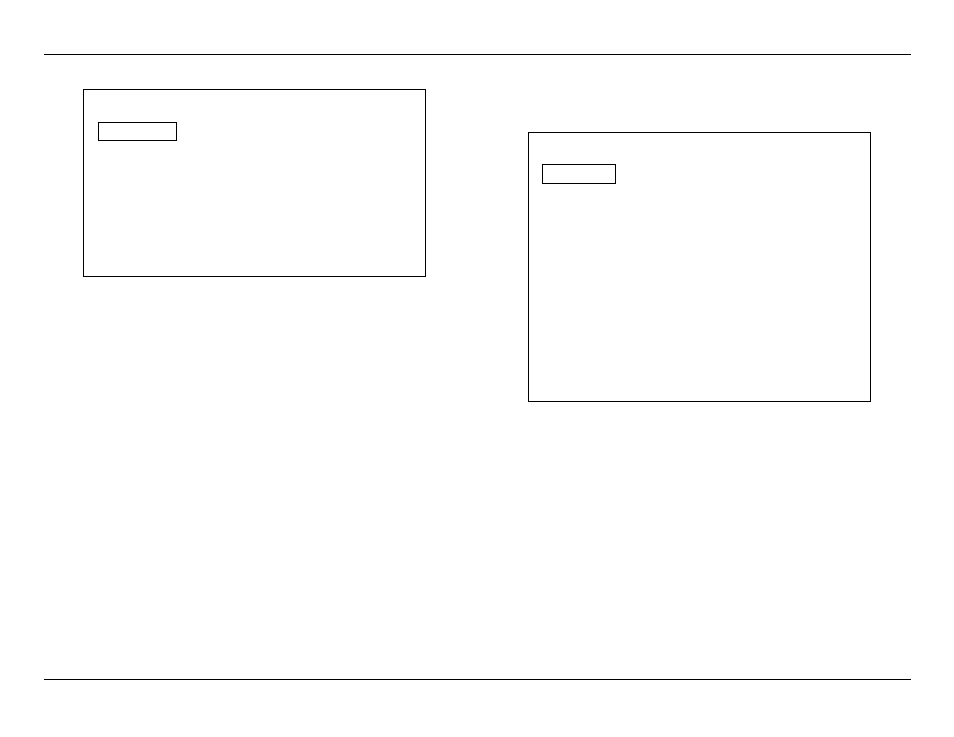
-
13
-
JBL SYNTHESIS SDP-25
SPEAKER CONFIGURATION
Speaker Configuration
Front L/R
80Hz
Center
80Hz
Side L/R
80Hz
Rear L/R
80Hz
Height L/R
None
Subwoofer
Yes
Back
The default crossover settings for Speaker configuration are in accordance with industry
standards. If your system has a different number of speakers or if Height speakers are used in
place of Surround Rear speakers, make the adjustments in this menu. If there are no speakers
at any position select “None” and that position will then be grayed out on other Speaker-related
menus.
To change the setting for any speaker location, first use the Up/Down Navigation Buttons to
highlight the speaker position you wish to change and press Enter. Next, use the Up/Down
Navigation Buttons again to select the crossover point for the specific speaker, which should
be listed in the speaker's Owners Manual. If the speaker is "Full Range", select "Full". For all
speaker positions other than the Front Left/Right (L/R) speakers you should select "None" if
there is no speaker at that position.
When all adjustments are complete, press Enter to return to the speaker list.
SPEAKER DISTANCE
The next critical setting is for the distance between the speakers and the primary listening
position. This is important to assure a seamless soundfield that has all audio arriving in
synchronization from one channel to the next.
Speaker Distance
Front Left
120 in
Center
120 in
Front Right
120 in
Side Left
120 in
Side Right
120 in
Rear Left
120 in
Rear Right
120 in
Height Left
None
Height Right
None
Subwoofer
120 in
Back
The default setting for the Speaker Distance settings is to display the distances in inches. To
display the settings in centimeters, exit the Speaker Setup menu and go back to the General
Setup Menu (See Page 10) to change the setting for Units of Measure. (See Page 10).
For optimal reproduction of surround sound content, make certain that the setting for each
available channel correctly shows the distance from the speaker to the main seating location.
To change a setting first use the Up/Down Navigation Buttons to highlight the speaker position
you wish to change and press Enter. Next, use the Up/Down Navigation Buttons again until the
correct speaker-to-listener distance is shown and press Enter. The highlight bar will return to the
list of speakers so that you may select the next speaker position to be adjusted.
Note that speaker positions where you have entered "None" in the speaker position will be
grayed out as they may not be changed.
When all adjustments are complete, press Enter to return to the Speaker Setup Menu.
The final critical adjustments are the speaker output levels.
Speaker Setup
