Audio adjustment/operation, Operation – JBL Synthesis SDP-25 User Manual
Page 16
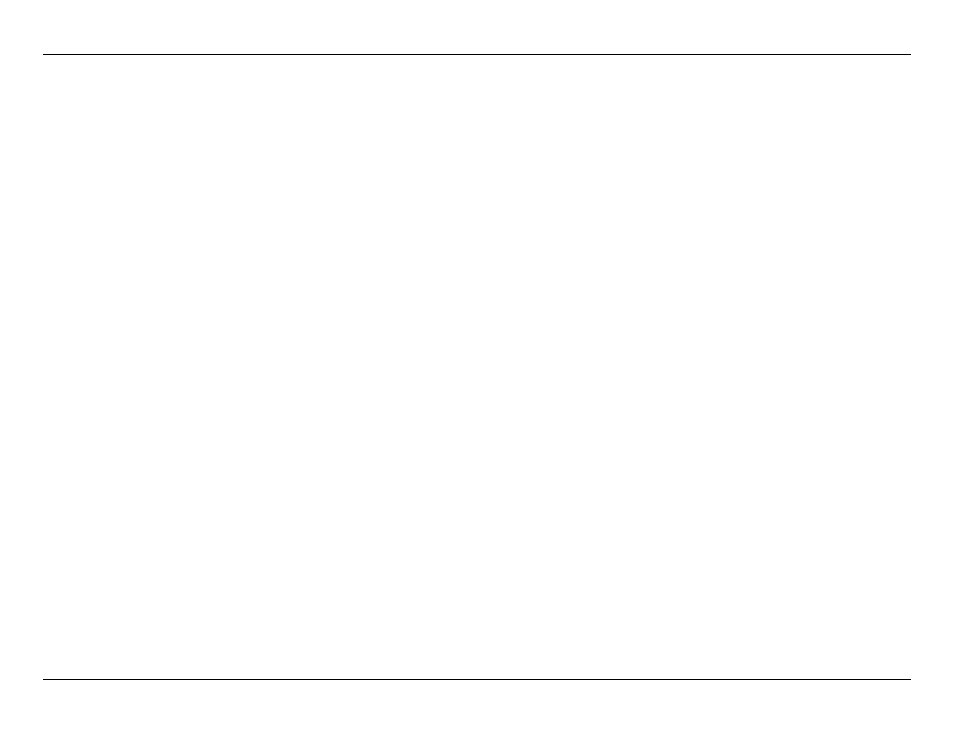
-
16
-
JBL SYNTHESIS SDP-25
The default setting is Off, but by highlighting Dolby Volume and then pressing Enter and then
using the Up/Down Navigation Buttons you may select one of the following Dolby Volume
options:
•
Leveler Off: Highlighting this setting and then pressing Enter will turn off the function of
leveling the actual volume, but will leave the “Modeler” function on so that the dynamic
range adjustment remains on, but the volume leveling is turned off.
•
Low: Highlighting this setting and then pressing Enter leaves the Leveler compensation on,
but applies only a minimal amount of level correction.
•
Mid: Highlighting this setting and then pressing Enter leaves the Leveler compensation on
and applies a moderate amount of level correction. If you wish to use the Leveler function
we recommend this setting as a starting point.
•
High: Highlighting this setting and then pressing Enter leaves the Leveler compensation
on and applies aggressive volume level correction so that there is as little variation in level
between program elements as possible.. Use this setting when you encounter a wide
variation between the loudness of different channels or within a given program.
Dolby Half Mode: In the default “Off” mode, Dolby Volume applies bass and treble attenuation
when the system volume exceeds the reference level, so that the sound appears to be “flat”,
without unneeded boost at high levels. However, if you prefer to have the bass and treble at
their natural levels when louder passages are playing, Highlight Dolby Half Mode and then press
Enter. Press the Up/Down Navigation buttons to highlight On and then press Enter to turn on the
Dolby Half Mode.
Dolby DRC: This setting controls the way the dynamic range of Dolby Digital format program
material is played. When turned on it compresses the audio to limit the differences between the
loudest and softest audio in a movie to optimize the playback, particularly at lower levels.
In the default “Off” mode, no compensation is applied and all audio is played at full dynamic
range. "On" always applies compression to any soundtrack encoded with a Dolby format.
amount of compression applied is automatically set by the soundtrack, itself.
Dolby PLII(x): There are three separate settings that may be adjusted to custom tailor the
way a soundtrack is played when the Dolby PLIIx mode is in use. As all three of these settings
impact the soundfield, we strongly recommend that any adjustments be made while a a movie
soundtrack or music that you are familiar with is playing so that you may judge the impact your
adjustments makes.
•
Panorama: This setting extends the front stereo imaging into the surround speakers for a
more enveloping listening experience when it is turned On.
•
Center Width: This setting allows you to spread the center image sound between the
center and front left/right speakers. At the default setting of “0” sounds intended for the
center are only sent to that speaker. As you increase the setting the center image will
appear to widen out to the sides of the room by placing more center channel audio in the
left/right speakers. At the maximum setting of “7” the effect is the same as using a phantom
center channel speaker.
•
Dimension: This setting gradually moves the soundfield from the front to the back of the
room to suit your listening preferences, the room size and where the speakers are placed
in the room. The default setting of “0” has the sonic imaging furthest toward the front of the
room while “6” pushes it to appear furthest to the back of the room.
Dolby/DTS: These settings adjust the subwoofer and bass levels and boost when Dolby or DTS
digitally encoded soundtracks are playing:
•
Sub Trim: This setting allows you to increase or decrease the level of the subwoofer feed by
as much as +/- 5dB. Highlight Dolby/DTS Sub Trim and then press Enter. Next, use the Up/
Down Navigation Buttons to adjust the sub level as desired. Press Enter when finished to
return to the Audio Adjustment menu.
•
Bass Aug: This setting adds additional bass boost with Dolby or DTS soundtracks.
Highlight Dolby/DTS Bass Aug and then press Enter. Next, use the Up/Down Navigation
Buttons to change the default setting of Off to On, if desired. Press Enter when finished to
return to the Audio Adjustment menu.
Stereo + Sub: This setting adjusts the subwoofer and bass levels and boost when analog or
PCM soundtracks are playing:
•
Sub Trim: This setting allows you to increase or decrease the level of the subwoofer feed by
as much as +/- 5dB. Highlight Stereo + Sub Sub Trim and then press Enter. Next, use the
Up/Down Navigation Buttons to adjust the sub level as desired. Press Enter when finished
to return to the Audio Adjustment menu.
Tone Controls: These settings are the traditional Treble and Bass adjustments that are familiar
to long-time audio enthusiasts.
•
Treble: This setting allows you to increase or decrease the “treble”, or high frequency level
of the main audio feed by +/-10dB from the default setting of “0”, which is the same as a
“flat” audio output with no boost or reduction applied. To change the Treble setting highlight
Tone Controls Treble and then press Enter. Next, use the Up/Down Navigation Buttons to
adjust the sub level as desired. Press Enter when finished to return to the Audio Adjustment
menu.
•
Bass: This setting allows you to increase or decrease the bass, or low frequency level of
the main audio feed by +/-10dB from the default setting of “0”, which is the same as a “flat”
audio output with no boost or reduction applied. To change the Bass setting highlight Tone
Controls Bass and then press Enter. Next, use the Up/Down Navigation Buttons to adjust
the sub level as desired. Press Enter when finished to return to the Audio Adjustment menu.
Once all initial settings have been made, your system is ready for normal operation with
additional fine tuning that may be done once you have a feel for the way the system sounds and
operates.
OPERATION
Before using the SPD-25, make sure that the Master Power Switch on the rear panel is turned
on. Turn the unit on by pressing the Power Toggle or Power On button on the remote or the
Standby/On switch on the front panel.
When the SDP is turned on a signal will automatically be sent to Trigger A to activate a
connected audio power amplifier. If the setting for Trigger B is set to On (see page 11) the device
connected to that trigger will also be activated to lower a screen, close blinds, etc.
When the SDP is turned on a signal will automatically be sent to Trigger A to activate a
connected audio power amplifier. If the setting for Trigger B is set to On (see Page 11) the device
connected to that trigger will also be activated to lower a screen, close blinds, etc.
Audio Adjustment/Operation
