Troubleshooting guide, Troubleshooting – JBL Synthesis SDP-25 User Manual
Page 18
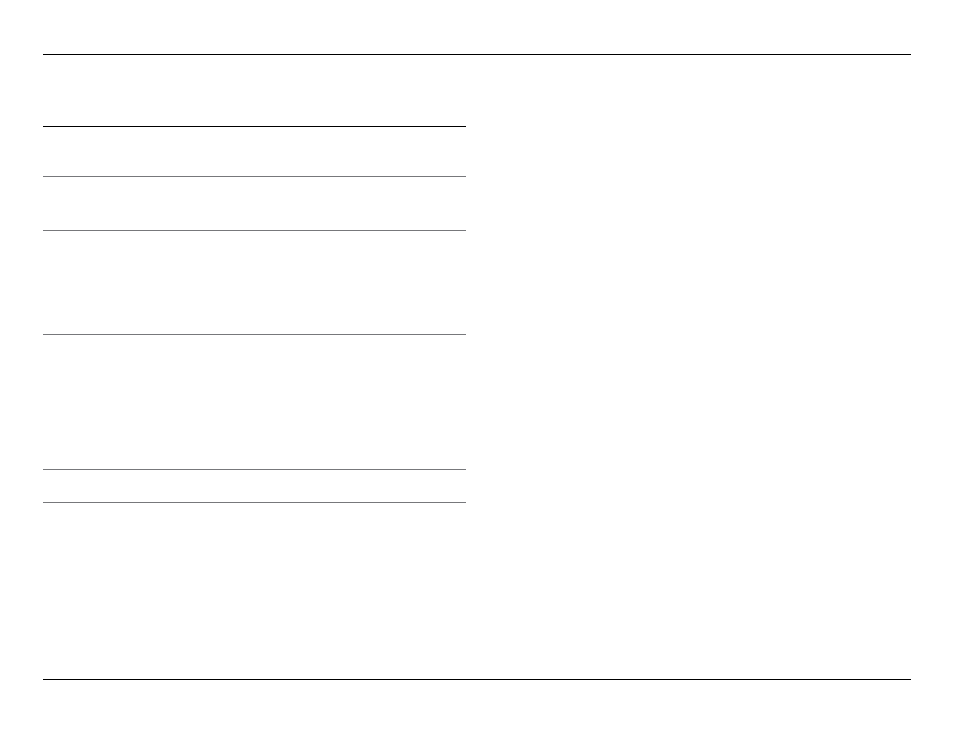
-
18
-
JBL SYNTHESIS SDP-25
Troubleshooting Guide
TROUBLESHOOTING
Incorrect connections, configuration or operation is sometimes mistaken for product
malfunction. If problems occur, see this section for troubleshooting information. If a problem
persists, please contact your JBL Synthesis support or your authorized dealer or installer.
NO POWER
• If the front panel indicators and front panel display do not
light, check to make certain that the AC power cord is firmly
inserted into the AC Power Socket and that the rear panel
Main Power Switch is turned on.
POWER ON, BUT NO AUDIO
FROM ANY SOURCE
• Make certain that both the audio and trigger connections to
the amplifier are solid.
• Make certain that the amplifier is turned on and operating
properly.
AUDIO FROM SOME, BUT
NOT ALL, CHANNELS
• Make certain that all audio input and output connections
solid.
• Check the settings in the Speaker Configuration sub-menu
in the Speaker Setup menu group. Be certain that there is a
frequency setting (e.g. 80Hz) next to each speaker used in
your system.
• Remember that sound does not always appear from all
speakers at all times, even in a multi-channel program.
NO OR LOW BASS OUTPUT
• Make certain that the connections between the SDP-25 and
your subwoofer are on.
• If your subwoofer has “auto-turn on” circuitry, check the
settings.
• Check and adjust the levels on your subwoofer.
• Check the settings in the Speaker Configuration menus
•
In the Speaker Setup sub-menu make certain that “Yes”
appears next to “Subwoofer”.
•
In the Speaker Level sub-menu adjust the level setting
for Subwoofer as needed.
UNIT DOES NOT RESPOND
TO REMOTE CONTROL
• Check and replace batteries as needed
• Make certain front panel remote sensor is not obstructed.
