Trouble shooting – Invotel SX8600 User Manual
Page 2
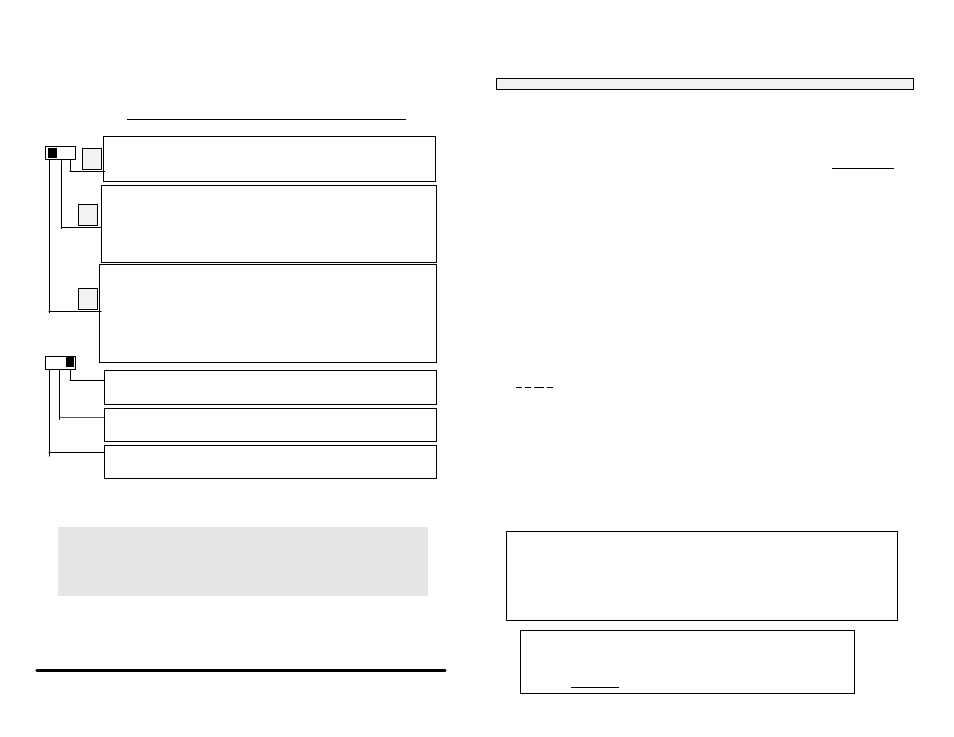
ii
IMPORTANT NOTE:
The audio may activate in the middle of a call due to factors
like excessive wiring (see page 12 item 8), bad or old wiring , existing unstable lines,
sparks, too many wall jacks , Noisy phone lines, Bad telephones, “Hot Lines” (see P6
special cases) If that ever happens, press the FLASH button to stop the audio! and
continue your conversation. The FLASH button is found on every telephone, it could
be labeled as CALL WAIT / FLASH or LINK or ON or TALK button
Connection Test:
To confirm that everything is connected correctly, select line 1 on the
phone, confirm that L1 Red LED on SX8600 (left most LED) turns ON, then press the L1
Audio Test button to hear the audio. Double check your connections or adjust the volume if
needed.
Switch setting:
Please Read the Operation instructions for each setting carefully
There are two 3 position switches on the SX8600 that control the operation of the device:
Regular 1 to 4 line telephones have differences when it comes to Music-On-Hold activation
compatibility, some models work by just pressing HOLD button some work via Flash then
Hold, this switch lets you find out which setting works best for your telephones.
Audio Test on Line 1: select L1 on your phone and press the Audio Test located next to
power connection . Adjust the volume to mid level or check the FLASH card to hear the audio.
Note1: You can not perform audio test on lines 2, 3 or 4
Note2: Do not set the volume too loud it may flicker or shut off the on-hold audio.
Note3: Do not use a Cell phone to setup or test the device. Use a fax line, etc.
Trouble Shooting:
P2
Unplug the 12VAC plug from the back of the Invotel
adapter and unplug the phone lines; Wait 60 seconds
then plug them back in, make sure the AC adapter is
plugged in securely.
1.
Adapter not working
or stopped working
Problems
Possible Cause / Solution
3.
Red LED double
blinks ON then turns
OFF on some lines
telephone was changed or power failure - do as above,
then select L1, L2, L3, L4 making sure that dial tone is
there.
Some phone Lines are removed from MOH adapter or do
not exist.
on non existing lines the lights keep blinking and that is
OK)
Un-plug phone lines for 5 seconds and plug it back in .
4. No Audio
or
Audio not Loud
enough
Select the line 1 on the phone and push the Audio Test
button located in the back of unit to hear the Audio, adjust
the volume if needed to hear it. Check the flash card,
Unplug -Plug back IN.
5.
Audio Test is OK
but no audio when
Hold is pressed in
1 2 or 3 settings
.
•
If answering a call allow 1 second before pressing Hold.
•
You may need your “Local service” with the dominant
phone company in your area (not 3
rd
party local service)
•
Is your location within city limits? are all your phone
numbers DSL qualified? your location may need to be
close enough to your phone company’s central office to
guarantee for Hold button activation. That is why some
discount phone companies service does not work even
though you have compatible phones for Hold activation.
•
Use the device in position 3 setting via Flash then Hold.
•
Some telephones need other settings
(see page 6).
2.
Adapter does not
activate or stopped
activating
P15
1 2 3
A B C
Music On Hold
only
SX8600 does not answer the calls. Ringing lines are answered live by you.
SX8600 provides music on hold functions when calls are placed on hold.
Greetings + Music On Hold
(see pages P6, P14 for more details)
In “Day Mode” SX8600 answers the lines, plays the “Day greeting”, then
takes the calls to “on Hold” until calls can be handled. It also provides music
on hold functions when calls are placed on hold.
In “Night Mode”, SX8600 does not answer Line 1, but answers L2, L3, L4
with “night greeting” before taking the calls to “on Hold”
Auto Attendant + Greeting + Music On Hold
In “Day Mode” SX8600 answers the lines 1
st
, plays the day greeting then
rings the lines again, if the calls are not answered they are taken to “on
Hold” until they can be handled, SX8600 keeps ringing the lines at 1 minute
intervals (for up to 30 minutes) before letting them ring continuously.
It also provides music on hold functions when calls are placed on hold.
In “Night Mode” SX8600 answers the lines 1
st
, plays the night greeting then
rings the lines continuously. (see pages P6, P14 for more details)
Hold or Flash button activation
see page 3 & 4 for full details
Flash button activation
see page 4 for full details
Hold button activation
see page 3 for full details
DSL:
If you have DSL line, this device needs to be installed after
the DSL filter
(
otherwise internet may not work properly)
VOIP/Vonage:
if you have D-Link VTA-VD phone adapter, you
must use single line phone cords to connect it to SX8600
In A setting calls are Answered then hangs up?
This is because SX8600
requires the 3 way calling service enabled from your phone company in order to ring the
lines again, also make sure “1
st
person cutoff ring back protection” is working on your 3
way call service, some phone companies like ATT may not provide this service, if so use
the B setting instead; In B setting calls are answered but not ringed again; a simulated
Ring can be heard from Audio IN /Ring OUT jack via a connected amplified speaker.
see page P6 for details on B setting operation. (or use C setting if you answer calls Live)
A
B
C
