Yaskawa Sigma-5 User Manual: Design and Maintenance - Linear Motors User Manual
Page 295
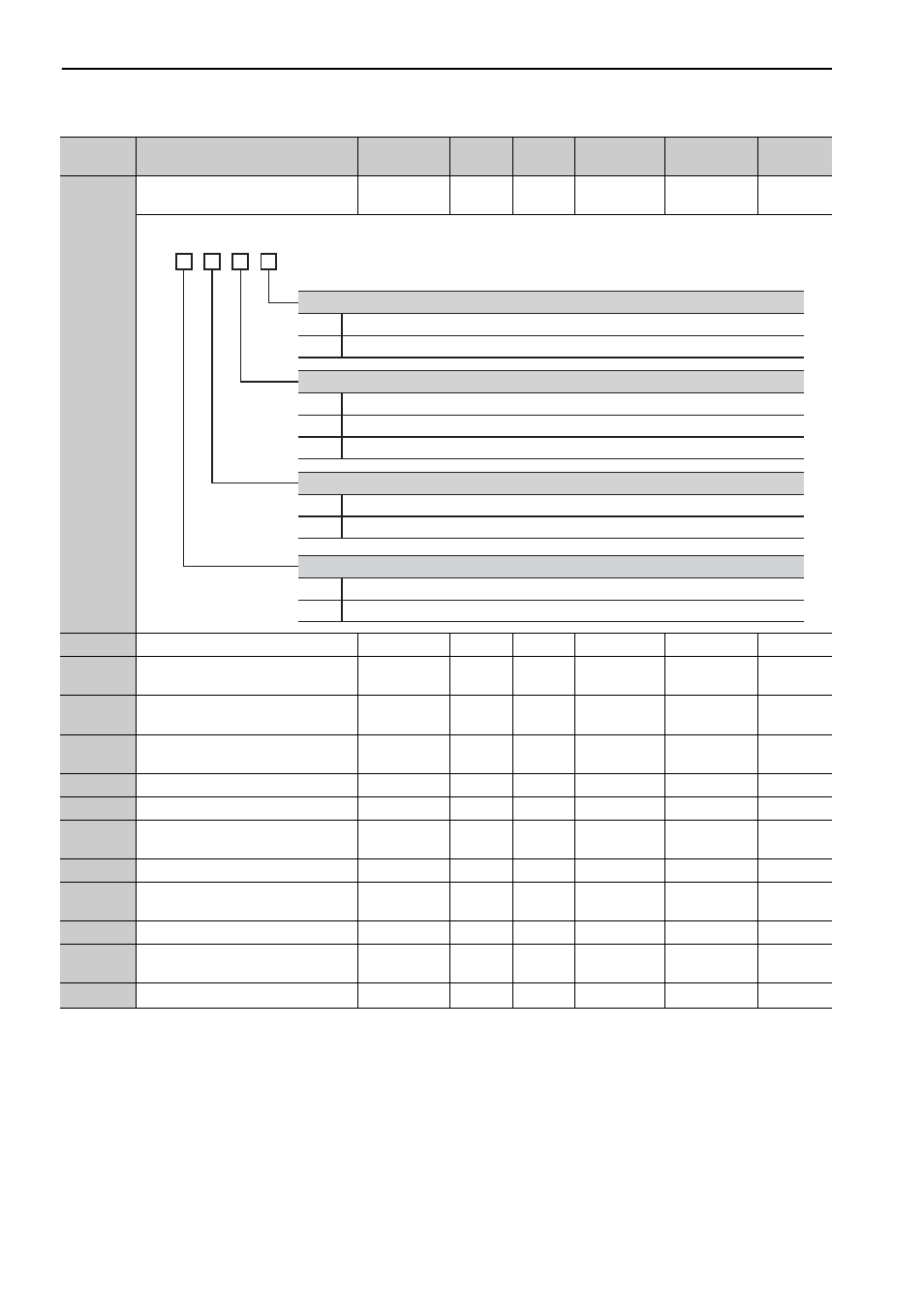
9 Appendix
9.1.2 Parameters
9-10
Pn140
Model Following Control Related
Switch
0000 to 1121
−
0100
Immediately
Tuning
−
Pn141
Model Following Control Gain
10 to 20000
0.1/s
500
Immediately
Tuning
−
Pn142
Model Following Control Gain Com-
pensation
500 to 2000
0.1%
1000
Immediately
Tuning
−
Pn143
Model Following Control Bias
(Forward Direction)
0 to 10000
0.1%
1000
Immediately
Tuning
−
Pn144
Model Following Control Bias
(Reverse Direction)
0 to 10000
0.1%
1000
Immediately
Tuning
−
Pn145
Vibration Suppression 1 Frequency A
10 to 2500
0.1 Hz
500
Immediately
Tuning
−
Pn146
Vibration Suppression 1 Frequency B
10 to 2500
0.1 Hz
700
Immediately
Tuning
−
Pn147
Model Following Control Speed
Feedforward Compensation
0 to 10000
0.1%
1000
Immediately
Tuning
−
Pn148
2nd Model Following Control Gain
10 to 20000
0.1/s
500
Immediately
Tuning
−
Pn149
2nd Model Following Control Gain
Compensation
500 to 2000
0.1%
1000
Immediately
Tuning
−
Pn14A
Vibration Suppression 2 Frequency
10 to 2000
0.1 Hz
800
Immediately
Tuning
−
Pn14B
Vibration Suppression 2 Compensa-
tion
10 to 1000
1%
100
Immediately
Tuning
−
Pn14F
Reserved (Do not change.)
-
-
0011
-
-
–
Parameter
No.
Name
Setting
Range
Units
Factory
Setting
When
Enabled
Classification Reference
Section
0
1
Does not use model following control.
Uses model following control.
Model Following Control Selection
4th
digit
3rd
digit
2nd
digit
1st
digit
n.
0
1
2
Does not perform vibration suppression.
Performs vibration suppression over the specified frequency.
Performs vibration suppression over two different kinds of frequencies.
Vibration Suppression Selection
0
1
Does not use model following control together with speed/force feedforward together.
Uses model following control together with speed/force feedforward together.
Selection of Speed Feedforward (VFF) / Force Feedforward (TFF)
0
1
Does not adjust vibration suppression automatically using utility function.
Adjusts vibration suppression automatically using utility function.
Vibration Suppression Adjustment Selection
(Refer to 5.3.1, 5.4.1, 5.5.1, 5.7.1)
(Refer to 5.3.1, 5.4.1)
