Yaskawa GPD 515/G5 to F7 User Manual
Page 38
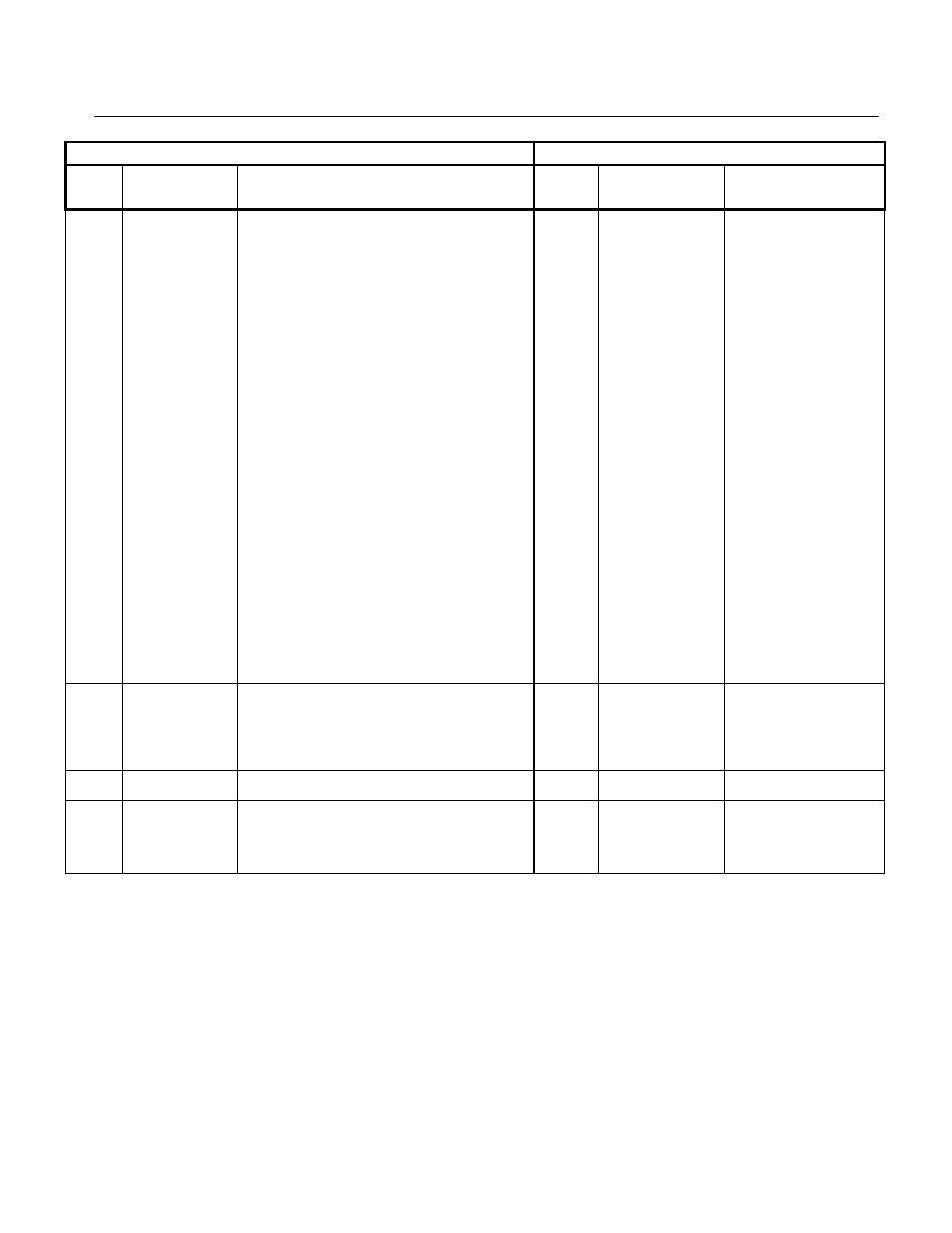
Product Transition Guide
Appendix 2- Parameter Differences
____________________________
PL.F7.02.TransitionGuide 6/5/06
Page 38 of 40
Yaskawa Electric America, Inc
GPD515/G5 Parameters
F7 Parameters
Parameter
No.
Name
(DigitalOperator
Display)
Setting or Selection
Parameter
No.
Name
(Digital Operator Display)
Remarks on
Setting or Selection
O1-01
Monitor Selection
User Monitor Sel
Monitor selection
4: Control method
5: Motor speed
6: Output voltage
7: DC bus voltage
8: Output power
9: Torque reference internal
10: Input terminal status
11: Output terminal status
12: Internal Control Status 1
13: Elapsed time
14: Flash software ID number
15: External terminal 13 input voltage
16: External terminal 14 input voltage
17: External terminal 16 input voltage
18: Motor secondary current Iq
19: Motor excitation current Id
20: Primary frequency after SFS
21: Speed controller ASR input
22: Speed controller ASR output
23: Speed deviation
24: PID feedback
25: DI-16 reference
26: Voltage reference Vq output
27: Voltage reference Vd output
28: CPU ID number
32: ACR output of q axis
33: ACR output of d axis
34: First Parameter Causing an OPE
35: Zero Servo Pulse Count
36: PID Input
37: PID Output
38: PID Setpoint
Modified name:
15:Terminal A1 Input Voltage
16:Terminal A2 InputVoltage
17:Terminal A3 Input Voltage
Deleted in F7
23: Speed deviation
Added selections:
29: kWh Lo 4 Digits
30: MWh kWh Hi 5 Digits
39: Memobus Communication
Error Code Transmit Err
40:Heatsink Cooling Fan
Operation Time
41: Heatsink Temperature
44: ASR output without filter
45: Feed forward control
output
O1-05
Parameter No.
Display Selection
Address Display
0:Parameter Number
1:Memobus Address
o1-05
LCD Brightness
Adjustment
Modified function:
Sets the contrast of the digital
operator LCD. A set ting of
“1” is the lightest contrast and
a setting of “5” is the darkest
contrast.
—
—
—
o2-10
Cumulative CoolingFan
Operation Time Setting
New parameter
—
—
—
o2-12
Fault Trace/Fault
History Clear Function
New parameter
0: Disabled no effect.
1: Enabled - resets U2 and U3
monitors, and returns o2-12 to
zero.
