5 installation procedure – Yaskawa JVOP-180 LCD User Manual
Page 27
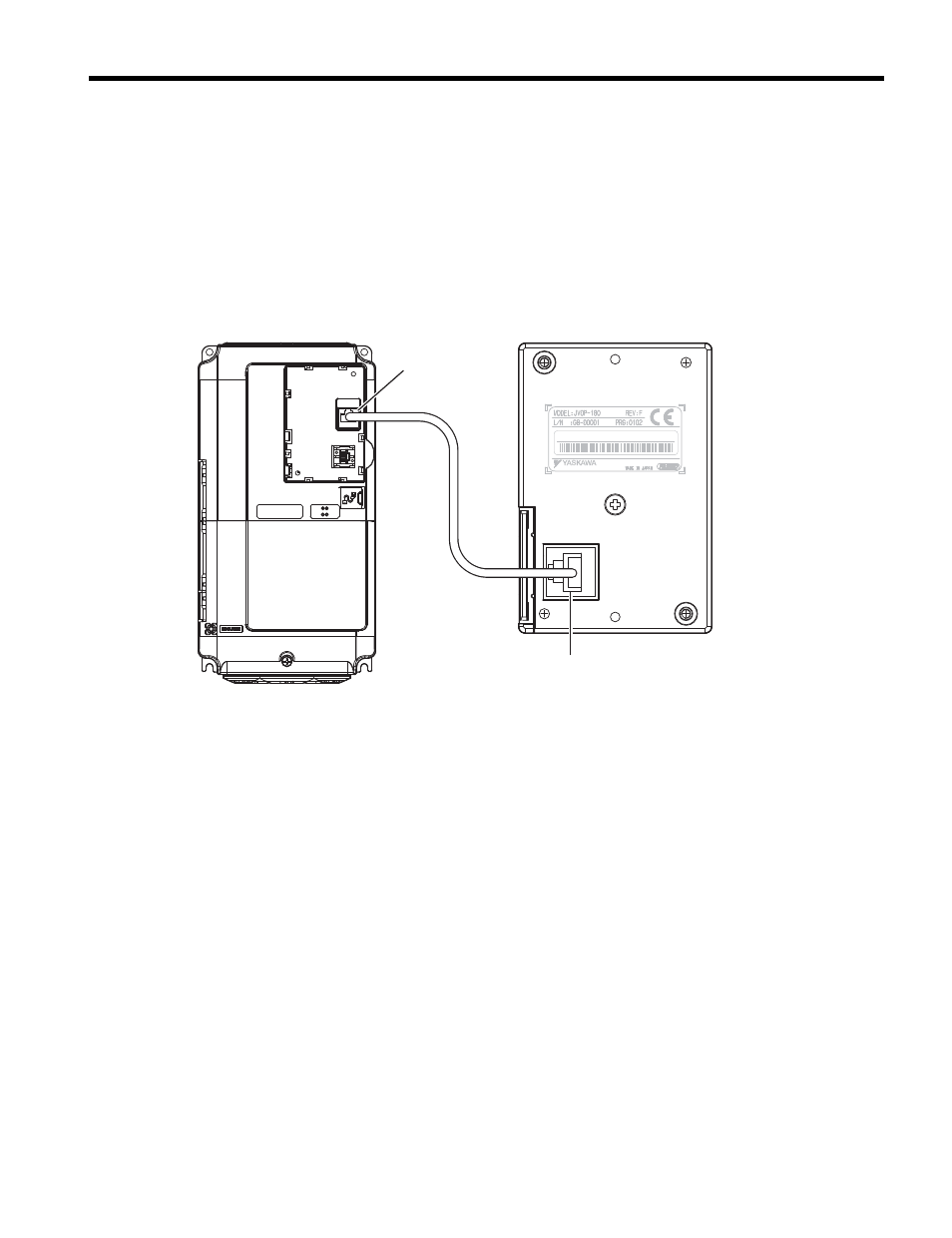
5 Installation Procedure
YASKAWA ELECTRIC TOBP C730600 29G 1000-Series Option JVOP-180 Installation Manual
27
■
Connecting the Option to A1000, D1000, or R1000
Plug the customer-supplied communication cable into the communication cable connector of
the option and the unit communications port as shown in
. Ensure both cable ends
are firmly connected.
Refer to Item Names and Part Numbers (Sold Separately) on page 11
for information regarding recommended cables.
Note: Use only Yaskawa recommended cables. Using a cable not specified may cause the option or
unit to malfunction.
Figure 16
Figure 16 Communication Cable Connection
S / N : J007XE273710001
Comm Port
Communication Cable Connector
Option
Unit
This manual is related to the following products:
