6 cc-link option drive parameters, 6cc-link option drive parameters – Yaskawa 1000 Series Drive Option - CC-Link Technical Manual User Manual
Page 16
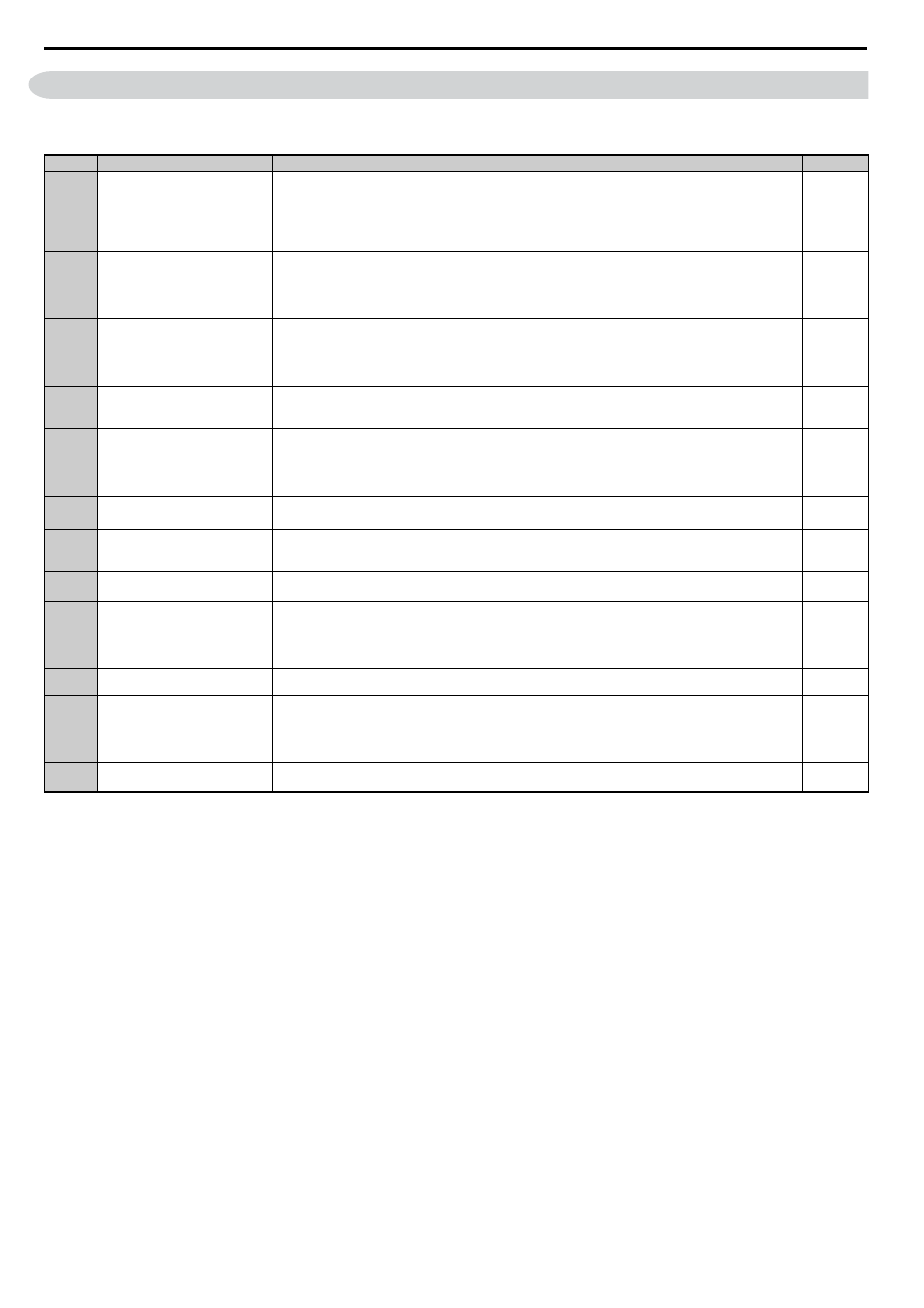
16
YASKAWA ELECTRIC SIEP C730600 44A YASKAWA AC Drive-Option Card CC-Link Technical Manual
6 CC-Link Option Drive Parameters
6
CC-Link Option Drive Parameters
Confirm proper setting of the all parameters in
before starting network communications.
Table 6 Parameter Settings
No.
Name
Description
Default
b1-01
<1> To start and stop the drive with the CC-Link master device using serial communications, set b1-02 to “3”. To control the frequency reference of the drive via the master device, set b1-01
to “3”.
<2> If set to 3, then the drive will continue to operate when a fault is detected. Take proper measures such as installing an emergency stop switch.
<3> The drive default setting is 2.0 s, but this default setting will automatically be changed to 0.0 s when CC-Link option is connected.
<4> Enabled in CLV, PM OLV 2, and PM CLV control modes (A1-02 = 3, 6, or 7). When enabled, d5-01 determines whether the value is read as the torque limit value (d5-01 = 0) or read as
the torque reference value (d5-01 = 1). In Closed Loop Vector for PM motors, this value is read as the torque limit.
<5> Default setting specifies that the torque reference or torque limit is to be provided via network communications (F6-06 = 1). The motor may not rotate if no torque reference or torque
limit is supplied from the PLC.
<6> Power must be cycled in order for any setting changes to take affect.
<7> All station addresses must be unique. If set to 0, the L.ERR light will turn on and a Station Address Error (AEr) will occur.
<8> A total of 42 nodes can be connected, assuming that all connections are inverter drives.
The following conditions apply when connecting devices that are not drives to the network:
Frequency Reference Selection
Selects the frequency reference input source
0: Operator - Digital preset speed d1-01 to d1-17
1: Terminals - Analog input terminal A1 or A2
2: MEMOBUS communications
3: Option PCB
4: Pulse Input (Terminal RP)
1
b1-02
Run Command Selection
Selects the run command input source
0: Digital Operator - RUN and STOP keys
1: Digital input terminals S1 to S7
2: MEMOBUS communications
3: Option PCB
1
F6-01
Operation Selection after
Communications Error
Determines drive response when a bUS error is detected during communications with the CC-Link Option
0: Ramp to Stop
1: Coast to Stop
2: Fast-Stop
3: Alarm Only
1
F6-02
External Fault Detection Conditions
(EF0)
Sets the condition for external fault detection (EF0)
0: Always detected.
1: Detected only during operation.
0
F6-03
Stopping Method for External Fault
from Communication Option
Determines drive response for external fault input (EF0) detection during CC-Link communication
0: Ramp to Stop
1: Coast to Stop
2: Fast-Stop
3: Alarm Only
1
F6-04
bUS Error Detection Delay Time
Set the maximum time the drive should wait for a communication error to occur (bUS).
Range 0.0 to 5.0 s
0.0 s
F6-06
Torque Reference/Torque Limit
Selection from Communications
Option
0: Torque reference / torque limit via network communications are disabled.
1: Torque reference / torque limit via network communications are enabled.
0
F6-07
NetRef/ComRef Selection Function
0: Multi-step speed reference disabled (F7 mode)
1: Multi-step speed reference allowed (V7 mode)
1
F6-08
Reset Communication Related
Parameters
Determines which communication-related parameters are set back to their original default values when the drive is
initialized.
0: Do not reset F6- and F7- parameters when the drive is initialized using parameter A1-03.
1: Rest F6- and F7- parameters when the drive is initialized using parameter A1-03.
Note: Setting this parameter does not affect communication-related parameters.
0
F6-10
Station Address
0 to 64
0
F6-11
Comm Speed
0: 156 kbps
1: 625 kbps
2: 2.5 Mbps
3: 5 Mbps
4: 10 Mbps
0
F6-14
bUS Error Auto Reset
0: Disabled
1: Enabled
0
A: number of remote I/O nodes........ 64 max
B: number of remote device nodes... 42 max
C: number of local nodes.................. 26 max
a: number of units that occupies 1 node
b: number of units that occupies 2 nodes
c: number of units that occupies 3 nodes d:
number of units that occupies 4 nodes
{(1×a)+(2×b)+(3×c)+(4×d)} ≦64
{(16×A)+(54×B)+(88×C)} ≦2304
(
(
)
)
