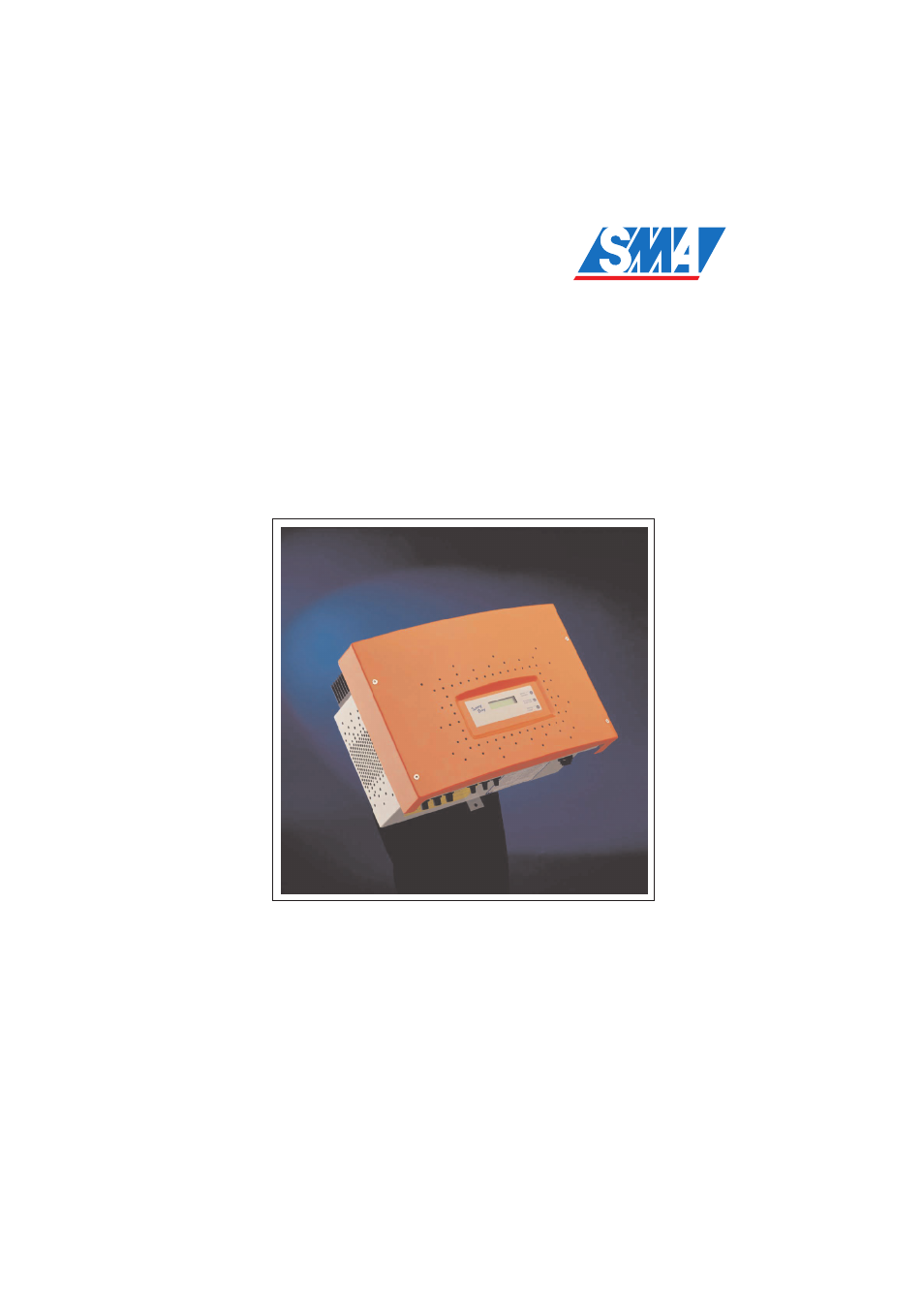SMA SB 2800i Installation User Manual
Sunny boy 2800i, Installation guide
Table of contents
Document Outline
- Table of Contents
- 1 Introduction
- 2 Safety Instructions
- 3 Overview
- 4 Requirements for the Installation
- 5 Installation
- 5.1 Mounting
- 1. Mount the bracket. To mark the positions for drill holes you can also use the bracket as a dri...
- 2. Hang the upper fixing straps on the Sunny Boy 2800i into the bracket (2) so that it cannot be ...
- 3. Secure the Sunny Boy 2800i against lifting off by screwing the M6x10 screw (included in delive...
- 4. Ensure that the Sunny Boy 2800i has been tightly fastened.
- 5.2 Electrical Installation
- 1. Disconnect the grid (switch off the circuit breaker), secure it against accidental reactivatio...
- Before opening the Sunny Boy check whether the AC output is safely isolated from supply!
- 2. The AC connector is a round socket that is suitable to take different cable diameters. A PG13....
- 3. Strip the insulation off the ends of the cable and connect the cable to the AC socket as shown...
- 4. Push the rubber ring into the fastening case.
- 5. Put the cable through the PG13.5 or 16 cable seal. Put the cable through the fastening case wi...
- 6. Connect the wires of the AC cable as follows:
- 7. Make sure that all wires are firmly connected.
- 8. Push the socket tube firmly onto the socket.
- 9. For cables that require the PG16 gland: Tighten the bolt of the PB16 gland.
- 10. The AC connector socket is now ready to use.
- 11. Seal the AC connector socket in case you do not insert it into the Sunny Boy.
- 12. The AC connector socket can be inserted into the Sunny Boy in case the Sunny Boy is already m...
- 1. Check the PV generator connections on their correct polarity and compliance with the maximum s...
- 2. Measure the DC voltages between each Multi-Contact plug connector of a string and ground poten...
- 3. If the voltages you measured is constant and more than a few volts, a ground fault has occured...
- 4. Repeat steps 2 and 3 for each string.
- 5. Connect the trouble-free PV strings to the Sunny Boy. Make sure to connect them to the correct...
- When connecting the plus and minus poles of a string make sure to choose the correct connection!
- 5.3 Activation
- 5.1 Mounting
- 6 Opening and closing the Sunny Boy
- 6.1 Opening the Sunny Boy
- 1. Switch off the AC connection.
- 2. Disconnect the PV generator from the Sunny Boy 2800i, by pulling off all the connectors.
- 3. Wait 5 minutes! (This is necessary to let the internal capacitors discharge.)
- 4. Unscrew the lid from the enclosure of the Sunny Boy 2800i. The screws are on the underside of ...
- 5. Pull down the lid carefully (approx. 4 cm)
- Make sure that you pull off the green- yellow PE cable from the inside of the Sunny Boy when you ...
- 6.2 Closing the Sunny Boy
- 1. Connect the PE conductor to the lid. Then attach the lid to the enclosure of the Sunny Boy 280...
- 2. Connect the PV generator. Make sure to connect each plug to the correct terminal.
- 3. Switch on the circuit breaker. This activates the Sunny Boy 2800i.
- 4. Check whether the LEDs of the Sunny Boy 2800i indicate trouble-free operation.
- 6.1 Opening the Sunny Boy
- 7 Communication
- 7.1 Powerline Communication
- 7.2 RS232 Communication
- 7.3 RS485 Communication
- 1. Use the gland fitting with one hole.
- 2. Now attach one of the two plug connectors delivered to the data cable. Connect the wires of on...
- 3. Connect one (or both) wires of the second twisted pair to terminal 5 on the communication slot...
- 4. If no other inverters have to be connected, continue with point 8.
- 5. Now connect the next inverter. Use the contact units with two holes.
- 6. Connect the wires of a cable to the terminals on the communication slot with the same allocati...
- 7. Repeat points 5 and 6 for each Sunny Boy to be connected.
- 8. To be able to connect them to a Sunny Boy Control or a PC with an interface converter later, l...
- 8 Exchanging varistors
- 1. Disconnect the grid (switch off the circuit breaker), secure it against accidental reactivatio...
- Ensure that the AC voltage is off before you open the Sunny Boy!
- Disconnect the PV strings!
- Measure voltages between Multi-Contact plug connectors and the ground potential.
- 4. If the voltages measured are constant and their total is approximately equal to the open-circu...
- 5. Repeat points 3 and 4 for each string. If you have found a ground fault it is probably unneces...
- 6. Unscrew the lid of the Sunny Boy 2800i and remove it. Disconnect the PE plug inside the lid. T...
- 7. Test all varistors for an electric connection between terminals 2 and 3. If there is no electr...
- 8. Replace the defective varistor by a new one as shown in the figure on the left. Ensure correct...
- 9. Reconnect the PE plug to the lid and close the Sunny Boy 2800i again.
- 10. Connect the faultless strings of the PV panel. Ensure correct allocation to strings.
- 11. Switch on the circuit breaker.
- 12. Check whether the LEDs of the Sunny Boy 2800i show trouble-free operation.
- 9 Contact