SMA SI 3.0-11 Quick Reference Guide V.4.0 User Manual
Page 24
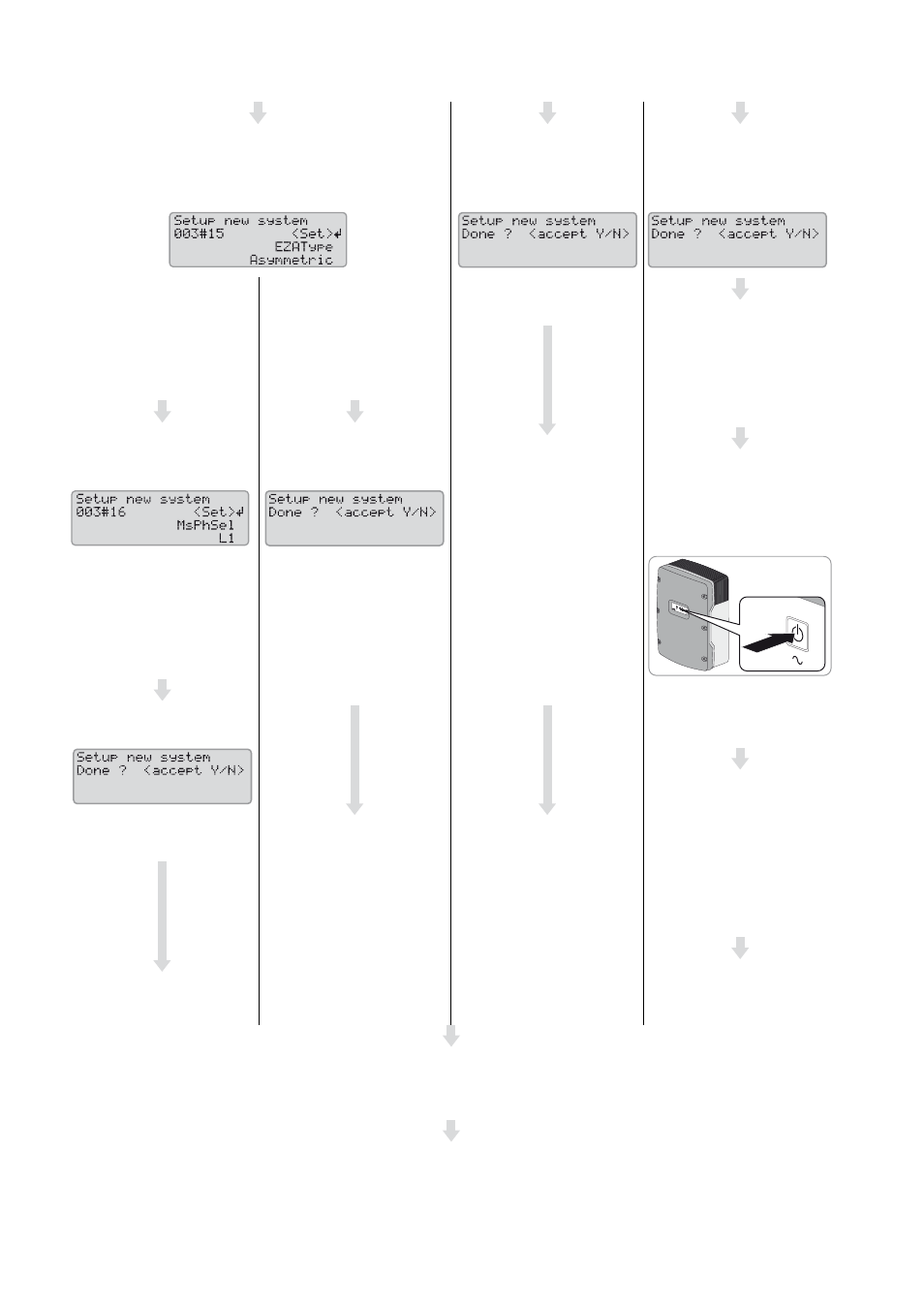
7 Commissioning
SMA Solar Technology AG
24
FSS-IS-en-40
Installation Manual - Quick Reference Guide
If the country data set of the Sunny Island is VDE-AR-4105,
set the type of feed-in for the PV system
If the country data set of the
Sunny Island is AS4777,
confirm the basic
configuration with Y.
Confirm the basic
configuration with Y.
Asymmetric: The
installation site is located in
Germany and at least one
PV inverter feeds in
asymmetrically on a single
line conductor.
Symmetric: The installation
site is either located outside
of Germany or all
PV inverters feed in
symmetrically on three line
conductors.
Wait until the upper LED
(inverter LED) on slave 1 is
flashing and the Sunny
Remote Control is displaying
To identify Slave1, press
Tss on the Slv.
Set the line conductor to
which the Sunny Island is
connected:
Confirm the basic
configuration with Y.
Press the start-stop button on
slave 1.
L1: connection to line
conductor L1
L2: connection to line
conductor L2
L3: connection to line
conductor L3
Confirm the basic
configuration with Y.
Wait until the upper LED
(inverter LED) on slave 2 is
flashing and the Sunny
Remote Control is displaying
To identify Slave2, press
Tss on the Slv.
Press the start-stop button on
slave 2.
☑ The basic configuration is complete.
If an SD memory card is inserted in the Sunny Remote Control,
the message Do not remove MMC/SD memory card ... appears.
Close the circuit breaker F1 and the residual-current device
F2 in the distribution board and leave the Sunny Island switched on, but do not start it.
