SMA SC 500CP-US Maintenance Manual User Manual
Page 31
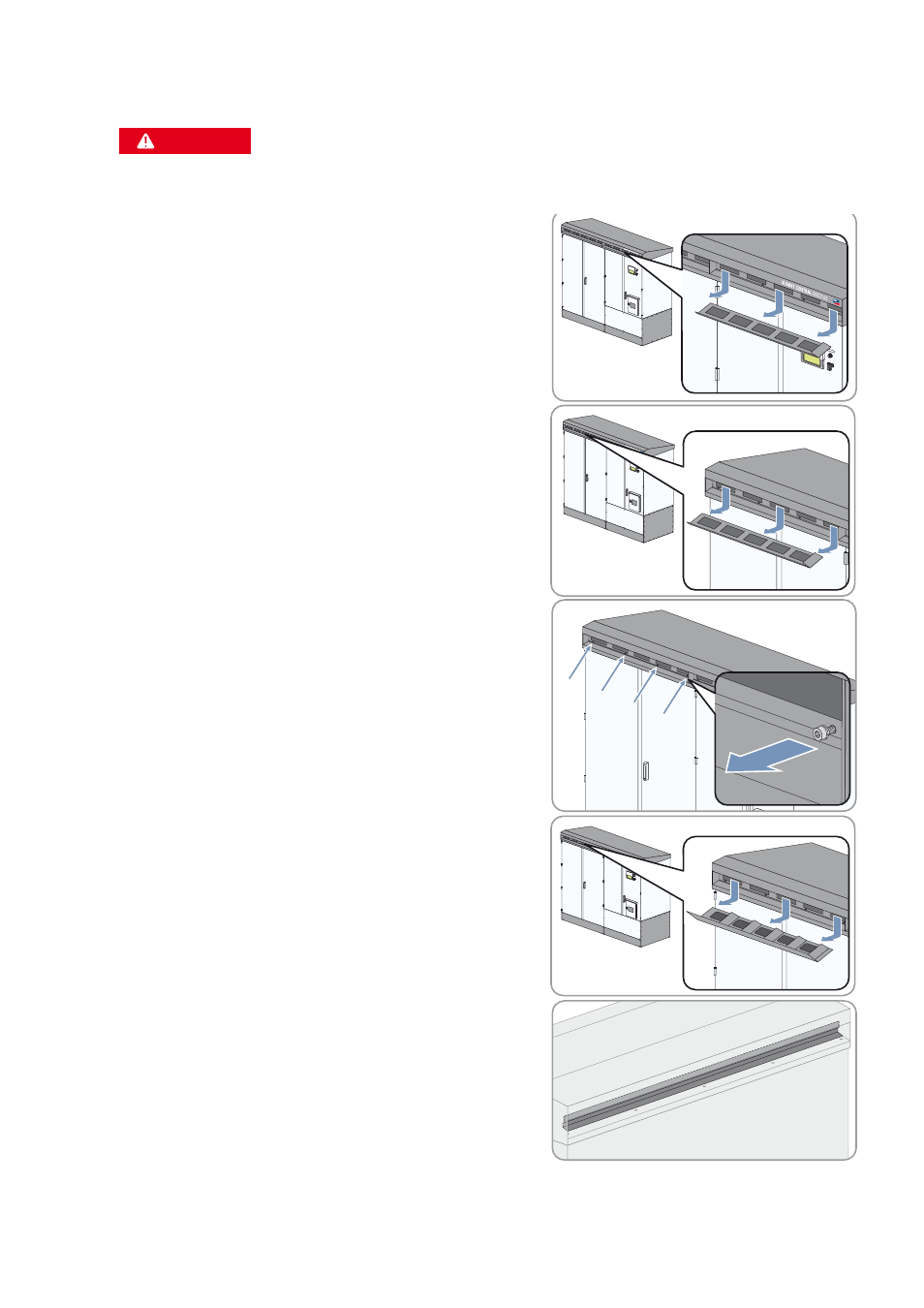
SMA America, LLC
7 Maintenance in Disconnected State
Maintenance Manual
SCCP-US-WH-US_en-30
31
Procedure:
2. Remove the screws of the right-hand insect screen. Use an Allen
key for this.
3. Pull the bottom of the right-hand insect screen forward. This
removes the insect screen.
4. Remove the screws of the left-hand insect screen. Use an Allen key
for this.
5. Pull the bottom of the left-hand insect screen forward. This removes
the insect screen.
6. Vacuum the air duct from the outside or clean it with a brush.
7. Vacuum the insect screens or clean them with a brush.
1.
'$1*(5
Danger to life due to electric shock or electric arc by touching live components
• Disconnect the inverter and wait 15 minutes until the capacitors have discharged completely (see Section 6).
