1 reading the replacement interval meter, 2 reading error messages and warnings – SMA SC 500CP-US Maintenance Manual User Manual
Page 21
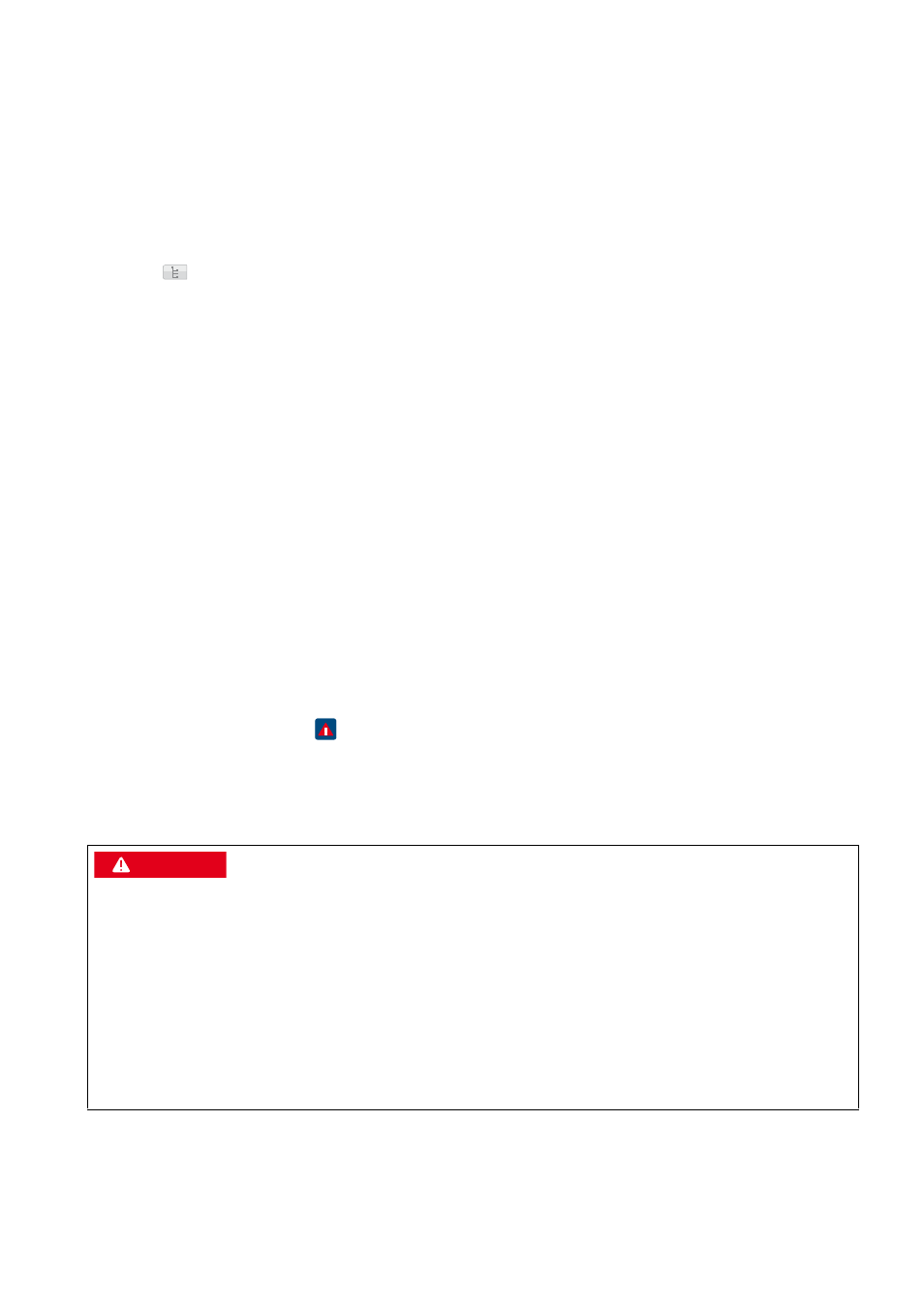
SMA America, LLC
5 Maintenance with DC, AC and Control Voltage Present
Maintenance Manual
SCCP-US-WH-US_en-30
21
5 Maintenance with DC, AC and Control Voltage Present
5.1 Reading the Replacement Interval Meter
1. Log into the user interface.
2. Enter the password in the appropriate field on the homepage and confirm with [Login].
3. Select Data > Device.
4. Select
☑ A list of all existing device types appears.
5. Select the device type Sunny Central.
☑ A list appears containing all existing devices of this type.
6. Select the desired device from the list.
7. Select the tab Spot values.
8. Check the following meters and compare them with the replacement intervals (see Section 4.1, page 20):
– Number of GFDI trippings in the instantaneous value CntGfdiTripSw. If replacement of the GFDI is necessary,
the error message 7714 will appear on the display.
– Number of switching cycles of the Remote Switch Unit of the GFDI in the instantaneous value CntGfdiSw.
– Number of switching cycles of the Integrated DC Switch in the instantaneous value CntDCSw.
– If the corresponding instantaneous value equals or is greater than the replacement interval of the component,
replace the component. Contact the SMA Service Line.
5.2 Reading Error Messages and Warnings
Use the service interface on the outside of the interface cabinet to connect a PC (see inverter operating manual).
Procedure:
• If an error occurs, read off the error on the display or the user interface and remedy the error:
• Select the warning symbol
in the navigation line of the touch display.
☑ The touch display lists the error number, delay time, error message and the necessary corrective measure to eliminate
the error.
5.3 Checking the DC Contactor in Units without the Integrated DC Switch
'$1*(5
Electric shock due to live voltage
High voltages are present in the inverter and its components. Touching live components results in death or serious injury.
Depending on the function, some maintenance work must be carried out with voltage present.
• Wear Hazard Risk Category 2 personal protective equipment.
• Always perform work in compliance with the regulations specified in 29 CFR, Chapter XVII, Part 1910 (OSHA),
NEC, and NFPA 70E.
• Do not touch any live components in the inverter or the medium-voltage grid.
• Follow the instructions precisely.
• Observe safety messages.
