1 servicing with the power supply disconnected, Servicing with the power supply disconnected – SMA CBL-DC-CMB1-10 User Manual
Page 22
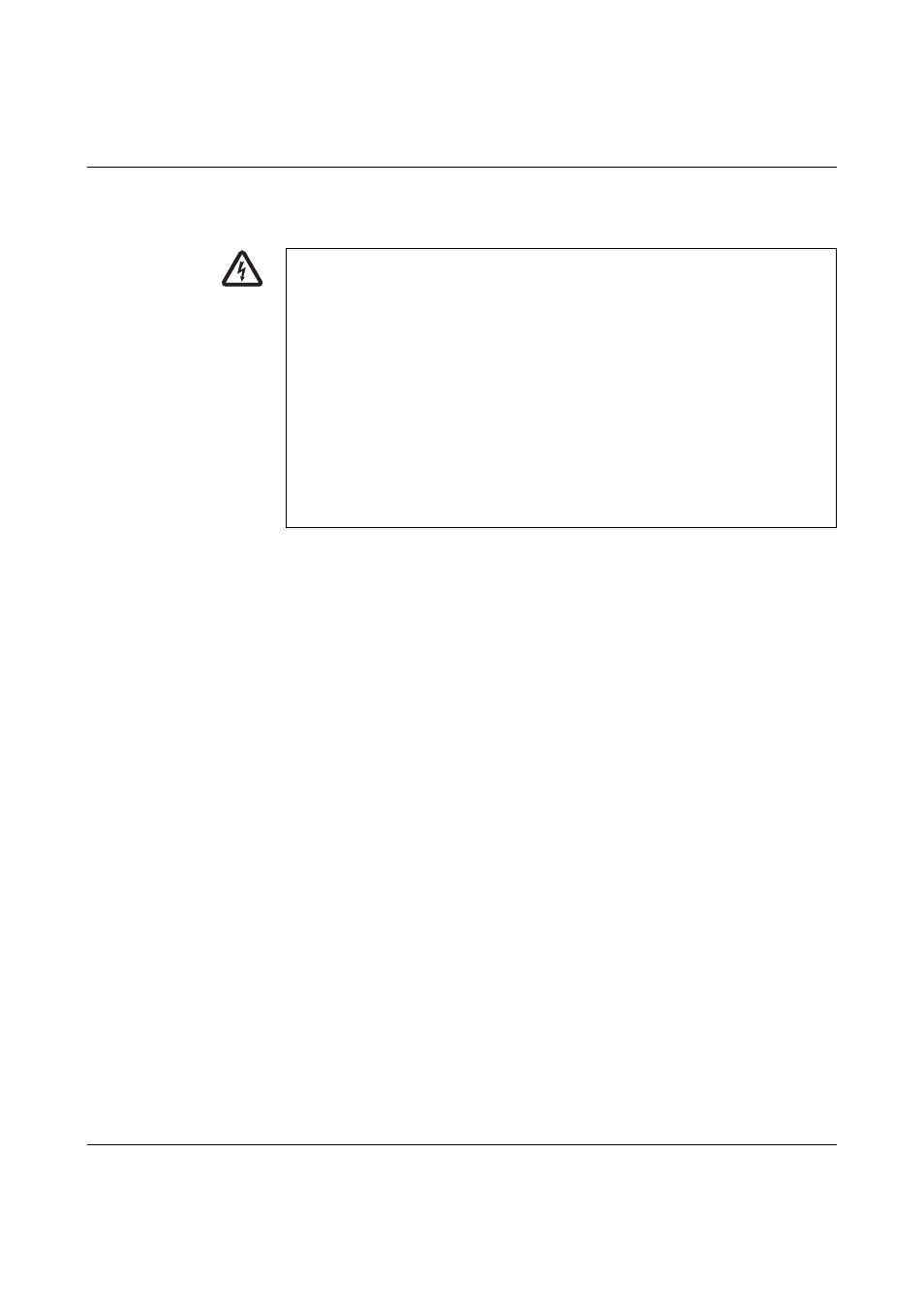
CBL-DC-CMB1-10
22
PHOENIX CONTACT
106183_en_00
7.1
Servicing with the power supply disconnected
Visual inspection of cabling and components
–
Check the CBL-DC-CMB1-10 for visible damage. Only operate the device in a fault-free
state that ensures operational reliability.
–
Check all components, cables, terminal points, conductor connections, and markings
regularly and compare these to the circuit diagram and associated documentation.
–
Check the strain relief of the cables.
–
Check that all cable glands are fixed securely and sealed.
–
Check the cable routing and bending radii.
–
Check the cables, cable connections, and components for signs of overheating, e.g.,
discoloration or deformation. Replace any affected components and cables where nec-
essary. The source/trigger of overheating must be identified before the device can be
started up again and returned to a safe condition.
–
Check the tightening torques of all connections.
Tighten any loose connections taking into account the maximum torque (see „Torques
for conductive connections“).
–
Check all connections for a secure fit and correct functioning.
–
Perform this check at least once a year.
–
Parts and components that are subject to frequent use/loads must be checked at short-
er intervals.
Housings and seals
–
Check the housing for visible damage and corrosion.
–
Remove any soiling. Refer to the information in the Cleaning section.
–
Check that the housing doors lock correctly and also check the function of the lock.
–
Check that the doors open and close correctly. If necessary, lubricate the hinges.
–
Check that the housing is sealed and ensure that there is no condensation in the interi-
or.
–
All seals must be maintained at regular intervals to ensure that the housing offers the
appropriate degree of protection.
–
Check the seals for deformation, cracks, and soiling.
WARNING: Dangerous contact voltage
–
Before carrying out any servicing work on the device, disconnect the power.
–
With load break switch:
Turn the load break switch to position „0 OFF“. This interrupts the DC current of
the CBL-DC-CMB1-10.
–
Without load break switch:
Disconnect the DC circuit at the inverter. This interrupts the DC current of the
CBL-DC-CMB1-10. Please note the instructions in the manual of the manufac-
turer.
–
Open the fuse holder of the fuse modular terminal blocks in the CBL-DC-CMB1-
10 to disconnect the corresponding string current.
Warning: Never open the fuse terminal blocks under load.
–
Check the fuses and replace them when necessary.
–
All servicing work must only be carried out by qualified personnel who are familiar
with the necessary safety precautions.
