Eagle Electronics SeaFinder 250 DF User Manual
Page 31
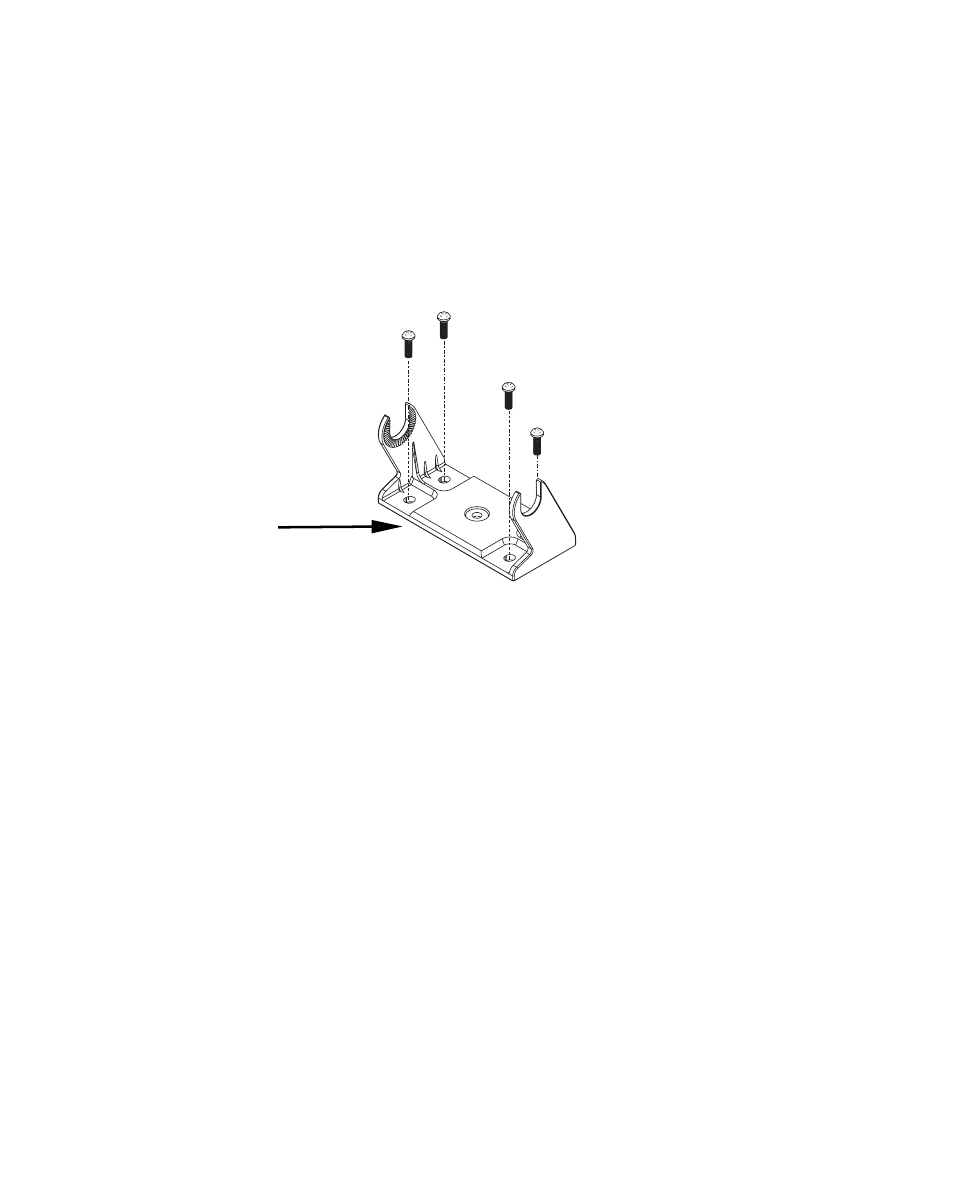
27
If you choose to fill in the cable hole, be sure to position the cable
against the rear edge of the hole as you apply the fill material.
Before positioning the gimbal bracket, be sure to hold the cable against
the rear edge of the hole. Then, slide the bracket over the hole and butt
the rear of the bracket base firmly against the cable, thus pinning it in
place against the side of the hole. Finally, fasten the bracket to the
dash.
Install the gimbal bracket. Orient the bracket so the arms slope to-
ward the front of your unit.
Attach the unit to the gimbal bracket using the supplied gimbal knobs
and washers. Slide the rubber washers onto the gimbal knobs then
loosely screw the knobs into their sockets. Slide the unit into the
bracket with the rubber washers to the outside of the bracket arms.
Tilt the unit to the desired viewing angle and tighten the knobs finger
tight.
Portable Installation
Like many Eagle products, this sonar unit is capable of portable opera-
tion by using an optional portable power pack. The power pack and an
optional portable transducer expand the uses of your sonar unit. The
power pack makes it easy to use the unit on your boat or take it to the
dock, on a float tube, on an ice fishing trip or as a second sonar in a
friend's boat. The portable power pack can be used with eight "D" cell
Front
